Loading ...
Loading ...
Loading ...
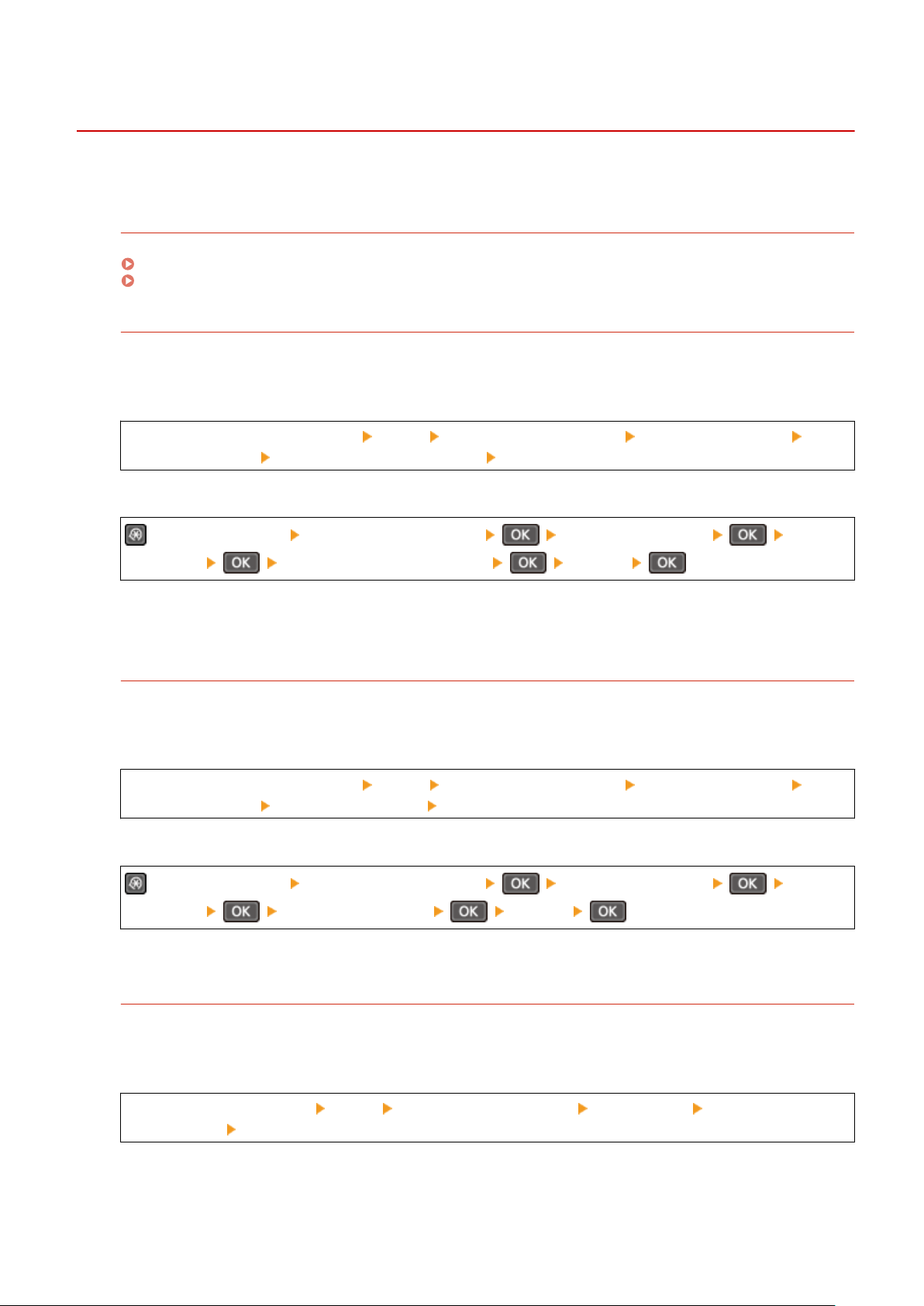
Text or Images Are Blurry
8W0J-0EJ
T
roubleshoot by checking the following steps:
Are You Using Appropriate Paper?
Check whether the paper in the machine is usable, and replace it with appropriate paper, as needed.
Usable Paper(P. 23)
Loading Paper(P. 142)
W
as the blurry image output when you performed copying?
If this is the case, set [Correct Blurry Image for Copy] to [Mode 1]. This may solve the problem. If the problem
persists, try [Mode 2] or [Mode 3] in turn.
T
ouch Panel Model
[Home] screen on the control panel [Menu] [Adjustment/Maintenance] [Adjust Image Quality]
[Special Processing] [Correct Blurry Image for Copy] [Mode 1]
5 Lines LCD Model
on the control panel [Adjustment/Maintenance] [Adjust Image Quality] [Special
Pr
ocessing]
[Correct Blurry Image for Copy] [Mode 1]
* When this setting is enabled, the print density may decrease.
W
as the blurry image output when you performed printing a document or a received
fax document?
Smudges may appear on Printouts. If this is the case, set [Correct Blurry Image] to [Mode 1]. This may solve the
pr
oblem. If the problem persists, try [Mode 2], [Mode 3], or [Mode 4] in turn.
Touch Panel Model
[Home] screen on the control panel [Menu] [Adjustment/Maintenance] [Adjust Image Quality]
[Special Processing] [Correct Blurry Image] [Mode 1]
5 Lines LCD Model
on the control panel [Adjustment/Maintenance] [Adjust Image Quality] [Special
Pr
ocessing]
[Correct Blurry Image] [Mode 1]
* When this setting is enabled, the print density may decrease or the print speed may be slower.
Ar
e You Using the Machine in an Environment with Sudden Temperature Changes?
Sudden temperature changes can create condensation, which can result in faded or blurry images and text.
Setting [Contr
ol Condensation] to [On] may solve the problem.
Touch Panel Model
[Home] on the control panel [Menu] [Adjustment/Maintenance] [Maintenance] [Control
Condensation] [On]
5 Lines LCD Model
Troubleshooting
571
Loading ...
Loading ...
Loading ...
