Loading ...
Loading ...
Loading ...
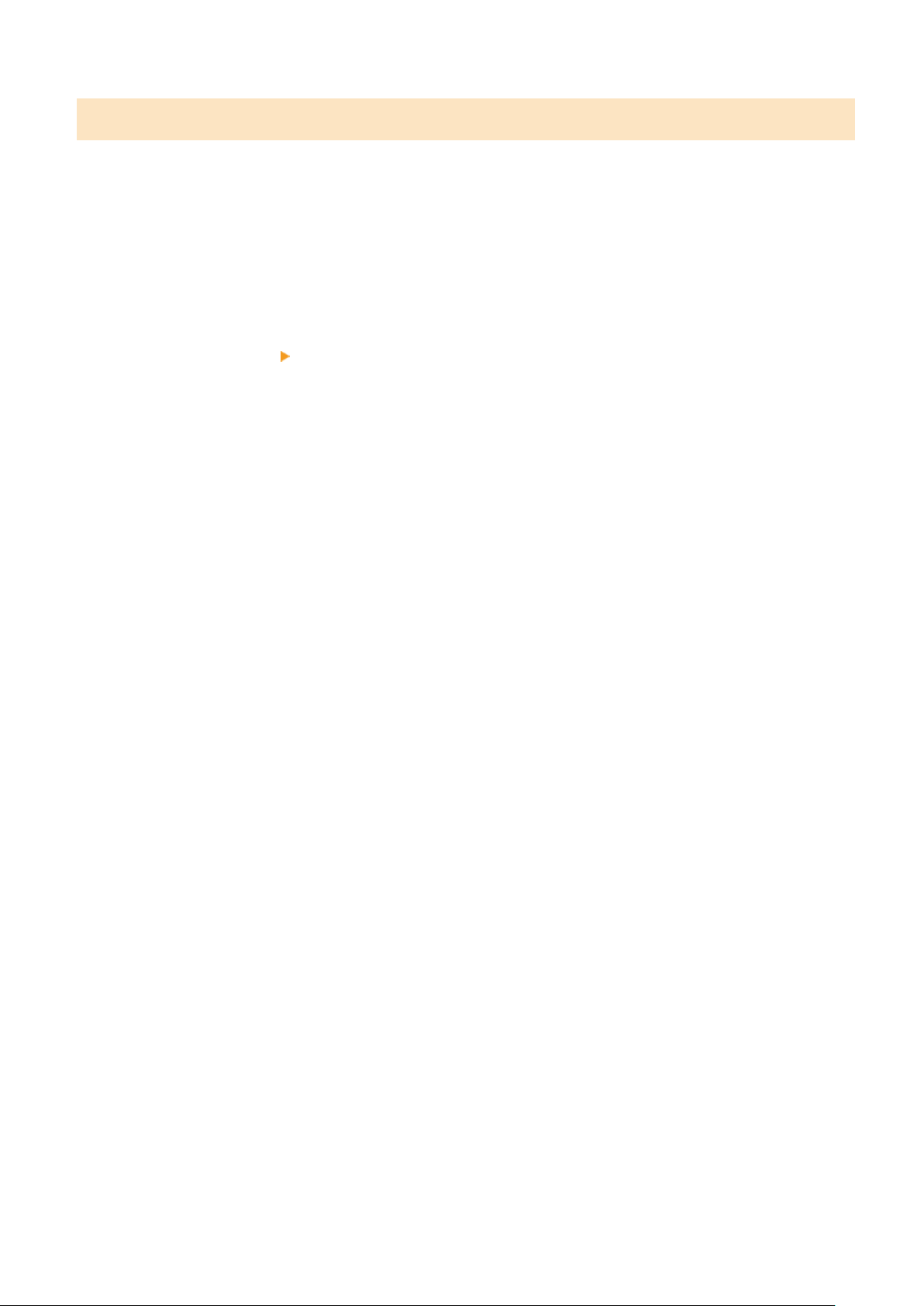
Step 2: Specifying the Members and Groups to Use the Machine
1
Display the Universal Print management screen of Azure Active Directory in a Web
br
owser on a computer.
2
Select the machine, and click [Share Printer].
To change the name of the machine displayed on the computer, change [Printer Share Name].
3
Click [Members]
[Add].
4
From the list, select the members and groups who will use the printer.
Printing
212
Loading ...
Loading ...
Loading ...
