Loading ...
Loading ...
Loading ...
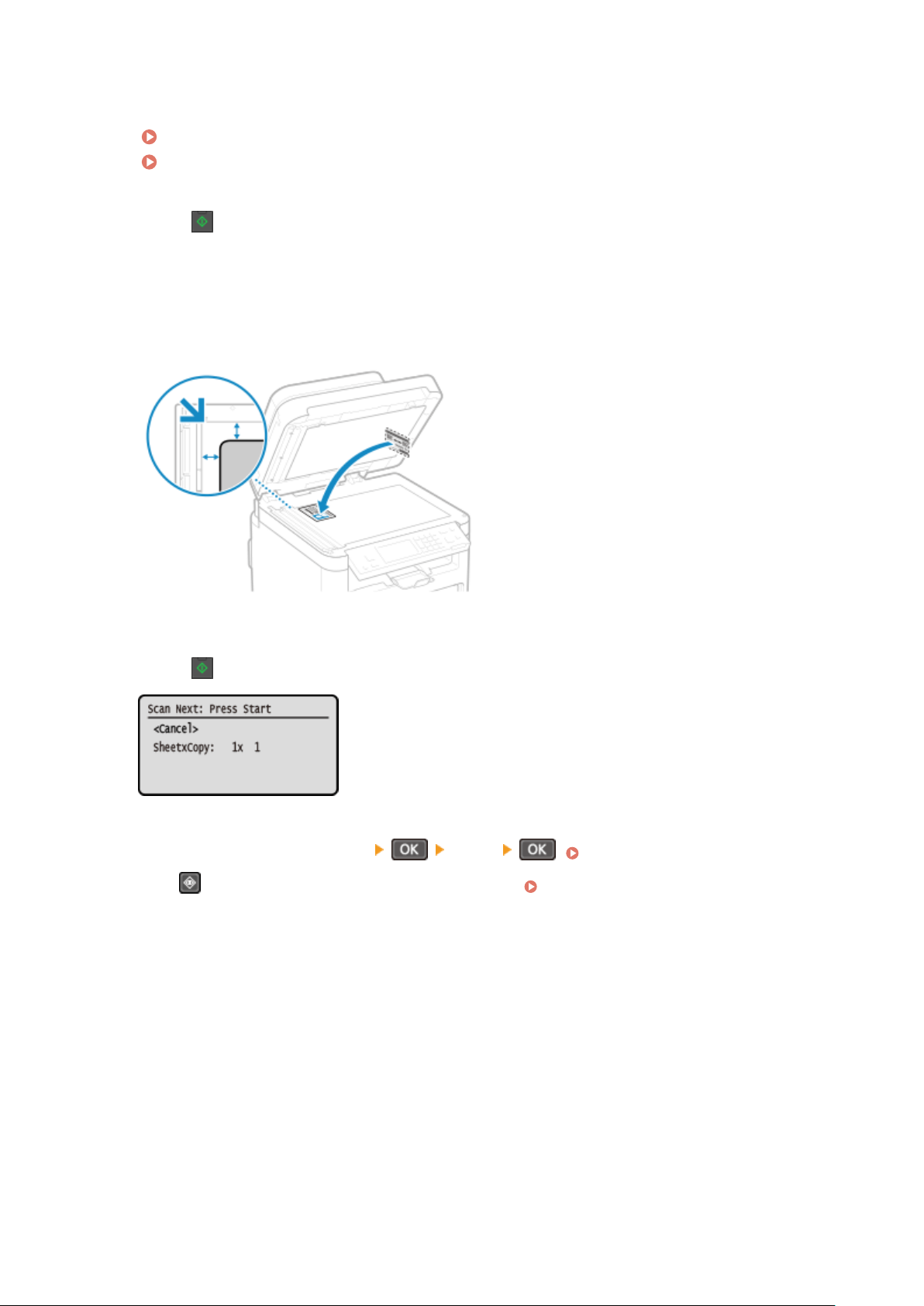
4
Adjust the density and image quality, as needed.
Adjusting the Density(P. 305)
Adjusting the Image Quality(P. 307)
5
Press
on the control panel.
➠ The fr
ont of the ID card is scanned.
6
When [Scan Next: Press Start] is displayed, turn over the ID card and place it on the
platen glass.
Place the back of the ID card face down in the same way as the front.
7
Press
on the control panel.
➠ Cop
ying starts.
● To cancel copying, press [<Cancel>]
[<Yes>] . Canceling Copy Operations(P. 323)
● Pr
ess
on the control panel to view the copy job status. Viewing the Print Job Status and Log(P. 223)
Copying
318
Loading ...
Loading ...
Loading ...
