Loading ...
Loading ...
Loading ...
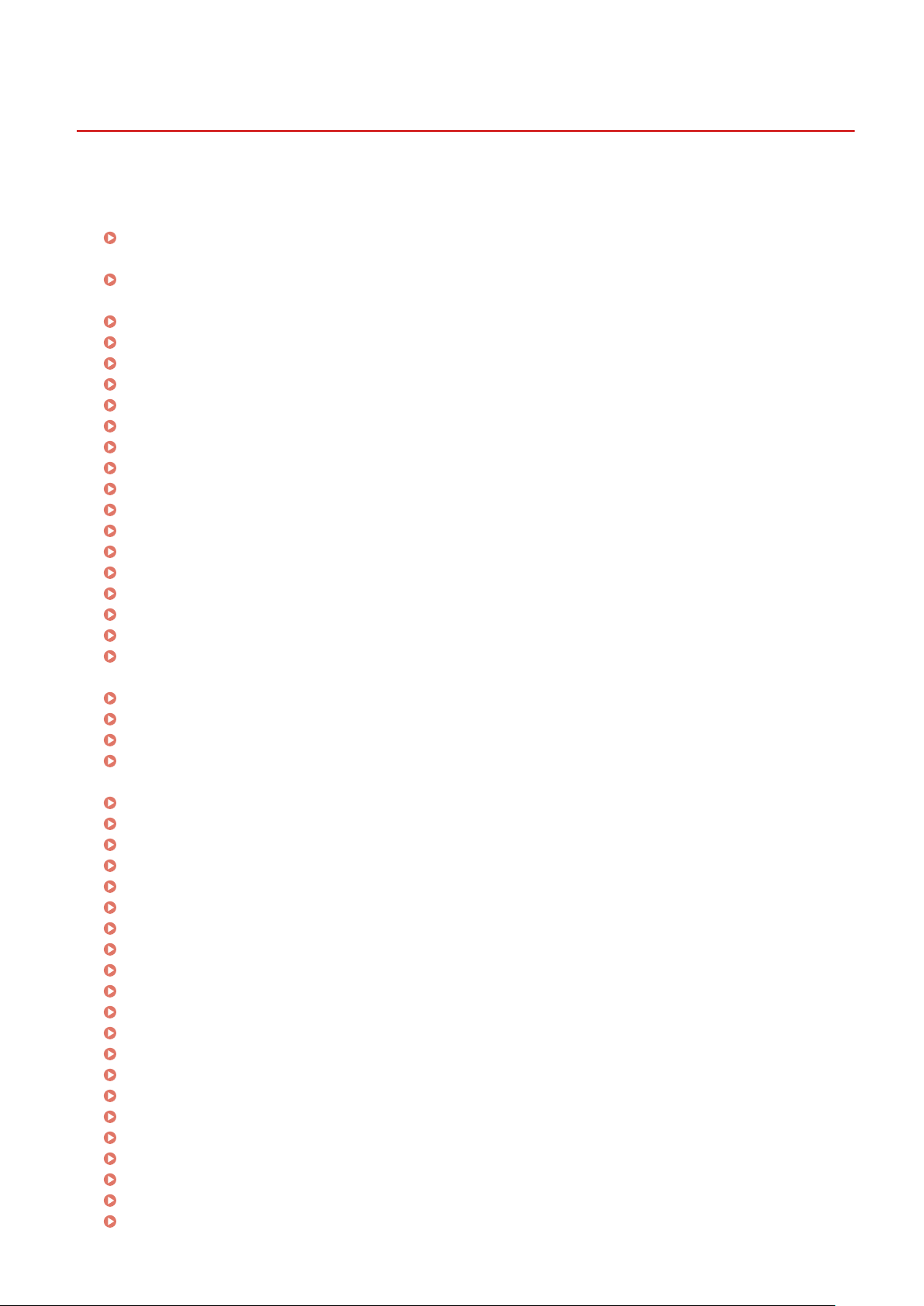
A Message Appears
8W0J-0HE
If a message appears on the contr
ol panel, select the message from the list below, and check how to troubleshoot the
problem.
A counterfeit or non-Canon drum cartridge may be in use. The amount remaining in the cartridge cannot
be displayed corr
ectly.(P. 629)
A counterfeit or non-Canon toner cartridge may be in use. The amount remaining in the cartridge cannot
be displayed corr
ectly.(P. 629)
Cannot analyze the authentication server certicate.(P
. 629)
Cannot change the destination type of any destination that is registered to a group.(P. 630)
Cannot nd the access point.(P
. 630)
Cannot print RX data.(P. 631)
Cannot receive the fax. Make sure the fax was sent correctly by the sender.(P. 631)
Cannot send because more than one destination is specied.(P
. 631)
Cannot specify a group.(P. 631)
Change the authentication password.(P. 632)
Check the authentication settings.(P. 632)
Could not connect using the wireless LAN.(P. 632)
Could not connect using WPS.(P. 632)
Could not connect.(P. 633)
Could not connect. Check the encryption key settings.(P. 633)
Could not connect. Max no. of devices that can connect to access point reached(P. 633)
Could not detect any connections from wireless devices.(P. 633)
Could not perform cleaning.(P. 634)
Could not perform IEEE 802.1X authentication. Cannot analyze the authentication server certicate.
(P
. 634)
Could not perform IEEE 802.1X authentication. Change the authentication password.(P. 634)
Could not perform IEEE 802.1X authentication. Check the authentication settings.(P. 634)
Could not perform IEEE 802.1X authentication. Congur
e the correct authentication information.(P. 634)
Could not perform IEEE 802.1X authentication. Congur
e the information required for authentication.
(P. 634)
Could not perform IEEE 802.1X authentication. No reply from the destination.(P. 635)
Could not perform IEEE 802.1X authentication. The authentication server certicate has e
xpired.(P. 635)
Could not perform IEEE 802.1X authentication. The authentication server certicate is incorr
ect.(P. 635)
Could not perform Shared Key auth. Chk encryp. key set.(P. 635)
Direct Connection terminated.(P. 636)
Drum cart. life end. Replcmt. recommended.(P. 636)
Drum cart. reached end of lifetime.(P. 636)
Easy Conn. via PC ended due to timeout Device will restart.(P. 636)
Encryption key is not set correctly. Check the encryption key settings.(P. 636)
IEEE 802.1X error. Cannot analyze auth. server certicate.(P
. 637)
IEEE 802.1X error. Change the auth. password.(P. 637)
IEEE 802.1X error. Check the auth. settings.(P. 637)
IEEE 802.1X error. Congur
e correct authentication info.(P. 637)
IEEE 802.1X error. Congur
e the info. required for auth.(P. 637)
IEEE 802.1X error. No reply from the destination.(P. 637)
IEEE 802.1X error. The auth. server cert. has expired.(P. 638)
IEEE 802.1X error. The auth. server cert. is incorrect.(P. 638)
Incorrect number of characters/invalid characters entered.(P. 638)
Insert the drum cartridge.(P. 638)
Insert the toner cartridge.(P. 638)
Memory is full.(P. 638)
Troubleshooting
628
Loading ...
Loading ...
Loading ...
