Loading ...
Loading ...
Loading ...
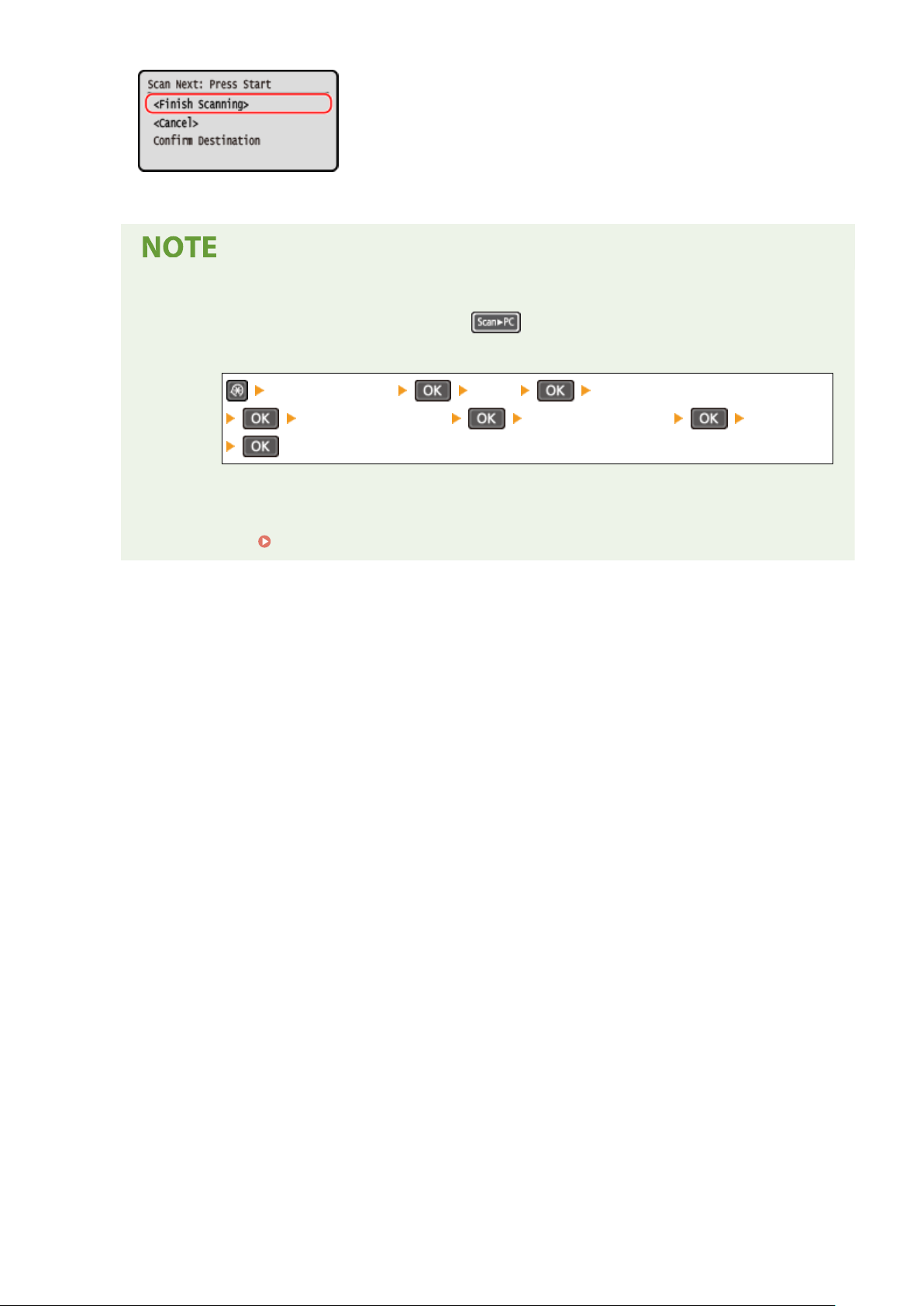
* If the size of the original is different, part of the image may be missing, or the image may be scanned
smaller.
Conrming the r
egistered information of the shortcut key
● You can conrm the information registered to
on the screen displayed with the following
steps:
[Function Settings] [Send] [Scan and Send Settings]
[Shortcut Key Settings] [Conrm Destination] [Scan -> PC]
from the [Home] screen
Checking or Changing Scan Setting or Save Location
● Y
ou can check and change the scan setting by using the MF Scan Utility on the computer used as the
save location.
Starting MF Scan Utility(P. 257)
Scanning
253
Loading ...
Loading ...
Loading ...
