Loading ...
Loading ...
Loading ...
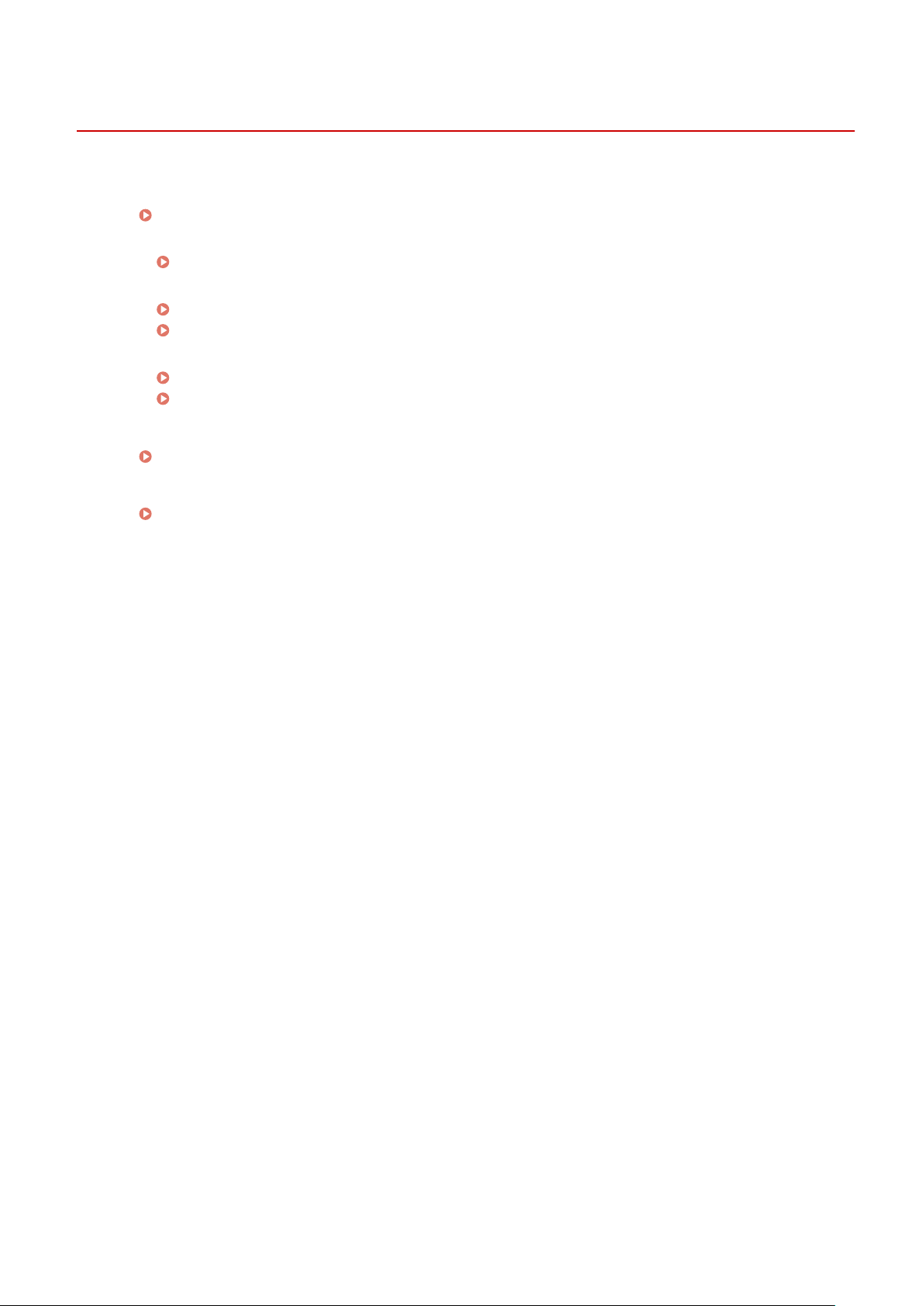
Names of Parts and Their Functions
8W0J-004
Fr
ont Side
Check these parts on the front when operating the machine.
Front Side(P. 9)
● Use the contr
ol panel to operate the machine and congure the settings.
Control Panel(P. 14)
● Place the original on the platen glass or in the feeder when scanning, sending a fax, or cop
ying.
2-Sided Double Pass Feeder(P. 19)
1-Sided Feeder(P. 20)
● Load printing and cop
ying paper into the following paper sources:
Multi-purpose Tray(P. 21)
Drawer(P. 22)
Back Side
Check the r
ear parts when installing and connecting the machine and when clearing paper jams.
Back Side(P. 11)
Interior
Open the co
vers and access the interior to replace a toner cartridge or to remove jammed paper.
Interior(P. 13)
About the Machine
8
Loading ...
Loading ...
Loading ...
