Loading ...
Loading ...
Loading ...
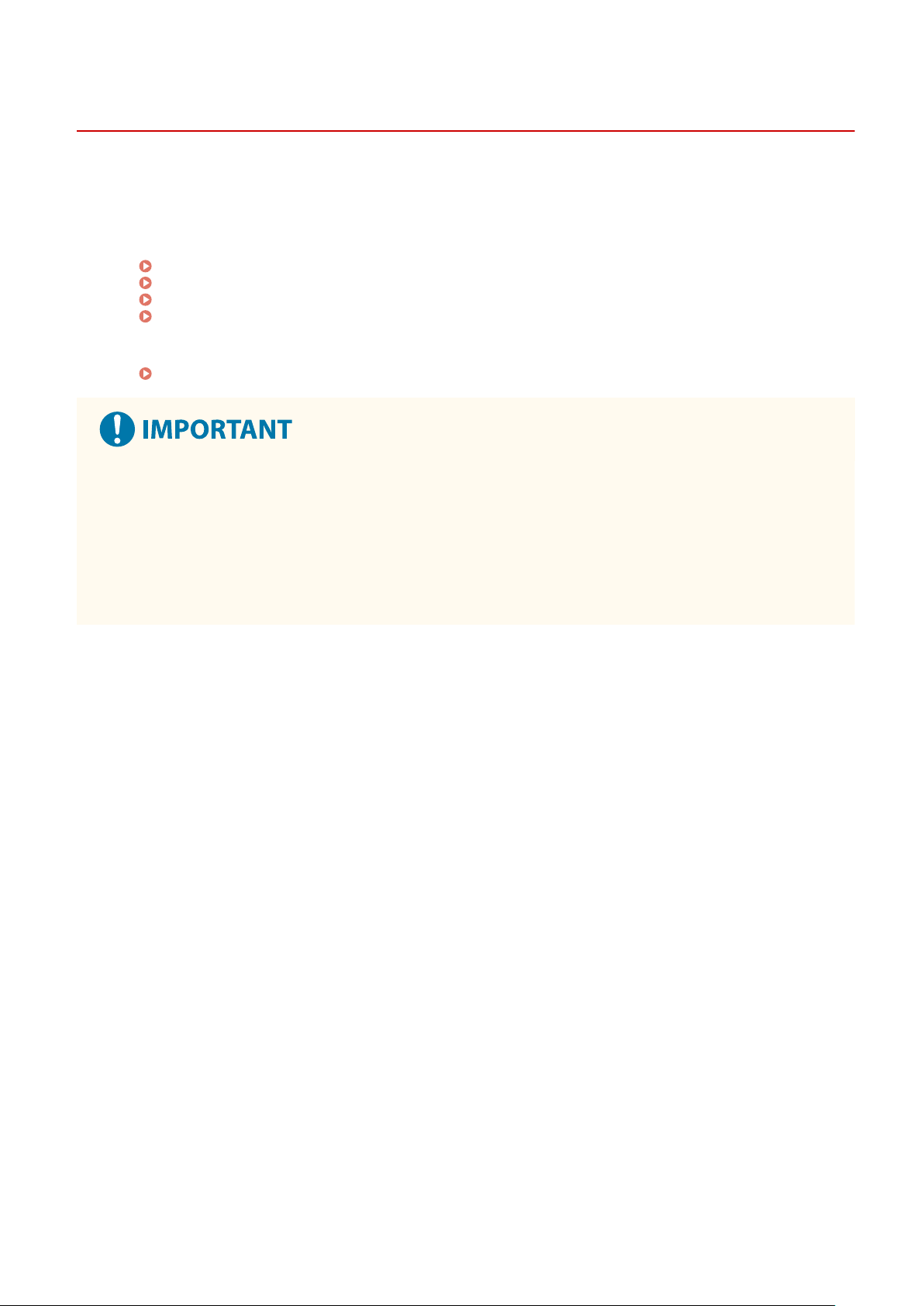
Using the Control Panel
8W0J-02A
Use the contr
ol panel to change the settings of the machine and use the scan, copy, and other functions.
Main Instructions
Check how to use the buttons and items displayed on the control panel, how to enter text, and how to display
the various screens.
Screens Displayed on the Control Panel(P. 117)
How to Operate the Control Panel (Touch Panel Model)(P. 127)
How to Operate the Control Panel (5 Lines LCD Model)(P. 129)
Entering Characters(P. 131)
Making the [Home] Scr
een Easier to Use
You can change the order of the buttons or insert a space.
Customizing the [Home] Screen(P. 135)
Regarding the Handling of the Touch Panel Display
● Do not pr
ess the touch panel display too hard. Doing so may break the touch panel display.
● Do not use an object with a sharp end, such as a mechanical pencil or ballpoint pen. Doing so may scratch
the surface of the touch panel display or break it.
● Placing objects on the display or wiping the display may cause the touch panel to react and lead to a
malfunction.
Basic Operations
116
Loading ...
Loading ...
Loading ...
