Loading ...
Loading ...
Loading ...
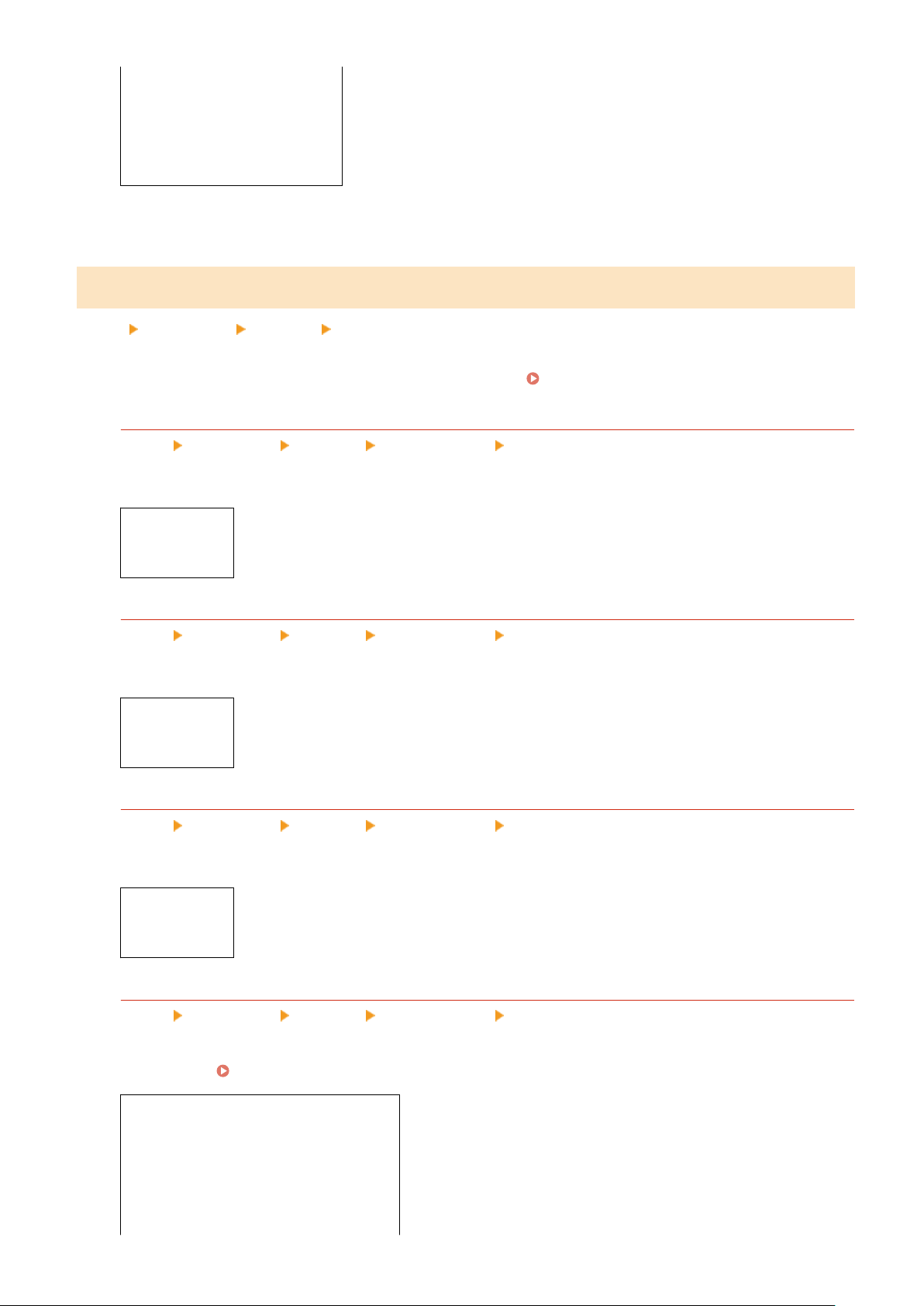
[On]
[Acquir
e POP Server Address]
*1
[Off]
[On]
*1
May not be displayed depending on the model, the installed options, and other settings.
[IPv6 Settings]
[Menu]
[Preferences] [Network] [TCP/IP Settings]
Specify the settings for using the machine in an IPv6 envir
onment.
You can set multiple IPv6 addresses and use them at the same time.
Setting IPv6 Addresses(P. 81)
[Use IPv6]
[Menu] [Preferences] [Network] [TCP/IP Settings] [IPv6 Settings]
Congur
e whether to use IPv6.
[Off]
[On]
[Check Settings]
[Stateless Address Settings]
[Menu] [Preferences] [Network] [TCP/IP Settings] [IPv6 Settings]
Congur
e whether to use a stateless address.
[Off]
[On]
[Check Settings]
[Use DHCPv6]
[Menu] [Preferences] [Network] [TCP/IP Settings] [IPv6 Settings]
Congur
e whether to use a stateful address obtained from a DHCP server using DHCPv6.
[Off]
[On]
[Check Settings]
[DNS Settings]
[Menu] [Preferences] [Network] [TCP/IP Settings] [IPv6 Settings]
Specify the DNS settings when using the machine in an envir
onment with a Domain Name System (DNS)
implemented.
Conguring DNS(P
. 85)
[DNS Host Name/Domain Name Settings]
[Off]
[Host Name]
[Domain Name]
[On]
Settings Menu Items
446
Loading ...
Loading ...
Loading ...
