Loading ...
Loading ...
Loading ...
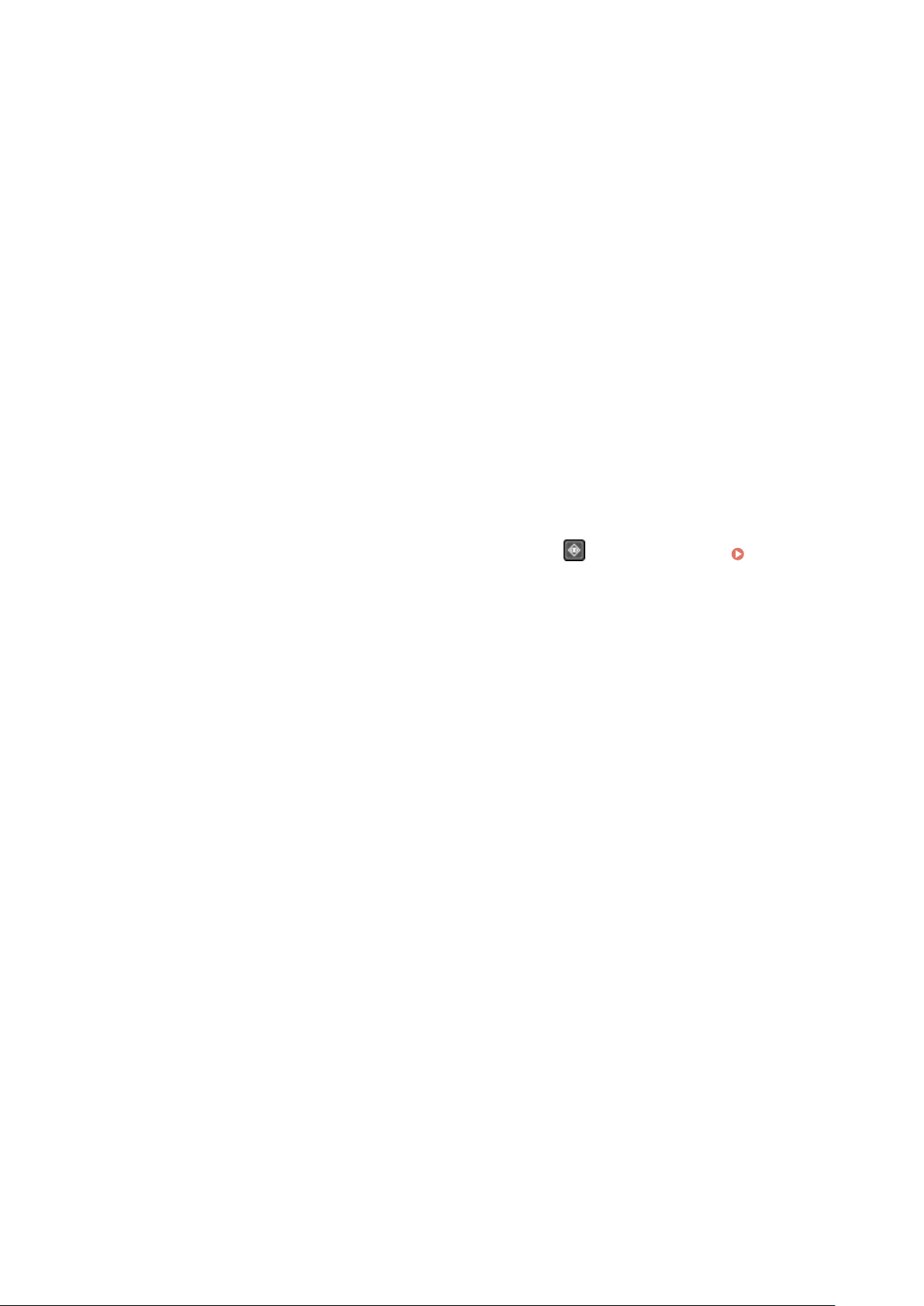
◼ Using AirPrint to Send Fax
es
1
Open the document you are sending on your Mac.
2
From the menu in the application used to open the document, click [Print].
➠ The printing dialog bo
x appears.
3
In [Printer], select the machine.
Select the printer whose name ends with "Fax."
4
In [To], enter the fax number.
5
Click [Fax].
➠ The fax is sent via the machine.
Y
ou can check the sending status or the sending log by pressing
on the control panel. Checking the
Status and Log for Sent and Received Fax
es(P. 293)
Linking with Mobile Devices
345
Loading ...
Loading ...
Loading ...
