Loading ...
Loading ...
Loading ...
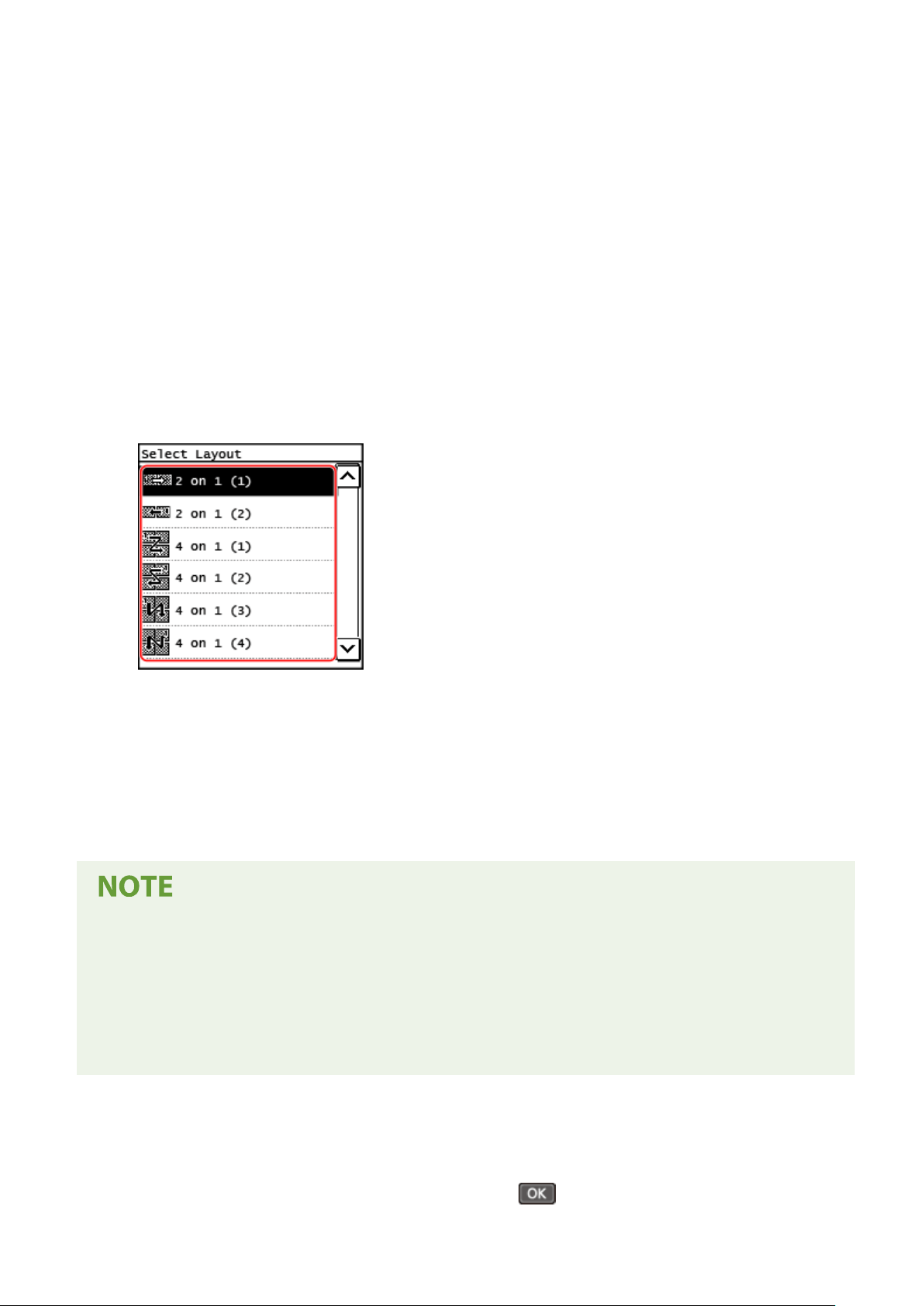
2
Select the number of pages to be combined.
[Off]
Pages ar
e not combined.
[2 on 1]
Combines a 2-page original onto one sheet of paper.
[4 on 1]
Combines a 4-page original onto one sheet of paper.
3
Select the size of the placed original.
4
Congure the layout (page or
der) when combining originals, as needed.
1
Press [N on 1] on the copy screen.
➠ The [N on 1] screen is displayed.
2
Press [Select Layout], and select the page order.
➠ The [Select Layout] scr
een is displayed.
3
Select the size of the placed original.
● When combining pages, the cop
y ratio is set automatically according to the following. You can also change
the copy ratio setting manually.
- Number of pages to be combined
- Original size setting
- Size of paper used for copying
● When pages are combined, a margin may be created around the copied images.
◼ 5 Lines LCD Model
1
On the copy screen, select [N on 1] and press
.
Copying
303
Loading ...
Loading ...
Loading ...
