Loading ...
Loading ...
Loading ...
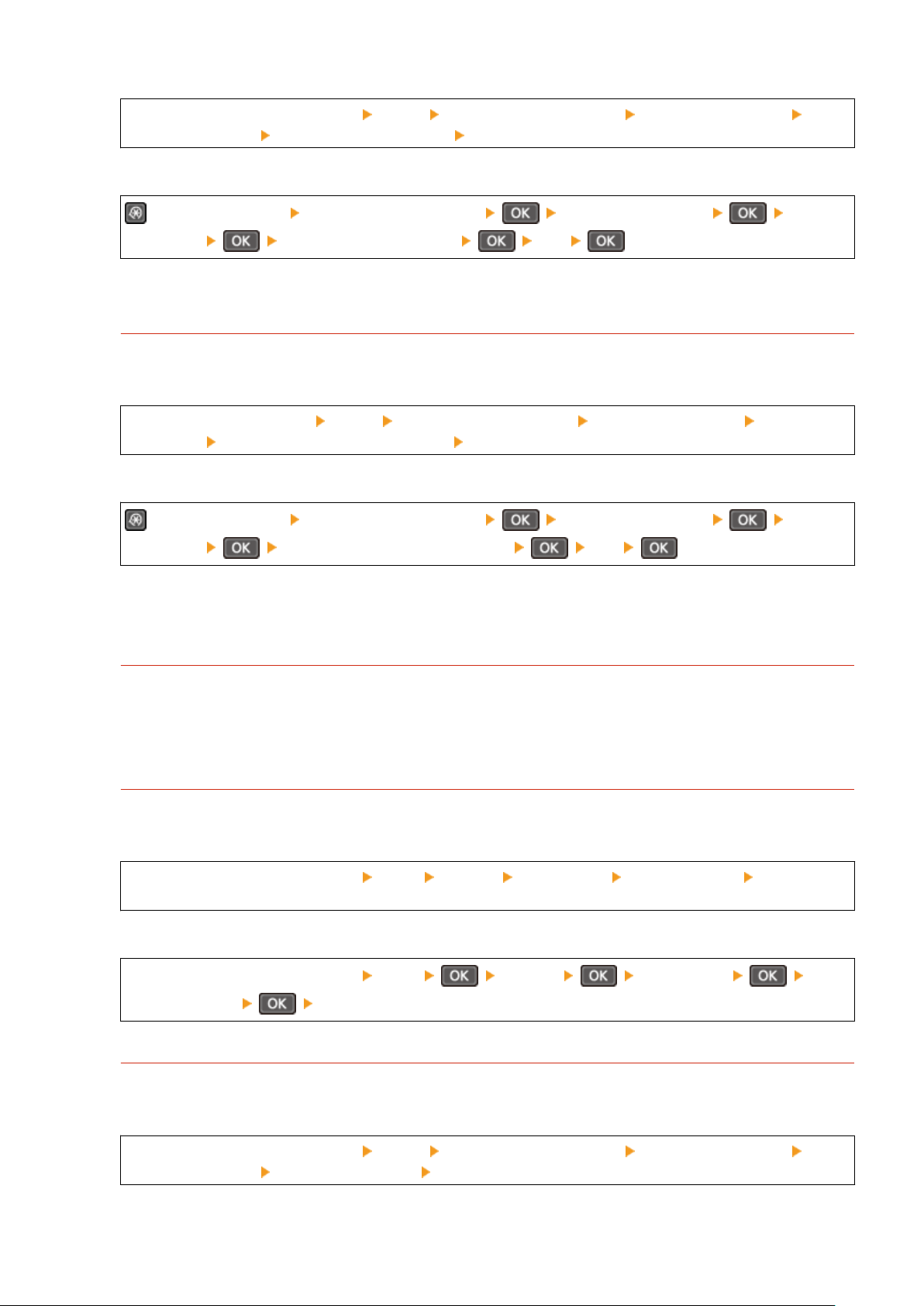
Touch Panel Model
[Home] screen on the control panel [Menu] [Adjustment/Maintenance] [Adjust Image Quality]
[Special Processing] [Prevent Image Distortion] [On]
5 Lines LCD Model
on the control panel [Adjustment/Maintenance] [Adjust Image Quality] [Special
Pr
ocessing]
[Prevent Image Distortion] [On]
* When you select [On], the printing speed decrease.
Perform Countermeasur
es to Stains on Printed Images.
Setting [Prevent Stains on Printed Images] to [On] may improve the situation.
T
ouch Panel Model
[Home] on the control panel [Menu] [Adjustment/Maintenance] [Adjust Image Quality] [Special
Pr
ocessing]
[Prevent Stains on Printed Images] [On]
5 Lines LCD Model
on the control panel [Adjustment/Maintenance] [Adjust Image Quality] [Special
Pr
ocessing]
[Prevent Stains on Printed Images] [On]
* When you select [On], the printing speed may decrease.
Has the toner cartridge or the drum cartridge been left in dir
ect sunlight for a long
period of time?
Store the toner cartridge or the drum cartridge in an appropriate location for two to three hours, then try
printing again. This may solve the pr
oblem. If the problem persists, replace the toner cartridge or the drum
cartridge.
Are You Copying an Original with a Colored or Stained Background or an Original with
Text or Images Showing Through the Back Side?
Adjusting the density of the background may solve the problem.
T
ouch Panel Model
[Home] screen on the control panel [Copy] [Density] [Background] [Adjust (Manual)] adjust the
backgr
ound density.
5 Lines LCD Model
[Home] screen on the control panel [Copy] [Density] [Background]
[Adjust (Manual)] adjust the background density.
Are You Using the Machine in an Environment with Low Humidity?
Setting [Low Humidity Mode] to [On] may solve the problem.
T
ouch Panel Model
[Home] screen on the control panel [Menu] [Adjustment/Maintenance] [Adjust Image Quality]
[Special Processing] [Low Humidity Mode] [On]
5 Lines LCD Model
Troubleshooting
579
Loading ...
Loading ...
Loading ...
