Loading ...
Loading ...
Loading ...
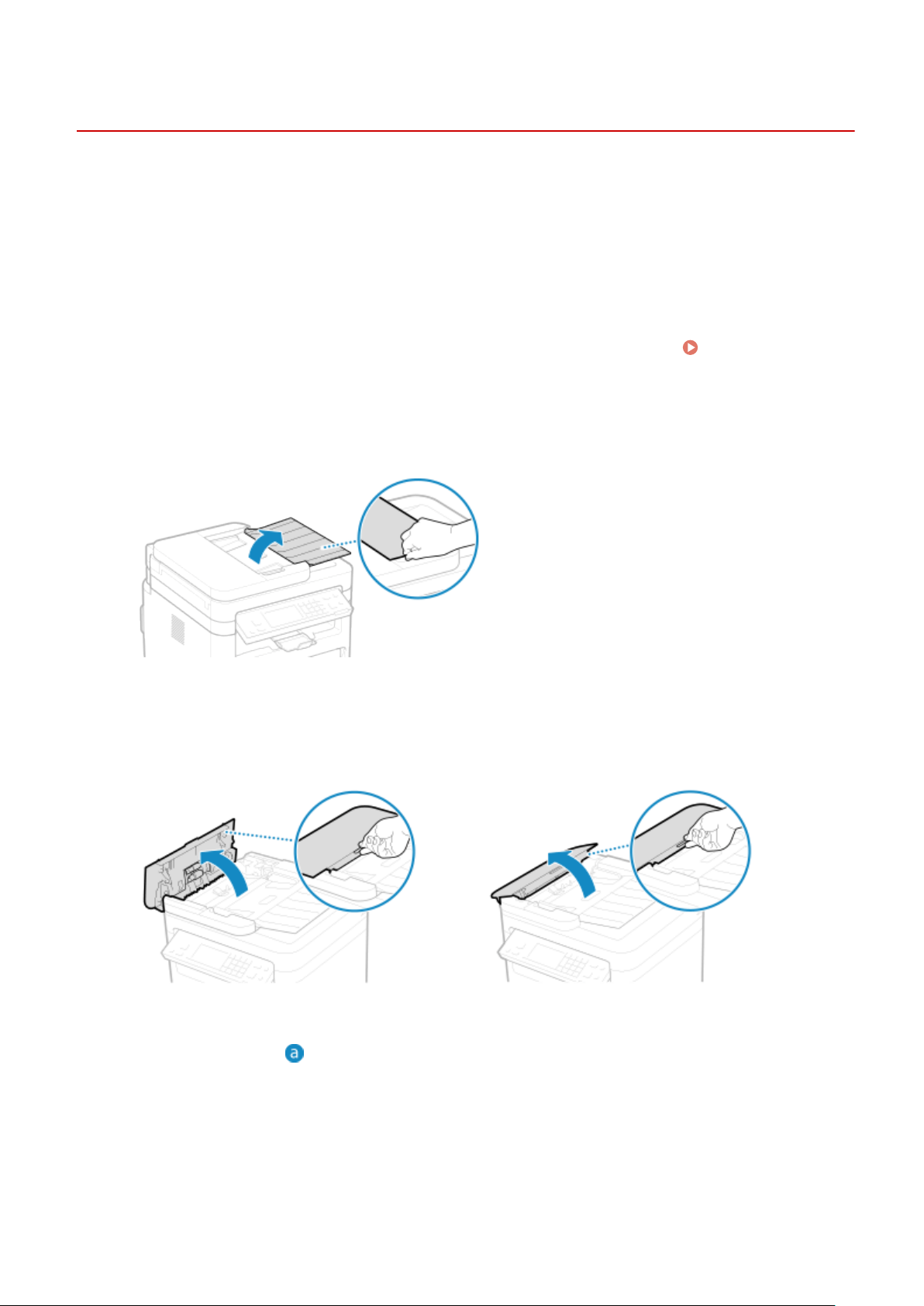
Cleaning the Feeder
8W0J-0CH
If the following symptoms are observed when using the feeder, remove any adhering graphite powder or dust by
wiping the r
ollers inside the feeder and the original scanning area of the feeder.
● Originals become dirty
● Originals frequently jam
● Printouts appear smudged after scanning, copying, or sending faxes
1
Turn OFF the power and remove the power cord from the outlet.
Turning OFF the
Machine(P
. 112)
Turning OFF the machine deletes any data waiting to be printed.
2
Open the original supply tray.
3
Open the feeder cover.
MF269dw II / MF269dw VP II
MF267dw II / MF264dw II
4
Wipe the rollers (
) inside the feeder and surrounding areas.
MF269dw II / MF269dw VP II
MF267dw II / MF264dw II
Maintenance
526
Loading ...
Loading ...
Loading ...
