Loading ...
Loading ...
Loading ...
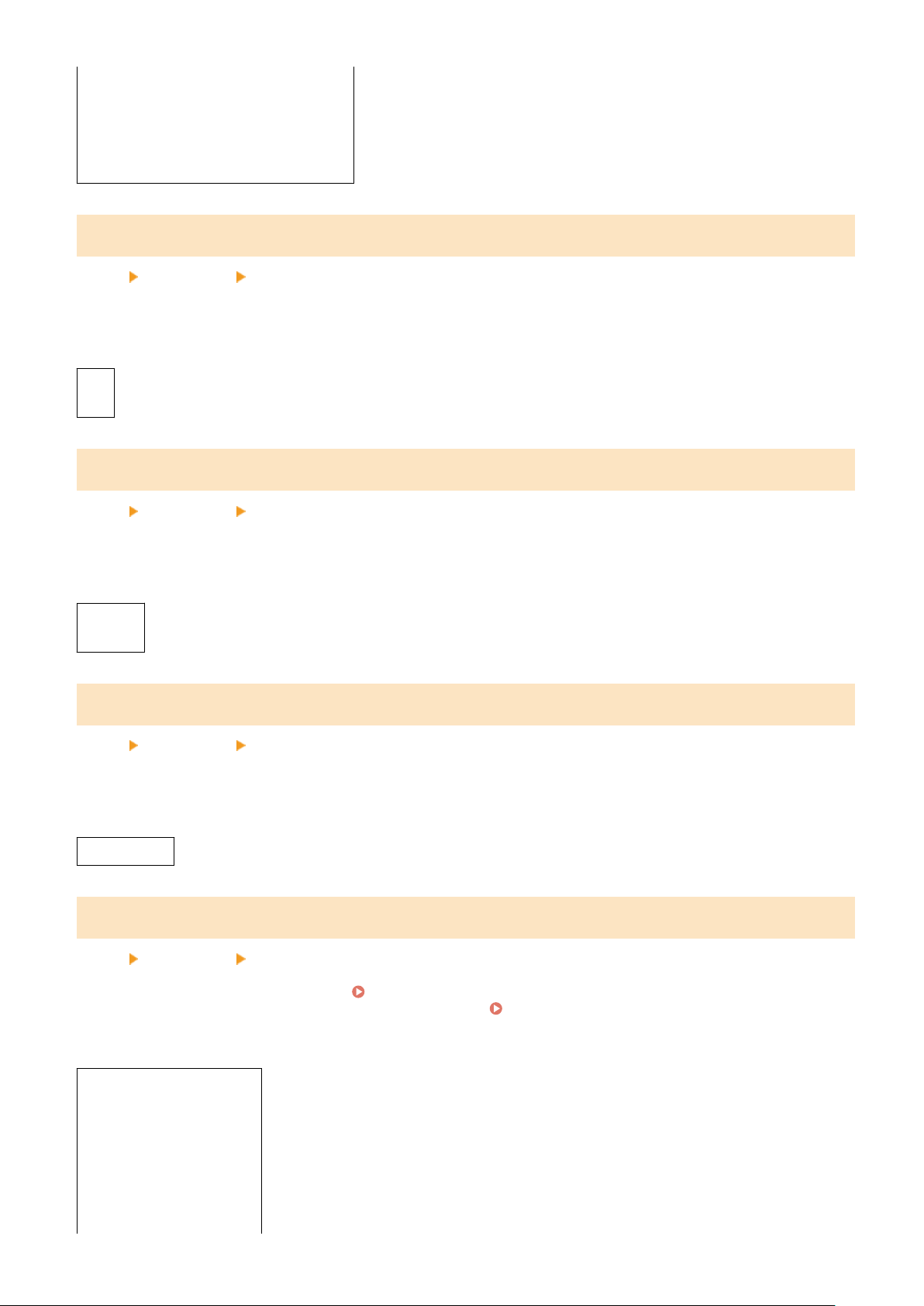
[On]
[Format Host Resour
ces MIB to RFC2790]
[Off]
[On]
[Dedicated Port Settings]
[Menu] [Preferences] [Network]
Specify whether to use a dedicated port.
Use a dedicated port for tasks such as printing fr
om a computer, scanning using the MF Scan Utility, and conguring
or browsing the machine's settings.
[Off]
[On]
[Dedicated Port Authentication Method]
[Menu] [Preferences] [Network]
Set the authentication method when using a dedicated port.
If you specify [Mode 2], communication via the dedicated port will be limited to secur
e authentication methods only.
This may mean that you cannot connect to the machine from device management software, drivers or other software.
[Mode 1]
[Mode 2]
[Waiting Time for Connection at Startup]
[Menu] [Preferences] [Network]
Set the waiting time until a connection is established when the machine starts up.
If the machine is connected via a de
vice such as a switching hub, you may not be able to connect to the network even
when the setting on the machine is correct. If so, set the waiting time and reconnect.
0 to 300 (sec.)
[Ethernet Driver Settings]
[Menu] [Preferences] [Network]
Set the Ethernet communication method. Manually Conguring the Ethernet Settings(P
. 84)
This also allows you to check the MAC address on a wired LAN.
Viewing the MAC Address of the Wired LAN(P. 98)
T
ouch Panel Model
[MAC Address]
[Auto Detect]
[Off]
[Communication Mode]
[Half Duple
x]
[Full Duplex]
Settings Menu Items
439
Loading ...
Loading ...
Loading ...
