Loading ...
Loading ...
Loading ...
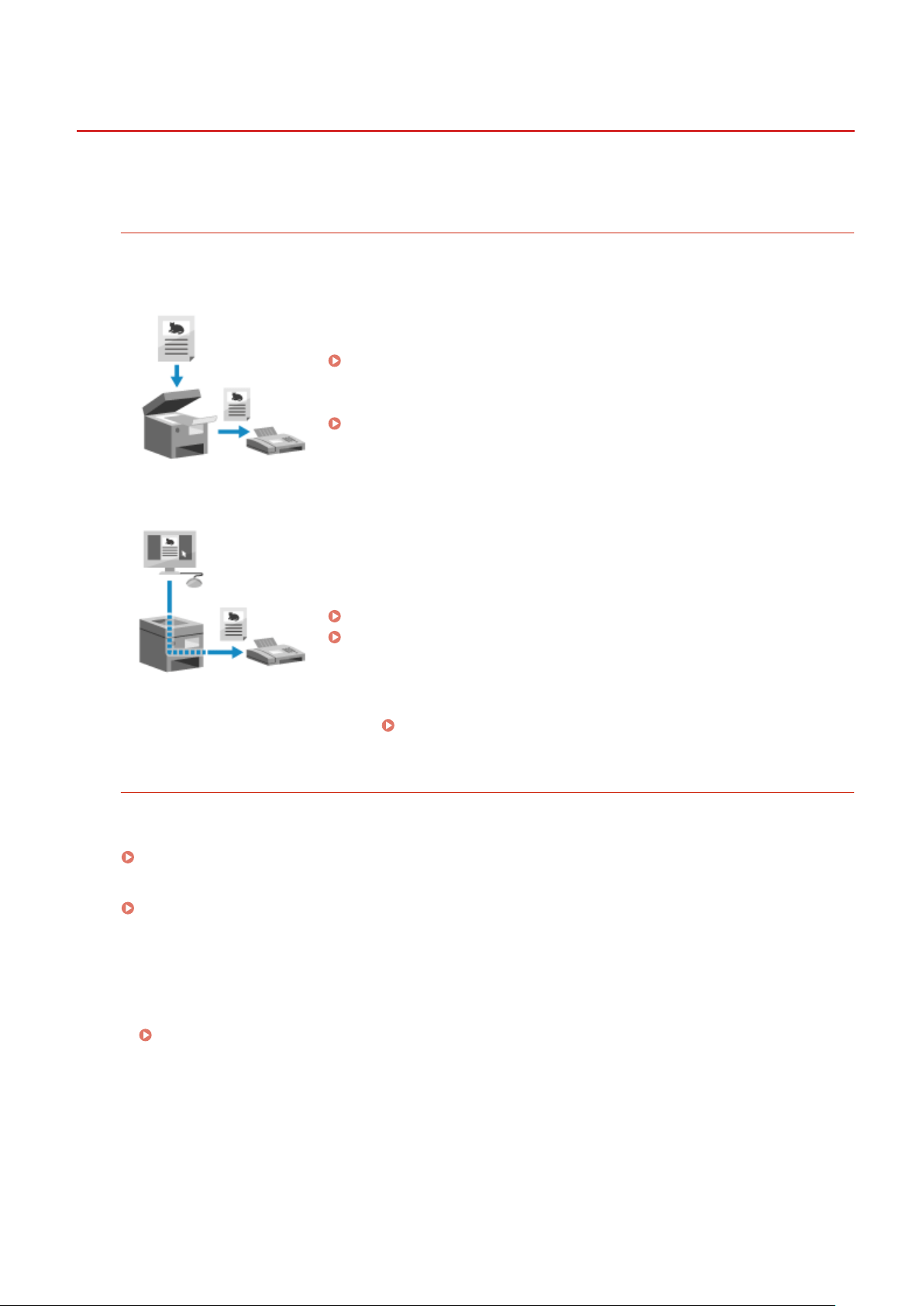
Faxing
8W0J-05F
Faxing is the sending and r
eceiving of documents and photos as black and white images over a telephone line.
Sending Faxes
The following two methods are available:
Sending a Fax fr
om the Machine
You can scan a document, photo, or other printed materials (originals) with the
machine, converting it to a black and white image, and then send it.
Sending Faxes(P. 278)
Sent fax
es can also be forwarded or saved automatically to a specic
destination.
Backing Up Sent Faxes(P. 274)
Sending a Fax from a Computer
You can convert a document or photo to a black and white image and send it
via a fax driver installed on a computer connected to the machine.
Y
ou can send a fax in the same way as printing a document or photo from a
computer. To send a fax, you do not need to prepare printed materials.
Preparing to Send Faxes from a Computer(P. 268)
Sending Faxes from a Computer (PC Faxing)(P. 282)
* In macOS, you can use the AirPrint function that is standard in the OS to send data from a computer
without having to install a fax driver.
Using AirPrint Application to Print and Scan Data and Send
Fax
es(P. 342)
Receiving Faxes
When the machine is set to receive faxes automatically, faxes are received without the incoming ringing. If the
machine rings, you can pick up the handset to determine whether it is a call or a fax. If it is a fax, you can
r
eceive it.
Receiving Faxes(P. 288)
Received fax
es can also be forwarded or saved automatically to a specic destination.
Auto Forwarding and Backing Up Received Faxes(P. 276)
◼ See Also
Restricting Printing of Received Fax
es
You can temporarily save received faxes in the memory of the machine without printing them.
Saving Received Documents in the Machine (Memory Lock)(P. 382)
Faxing
266
Loading ...
Loading ...
Loading ...
