Loading ...
Loading ...
Loading ...
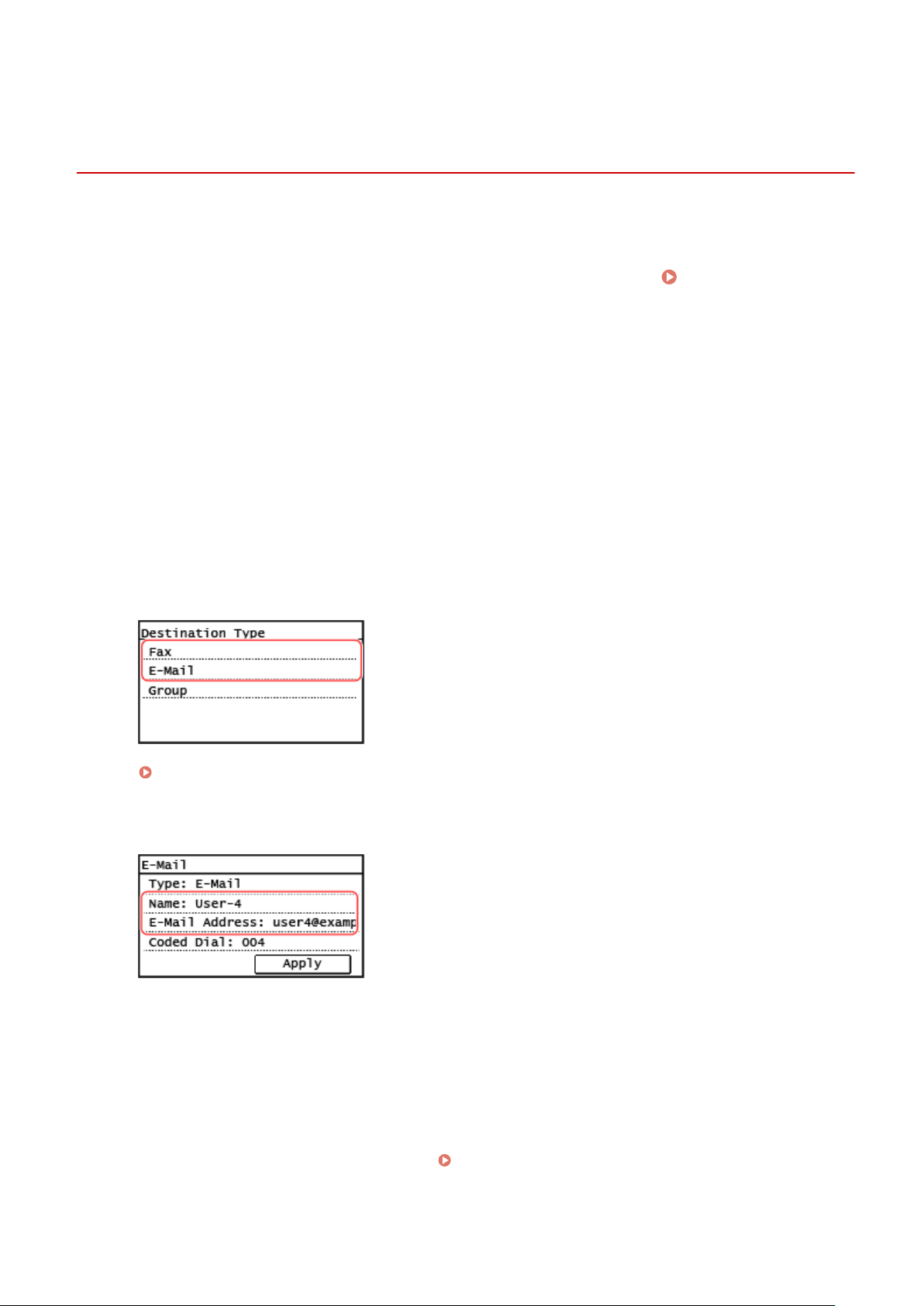
Registering Destinations to the Address Book (Control
Panel)
8W0J-03A
Y
ou can register destinations to the Address Book using the control panel.
1
On the control panel, press [Addr. Book] in the [Home] screen.
[Home]
Scr
een(P. 120)
2
Press [Regist Dest.].
➠ The [Register As] scr
een is displayed.
If the [Address Book PIN] screen is displayed, enter the PIN, and press [Apply].
3
Press [Coded Dial] or [One-Touch].
➠ [Destination T
ype] screen is displayed.
4
Select the destination type.
When registering group destinations, see the following.
Registering Groups to the Address Book (Control Panel)(P. 173)
5
Enter the destination information.
● Pr
ess [Name] and enter the name, and then press [Apply].
● You can register a destination without entering its name, but by entering the name, you can search for it by
its initials when specifying the destination.
● For destination information, press [E-Mail Address] or [Fax Number], enter that information, and then press
[Apply].
● When entering an international destination in [Fax Number], enter the international access number, country
code, and fax number in that order. If you are unable to connect, press [Pause] in between the numbers to
add a pause. You can change the pause time.
[Set Pause Time](P. 494)
Basic Operations
171
Loading ...
Loading ...
Loading ...
