Loading ...
Loading ...
Loading ...
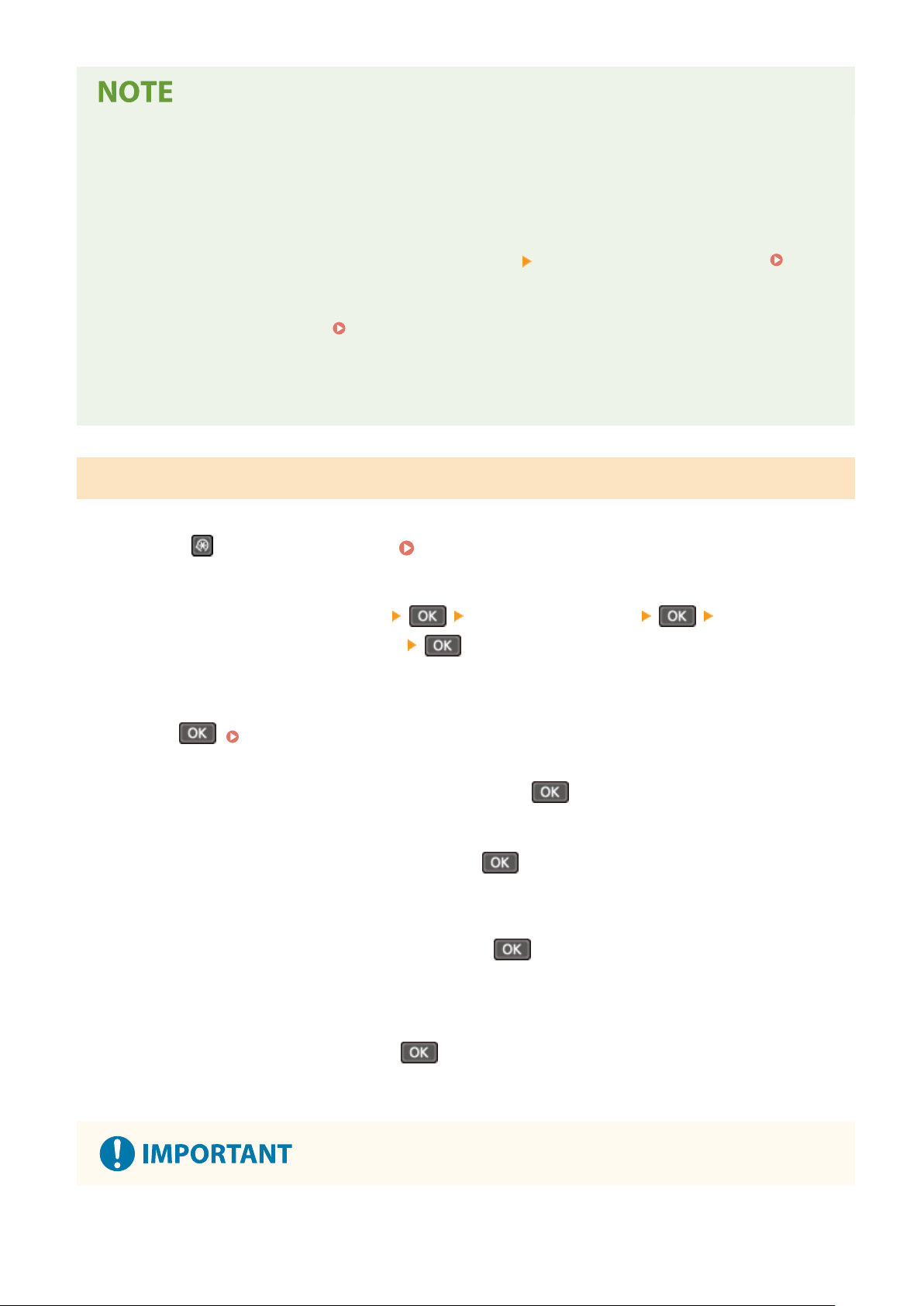
Setting the System Manager Information
● On the [Sys. Manager Info Set.] scr
een, press [System Manager Name] to set the name of the system
manager.
● You can also congure the e-mail address and other system manager information by using Remote UI from
a computer.
- The set information is displayed in [Status Monitor/Cancel]
[Device Information] of Remote UI.
Checking Usage and Logs with Remote UI(P. 403)
-
The set e-mail address becomes the destination that is selected by clicking [Mail to System Manager] on
the Portal page of Remote UI.
Portal Page of Remote UI(P. 401)
Clearing the System Manager ID and PIN Settings
● Clear the enter
ed values of the System Manager ID and PIN, and then press [Apply] with the elds left
empty.
5 Lines LCD Model
1
Press
on the control panel. Control Panel(P. 14)
2
Press [Management Settings] [User Management] [System
Manager Information Settings] .
➠ The [Sys. Manager Info Set.] scr
een is displayed.
If the login screen appears, enter the currently set System Manager ID and PIN, then select [<Log In>] and
press
. Logging In to the Machine(P. 137)
3
Select [System Manager ID and PIN] and press
.
4
Enter the System Manager ID, and press
.
Specify any number. You cannot set a System Manager ID consisting of all zeros, such as "00" or "0000000."
5
Enter the System Manager PIN, and press .
Specify any number other than "7654321." You cannot set a PIN consisting of all zeros, such as "00" or
"0000000."
6
Enter the PIN again, and press
.
➠ The settings ar
e applied.
Security
351
Loading ...
Loading ...
Loading ...
