Loading ...
Loading ...
Loading ...
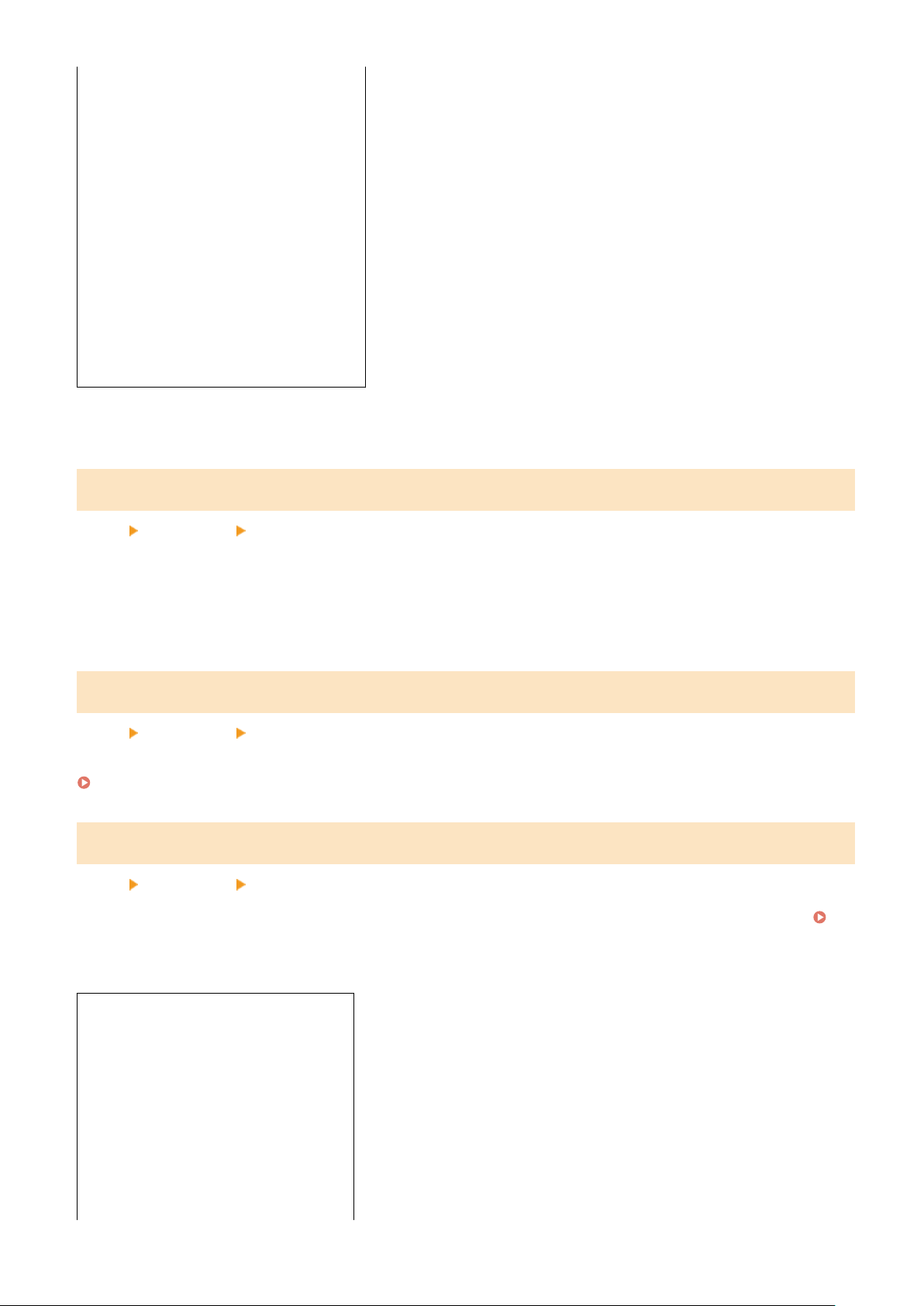
[Off]
[On]
[SSID (1-20 Char
acters)]
[Use Custom Network Key]
[Off]
[On]
[Network Key (10 Char.)]
[Keep Enabled If SSID/Ntwk Key Spcfd]
*1
[Off]
[On]
[IP Address Settings for Direct Conn.]
192.168.22.1
*1
May not be displayed depending on the model, the installed options, and other settings.
[Easy Connection via PC]
[Menu] [Preferences] [Network]
Start cableless setup mode.
T
o congure the network settings using the Canon Laser NW Device Setup Utility, select cableless setup mode.
* You can download the Canon Laser NW Device Setup Utility from the Canon website for your country/region.
https://global.canon/en/support/
[TCP/IP Settings]
[Menu] [Preferences] [Network]
Specify the settings for using the machine on a T
CP/IP network.
[TCP/IP Settings](P. 444)
[SNMP Settings]
[Menu] [Preferences] [Network]
Specify the settings for setting up, monitoring, and contr
olling the machine using SNMP management software.
Conguring SNMP
(P. 91)
To ensure compliance with the protocol's advanced specications (RFC2790) when the machine’s status is being
monitored, set [Format Host Resources MIB to RFC2790] to [On].
[SNMPv1 Settings]
[Off]
[On]
[SNMPv3 Settings]
[Off]
[On]
[Acquir
e Printer Mngt. Info. from Host]
[Off]
Settings Menu Items
438
Loading ...
Loading ...
Loading ...
