Loading ...
Loading ...
Loading ...
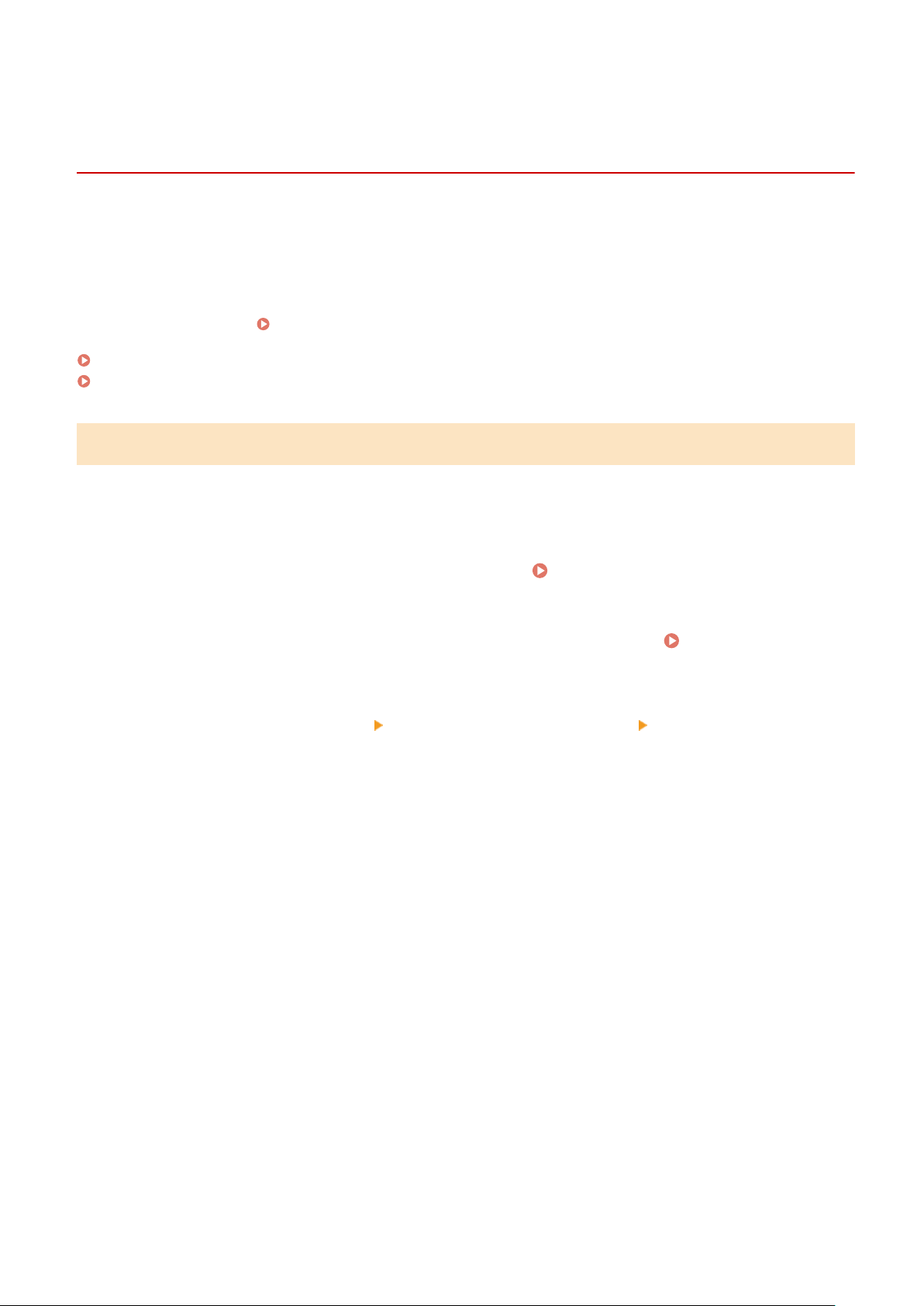
Generating a Key and Certicate Signing Request (CSR)
and Obtaining and Registering a Certicate
8W0J-07U
As a certicate gener
ated on the machine does not have a signature from a certicate authority, the machine may not
be able to communicate depending on the communicating device. In this case, registering a signed certicate issued
by a certicate authority to the key enables communication even with a self-generated key.
For the certicate authority to issue a signed certicate, you must make a request attached with a Certicate Signing
Request (CSR). The machine generates a CSR at the same time it generates a key.
For more information about the keys that can be generated by the machine and the CSR algorithm, see self-generated
key and CSR specications.
Keys and Certicates(P
. 38)
Generating a Key and CSR(P. 367)
Registering a Certicate Issued b
y a Certicate Authority to a Key(P. 368)
Generating a Key and CSR
Generate a key and CSR using Remote UI from a computer. You cannot use the control panel to generate a key and
CSR.
Administrator privileges are required.
1
Log in to Remote UI in System Manager Mode.
Starting Remote UI(P. 399)
2
On the Portal page of Remote UI, click [Settings/Registration]. Portal Page of
Remote UI(P. 401)
3
Click [Device Management] [Key and Certicate Settings] [Generate Key].
➠ The [Gener
ate Key] screen is displayed.
4
Select [Key and Certicate Signing Request (CSR)], and click [OK].
➠ The [Gener
ate Key and Certicate Signing Request (CSR)] screen is displayed.
5
In [Key Settings], enter the name of the key, and select the signature algorithm and
k
ey algorithm.
● Enter the k
ey name using single-byte alphanumeric characters.
● For the key algorithm, select [RSA] or [ECDSA], and select the key length from the pulldown menu. The longer
the key length, the better the security, but this slows down communication processing.
6
In [Certicate Signing Request (CSR) Settings], set the CSR information.
[Country/Region]
Select [Select Country/Region], and either select the country or r
egion from the pulldown menu, or select
[Enter Internet Country Code] and enter the country code.
[State]/[City]/[Organization]/[Organization Unit]
Security
367
Loading ...
Loading ...
Loading ...
