Loading ...
Loading ...
Loading ...
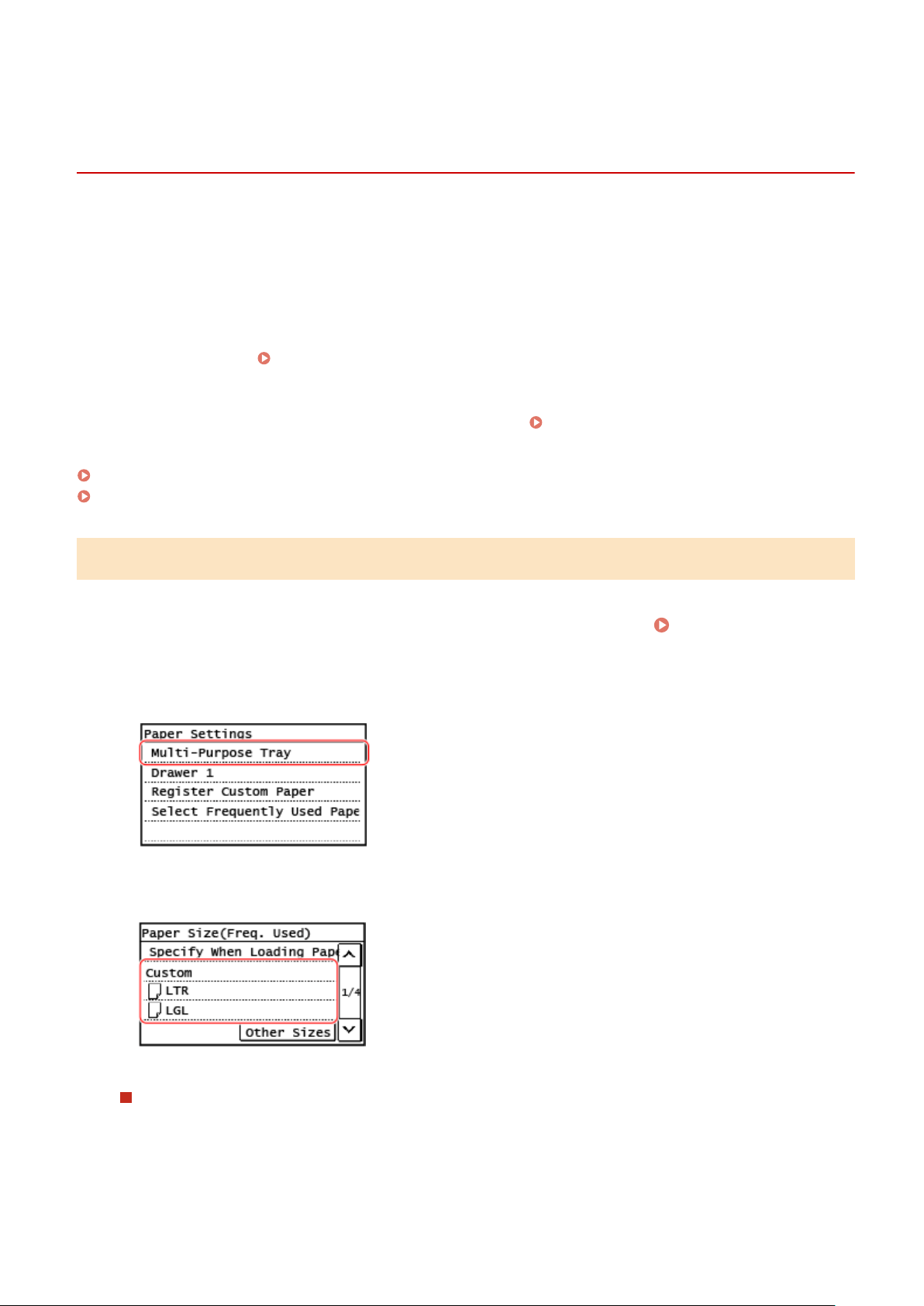
Registering a Frequently Used Paper Size and Type for
the Multi-purpose T
ray
8W0J-034
By default, when paper is loaded in the multi-purpose tr
ay, the screen for setting the paper size and type is displayed
on the control panel.
If you always use the same paper in the multi-purpose tray, you can register the paper size and type. This prevents the
paper settings screen from being displayed, saving you the trouble of conguring the settings.
When Using Paper of a Size or Type Different from the Registered Paper
After canceling the registration in Step 3, load the paper in the multi-purpose tray. When the screen for
setting the paper size and type is displayed on the control panel, congure the settings according to the
paper to be used.
Setting the Paper Size and Type for the Multi-purpose Tray(P. 157)
This section describes ho
w to register the settings using the control panel.
You can also register the settings using Remote UI from a computer.
Managing the Machine from a Computer
(Remote UI)
(P. 398)
Touch Panel Model(P. 160)
5 Lines LCD Model(P. 161)
Touch Panel Model
1
On the control panel, press [Paper Set.] in the [Home] screen.
[Home] Screen(P. 120)
2
Select [Multi-Purpose Tray].
3
Select the paper size to register.
You can scroll the screen to view paper sizes (such as envelopes) not displayed on the screen.
When Registering A5 Size Paper
When paper is loaded in the landscape orientation, select [A5]. When paper is loaded in the portr
ait
orientation, select [A5R].
Landscape orientation (A5)
Portrait orientation (A5R)
Basic Operations
160
Loading ...
Loading ...
Loading ...
