Loading ...
Loading ...
Loading ...
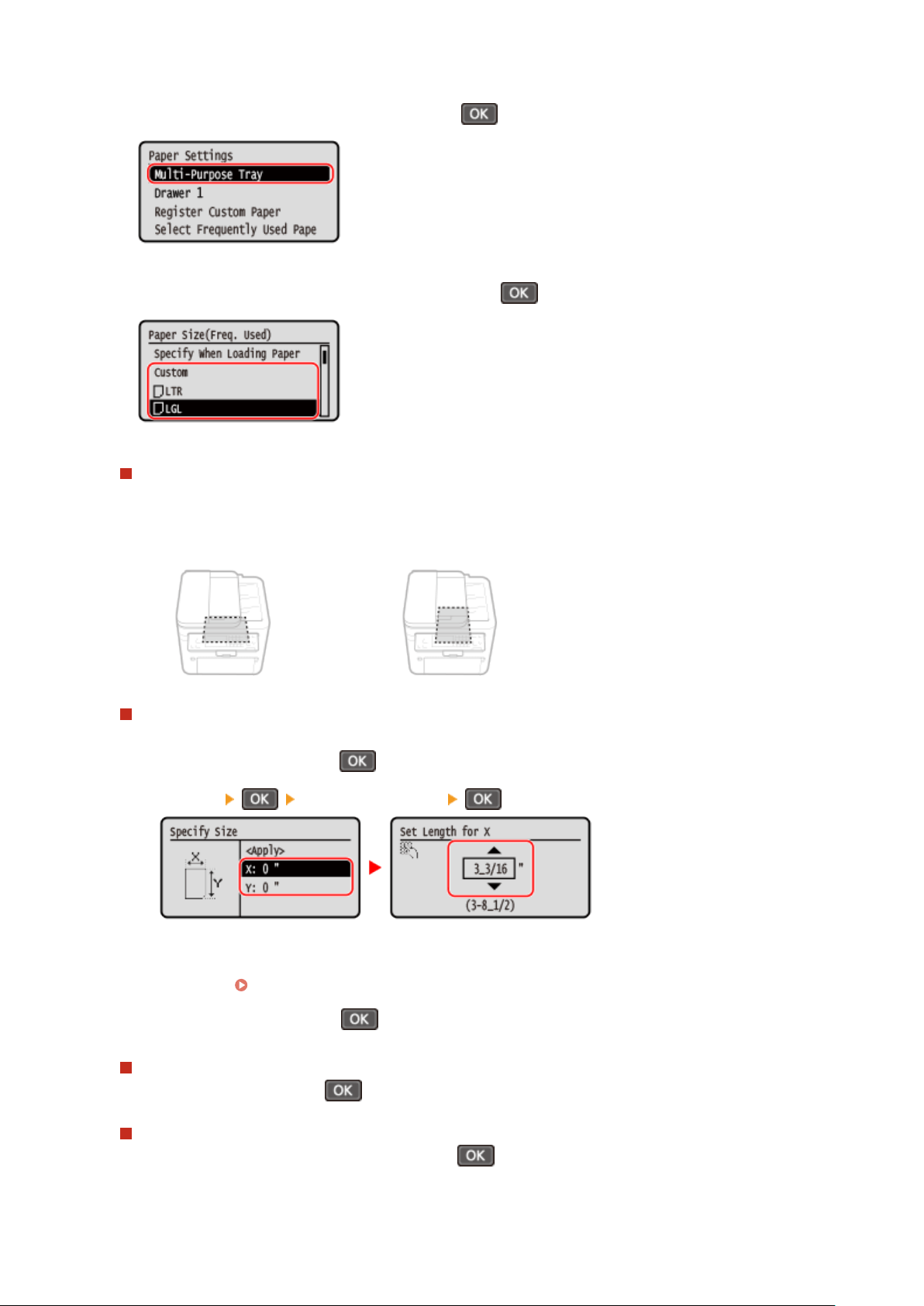
2
Select [Multi-Purpose Tray], and press .
3
Select the paper size to register, and press
.
You can scroll the screen to view paper sizes (such as envelopes) not displayed on the screen.
When A5 Size Paper Is Loaded
When paper is loaded in the landscape orientation, select [A5]. When paper is loaded in the portrait
orientation, select [A5R].
Landscape orientation (A5)
Portrait orientation (A5R)
When Non-standard Size (Custom Size) Paper Is Loaded
1
Select [Custom], and press
.
2
Select [X] enter the values in [X] .
3
Enter the values in [Y] in the same way as [X].
When fr
equently-used non-standard paper sizes are registered, the registered size is displayed as the
paper size.
Registering Non-standard Size Paper (Custom Paper)(P. 164)
4
Select [<Apply>], and press .
If a Set Paper Size Is Not Displayed
Press [<Other Sizes>], press , and select the paper size from the displayed list.
To Cancel the Registered Paper
Select [Specify When Loading Paper] , and press . You do not need to perform Step 4.
When paper is loaded in the multi-purpose tr
ay, the screen for setting the paper size and type is displayed on
the control panel.
Basic Operations
162
Loading ...
Loading ...
Loading ...
