Loading ...
Loading ...
Loading ...
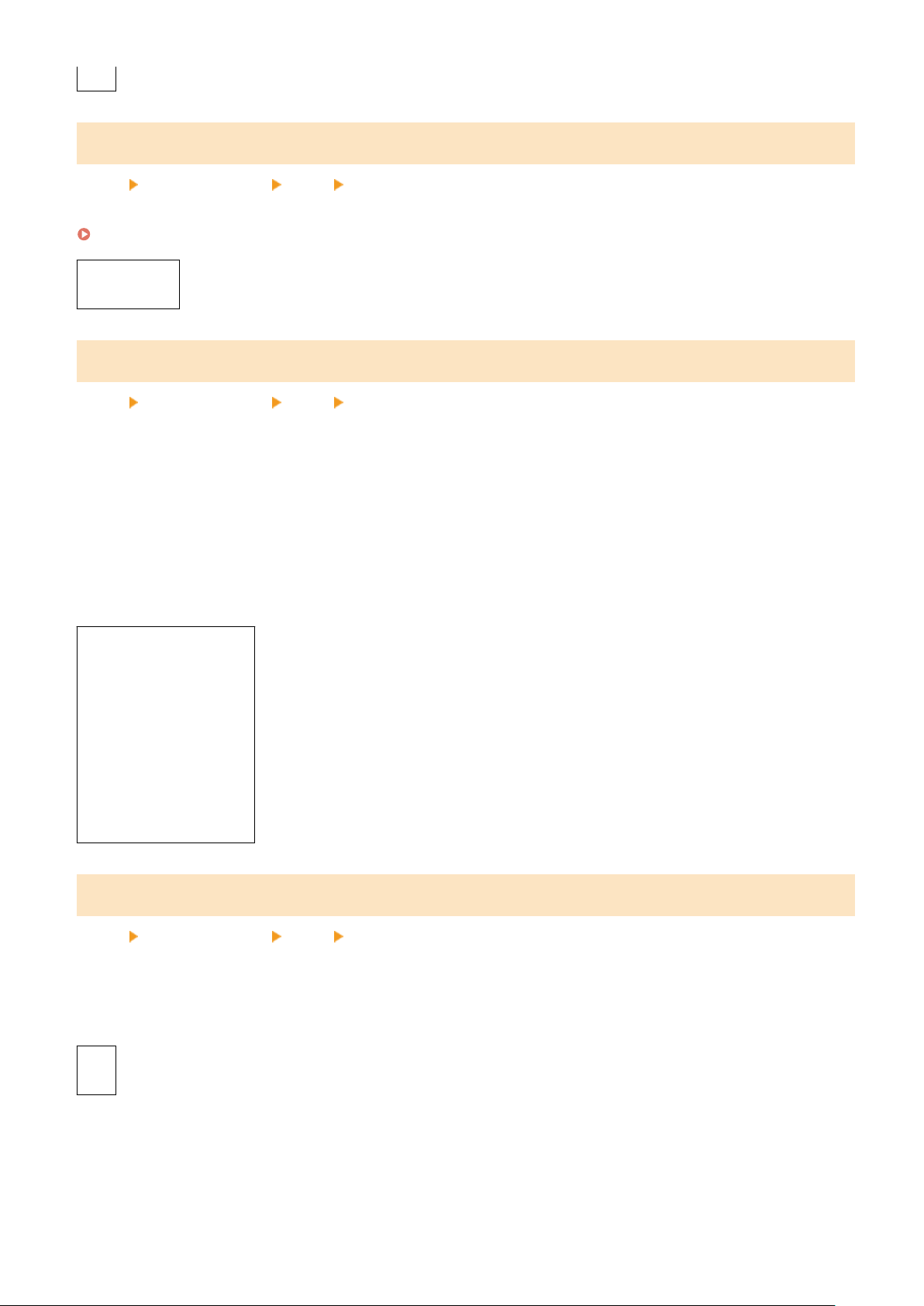
[On]
[Register Log Dest to Addr Book]
[Menu] [Function Settings] [Send] [Fax Settings]
Specify whether to r
estrict destinations remaining in the TX Job Log so they cannot be registered in the Address Book.
Prohibiting Registering Fax Sending Log Destinations to Address Book(P. 387)
[Allo
w]
[Do Not Allow]
[TX Terminal ID]
[Menu] [Function Settings] [Send] [Fax Settings]
Specify whether to include sender information such as the transmission date and time and the machine's fax
number in fax headers.
If you specify [On] in this setting, you can also specify the print position for the sender information and mark the
fax number.
● Set
[Print Position] to [Inside Image Area] to align the print position with the top of the text or images on
transmitted pages. To print the sender information beyond the top of the text or images on transmitted pages,
specify [Outside Image Area].
● To post the machine's fax number as a telephone number, set [Mark Number as] to [TEL].
[Off]
[On]
[Print Position]
[Inside Image Ar
ea]
[Outside Image Area]
[Mark Number as]
[FAX]
[TEL]
[Auto Adjust VoIP Comm. Speed]
[Menu] [Function Settings] [Send] [Fax Settings]
For mor
e secure fax transmission and reception in VoIP communication systems that are prone to communication
errors, specify [On] in this setting.
* Specifying [On] will lower the communication speed.
[Off]
[On]
Settings Menu Items
497
Loading ...
Loading ...
Loading ...
