Loading ...
Loading ...
Loading ...
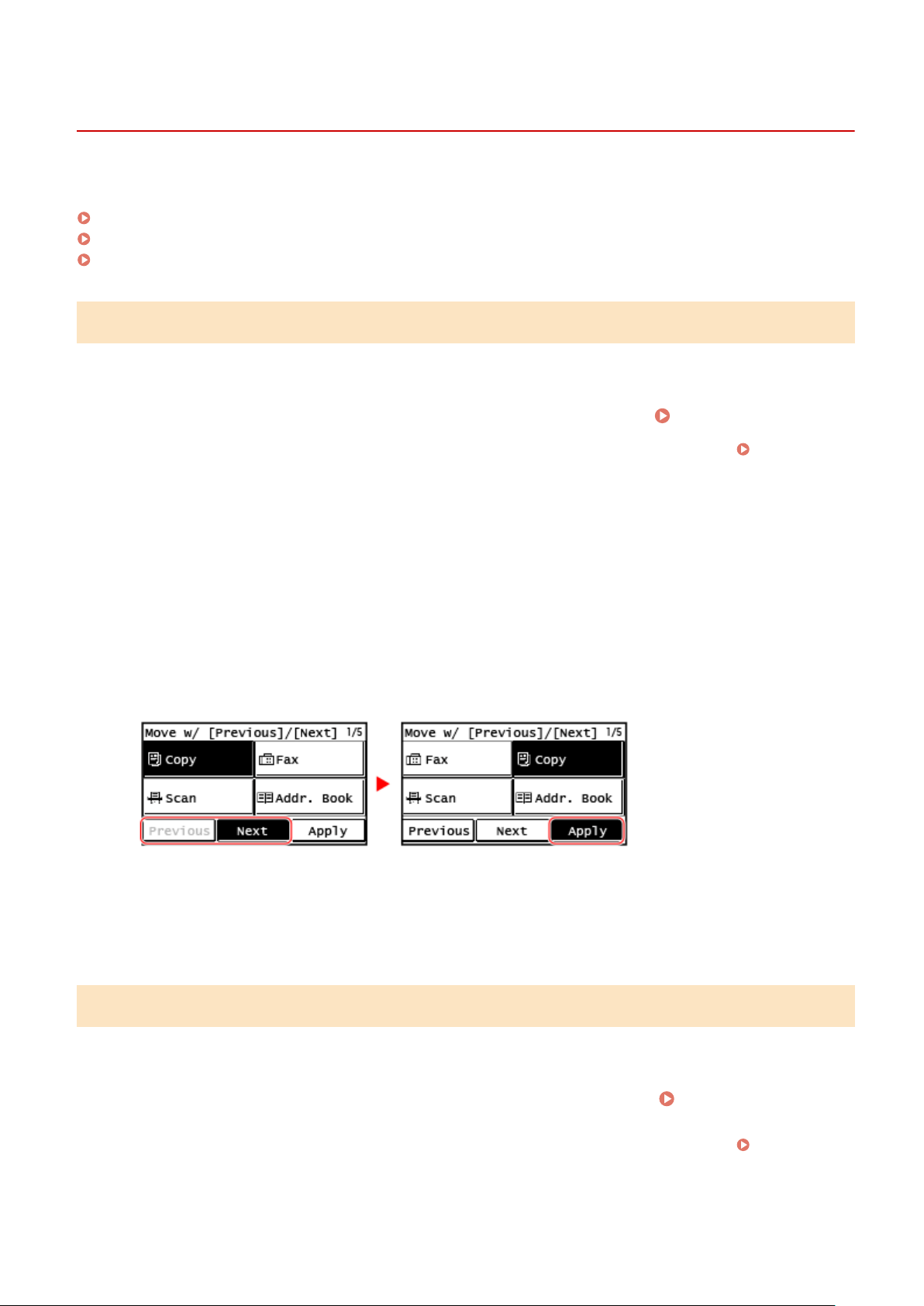
Customizing the [Home] Screen
8W0J-02L
Y
ou can quickly select frequently used functions from the [Home] screen of the control panel.
Rearranging the Buttons (Touch Panel Model)(P. 135)
Inserting a Blank (Touch Panel Model)(P. 135)
Changing the Display Order of the Items (5 Lines LCD Model)(P. 136)
Rearranging the Buttons (Touch Panel Model)
You can rearrange the buttons on the [Home] screen.
1
On the control panel, press [Home Set.] in the [Home] screen.
[Home] Screen(P. 120)
If the login screen appears, enter the System Manager ID and PIN, and then press [Log In]. Logging In to
the Machine
(P. 137)
2
Press [Set Display Order].
3
Select the button to move.
➠ The curr
ently selected item is inverted.
4
Press [Previous] or [Next] to move the button.
5
Press [Apply].
➠ The location of the buttons on the [Home] scr
een is changed.
Inserting a Blank (Touch Panel Model)
Y
ou can insert a space between buttons.
1
On the control panel, press [Home Set.] in the [Home] screen.
[Home]
Scr
een(P. 120)
If the login screen appears, enter the System Manager ID and PIN, and then press [Log In].
Logging In to
the Machine
(P. 137)
Basic Operations
135
Loading ...
Loading ...
Loading ...
