Loading ...
Loading ...
Loading ...
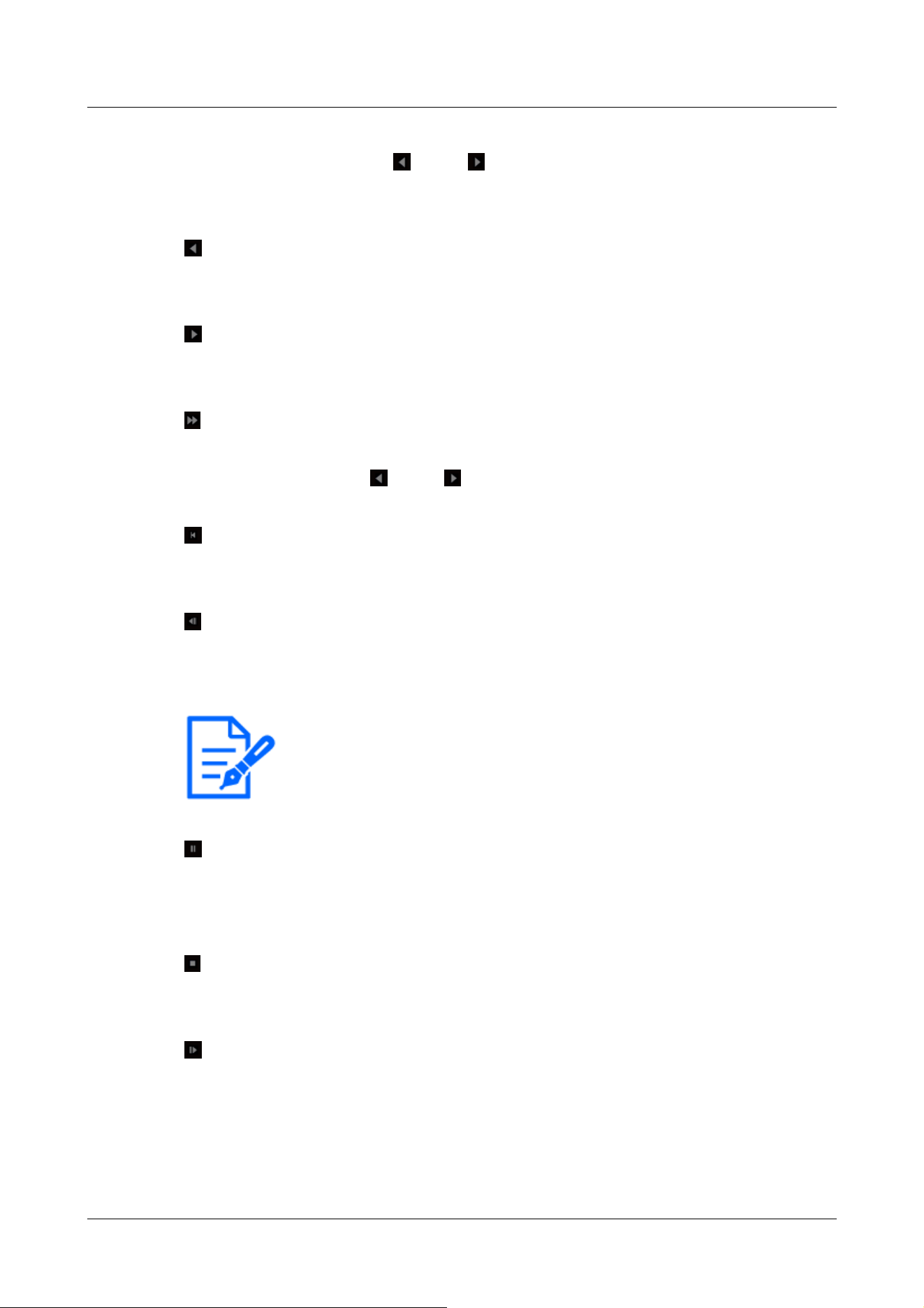
[Note:]
・Press and hold the button to count the number of images.
When the button is released, the countdown of the image number stops and the
image of the number when the button is released is displayed.
During high-speed reverse play Buttons, Click the button to return to the normal playback
speed.
[reverse playback] button
Play back to the previous image.
[Play] button
Play back images in sequence.
[high-speed playback] button
Each time the button is clicked, the playback speed is switched.
During high-speed playback
Buttons, Click the button to return to the normal playback speed.
[top] button
Displays the first image.
[reverse frame advance] button
Click the button during playback to display the previous image and pause it.
Click Pause to display the previous image each time you click the button.
[Pause] button
Click during playback to pause playback.
Click during pause to resume playback.
[Exit] button
Exit the playback and return to the live image page.
[frame advance] button
Click the button during playback to display the following image and pause it.
Click Pause to display the following image for each click of the button.
2 Operation
2.8 Play back images on the SD Memory Card
80
Loading ...
Loading ...
Loading ...
