Loading ...
Loading ...
Loading ...
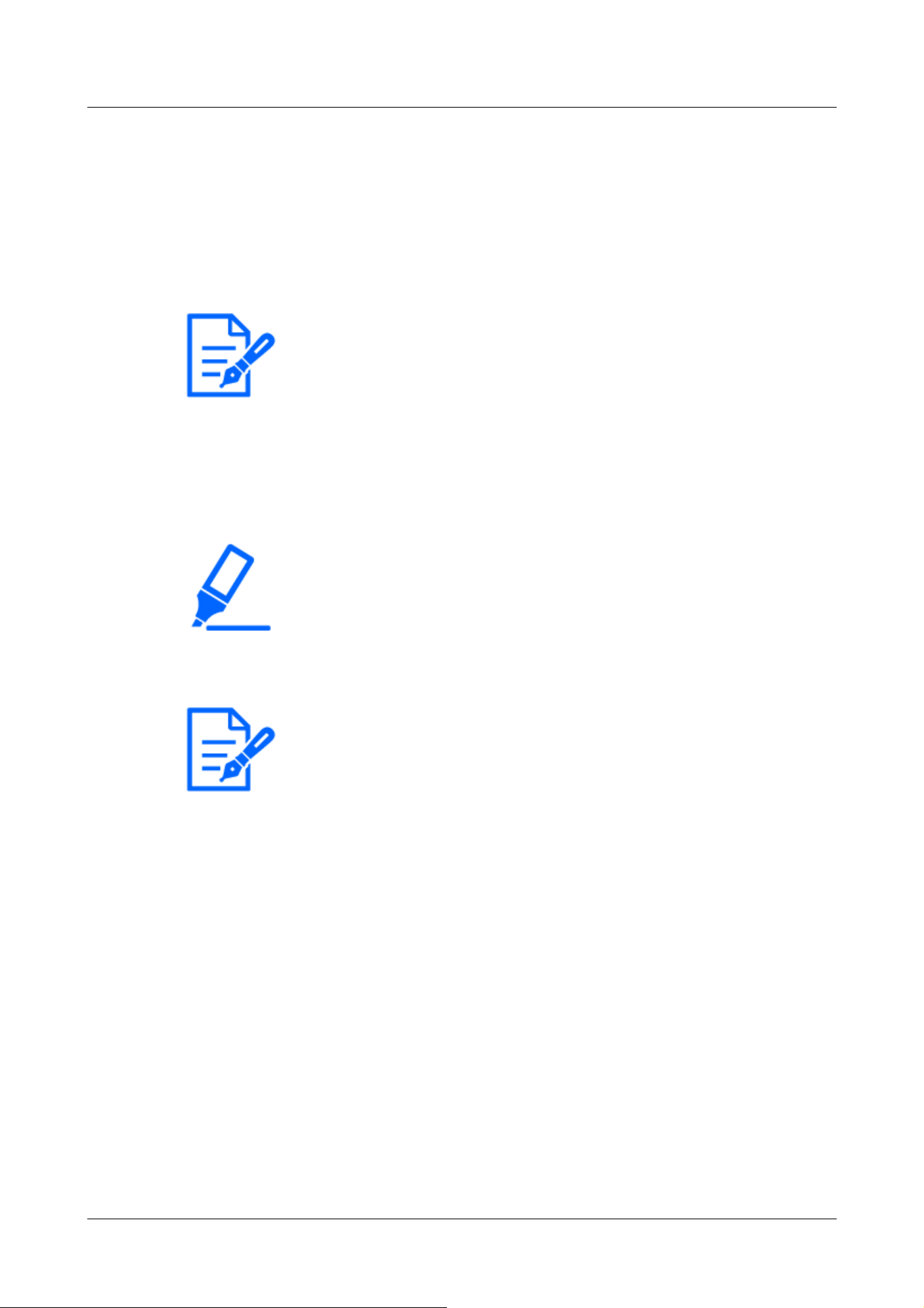
[Note:]
・Additional disturbance detection information is not used by our network disk
recorders (as of April 2022).
[Important]
・All alarms are not detected while the setting is being changed on the setting
screen. Close the setting screen after setting is completed.
[Note:]
・[MULTI] [Camera selection] can be selected only for Multi-directional cameras.
Click to delete the area frame.
SCD information addition
[Information addition]
Set [On] and [Off] to send superimposed image data by adding undesired detection data to the
image.
4.8.8 [SCD area] to set up undesired detection areas
Set the disturbance detection area.
1 Select the camera from which the area is to be set by [Camera selection].
2 When you drag the mouse on the image and specify an area, the specified area is set to the
area (white) and a frame is displayed. In addition, [Status] becomes [On].
4 Advanced settings
4.8 [Alarm] to set the alarm
280
Loading ...
Loading ...
Loading ...
