Loading ...
Loading ...
Loading ...
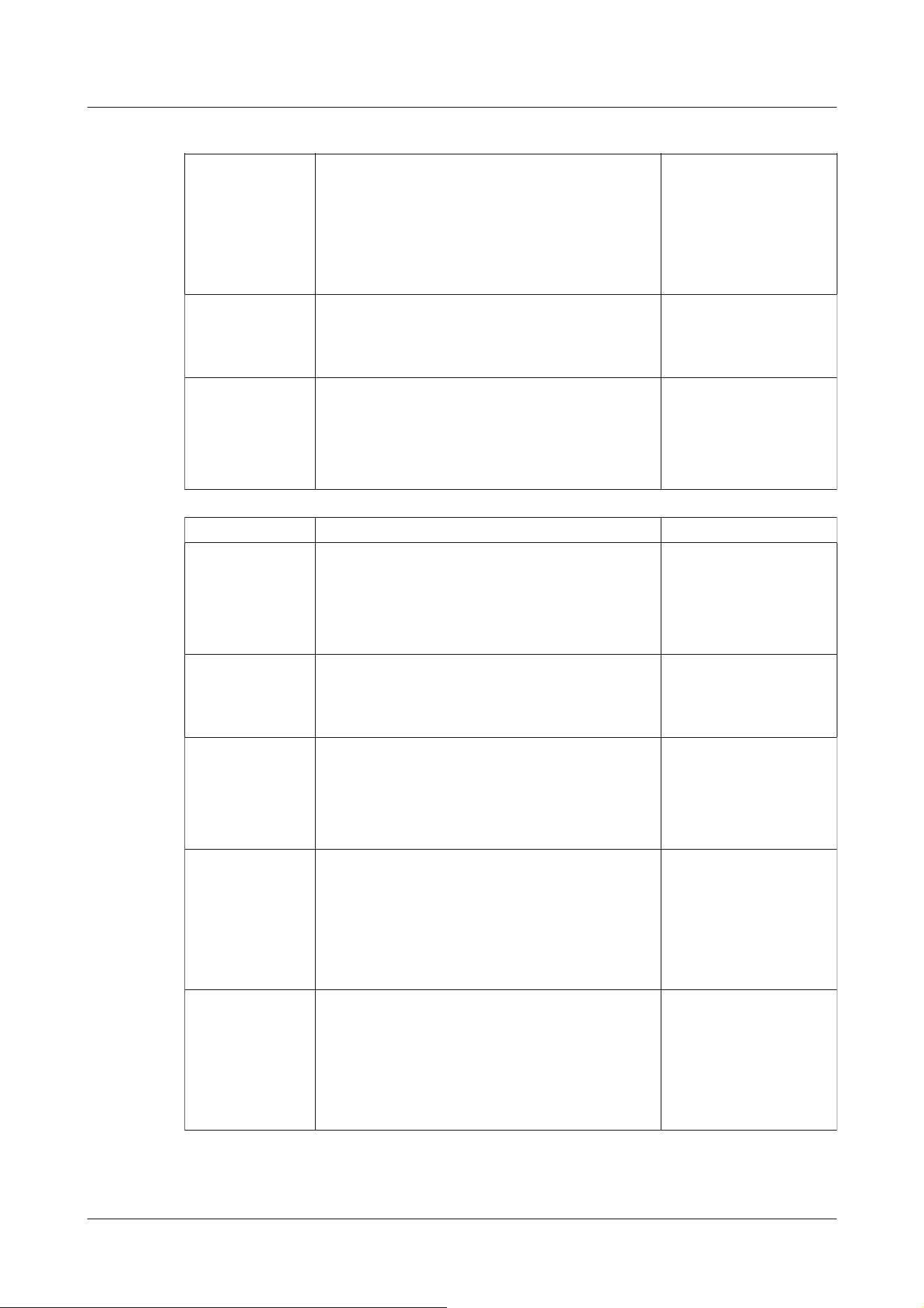
Without audio
from our network
disk recorder or
PC software
package
・Some of our network disk recorders and PC
software packages do not support [G.711]. Set
the earpiece speech compression method to
[G.726 (32 kbps)] or [AAC-LC].
4.6.5 [Audio] for
setting sound
The image on the
live image page is
not displayed.
・Press the [F5] key on the PC keyboard or press
the [Live] button.
2.3 Viewing images
from a PC
The shortcut icon
for the camera is
not displayed on
the [Network].
・Does the UPnP Windows component have been
added? Add the UPnP Windows component to
your PC?
4.10.2.4 Set UPnP
Phenomenon Causes and countermeasures Reference
Image not updated
or displayed
successfully
・The port of this equipment may have been
filtered by the firewall function of the virus check
software. Change the HTTP port number of your
computer to a port number that is not filtered.
--
The lamps are not
lit.
・In the Advanced menu [Basic], is the lamp
display setting set to [Off]? Set the lamp display
setting to [On].
4.5.1 [Basic] to
perform basic settings
The H.265 (or
H.264) image does
not appear
smoothly.
・The following may be improved.
Check the [Required PC Environment] in the web
guide.
Web Guide
Clicking the Back
button on the
Web browser will
not display the
correct screen.
・Press the [F5] key on the PC keyboard to update
the screen.
--
[Access is
concentrated. Run
later.] is displayed
on the live picture
page.
・Change the [Bit Rate* per Client] setting of the
stream to a lower value.
・Change the [Initial display stream] setting to the
lower [Max bit rate (per client) *] streams.
4.6.3 [Image] for
setting up streams
4.6.2 [Image] for
setting JPEG images
5 Other
5.2 Trouble!?
382
Loading ...
Loading ...
Loading ...
