Loading ...
Loading ...
Loading ...
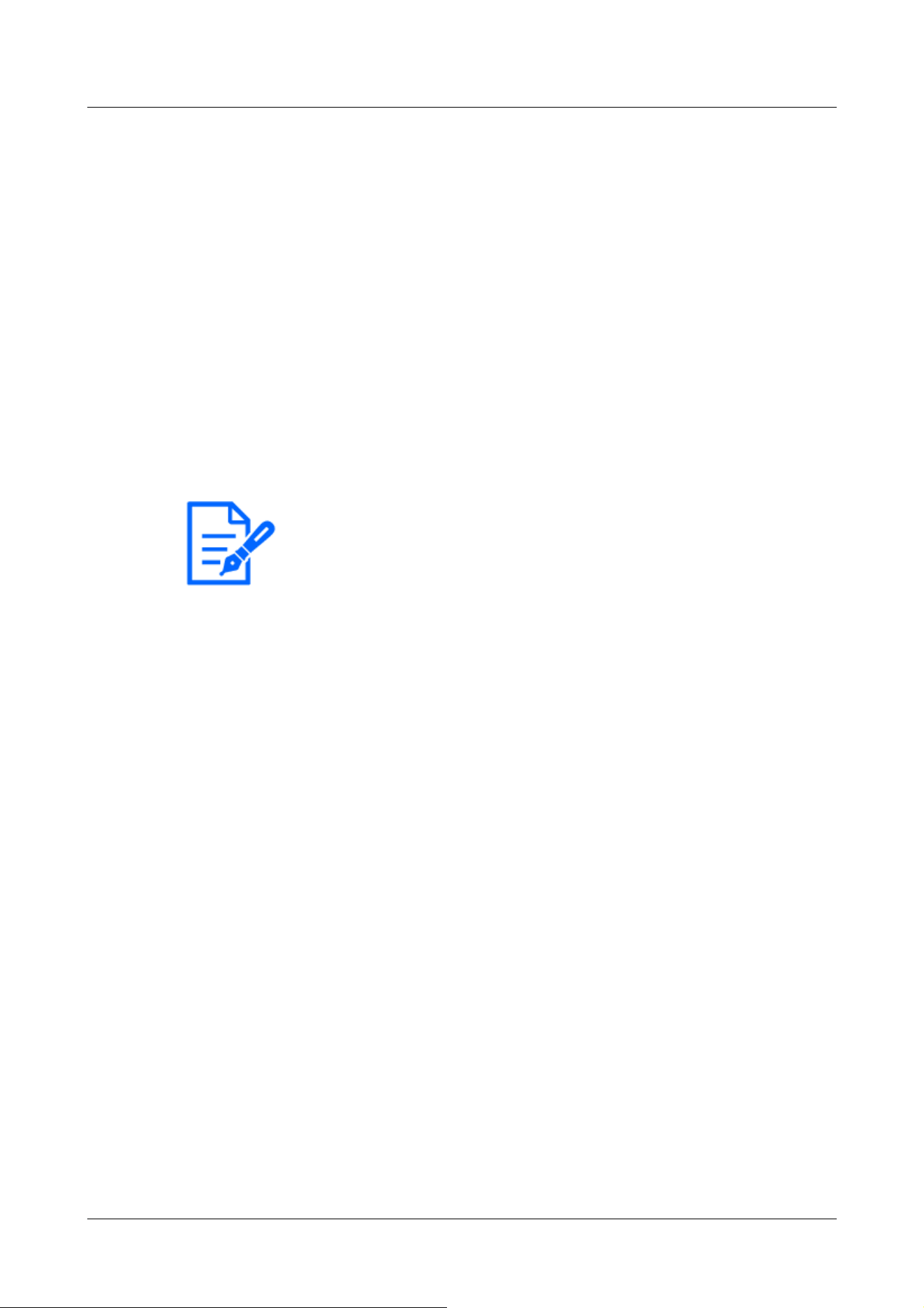
image are switched. The [Detection Time] setting of the disturbance detection
function can be improved by making it longer than the [Dwell time] of [Black/
white switching].
・When the color of the image is close to monochrome, it is difficult to detect
disturbance. If undesired detection is difficult, increase the [Detection sensitivity]
setting of the undesired detection function or increase the area of the undesired
detection function.
・The disturbance detection function is not used to prevent theft, fire, etc. We will
not be liable for any accident or damage.
[Note:]
・[MULTI] [Camera selection] can be selected only for Multi-directional cameras.
[Camera selection]
Select the camera to set the area from each camera.
[Area]
Set the disturbance detection area in the image.
[All areas]
Click this button to set the entire area as a disturbance detection area.
[Status]
Use the [On] and [Off] buttons to specify whether or not to perform undesired detection.
[On]: Detects disturbance.
[Off]: No disturbance detection is performed.
[Detection area]
Set the area for detecting movement of the subject in the disturbance detection area to [Small],
[Middle] and [Large].
[Detection sensitivity]
The sensitivities for detection of disturbance in the area are set from [Very Low], [Low], [Middle],
and [High].
[Detection Time]
Sets the time from when the subject changes to when the disturbance detection alarm is activated.
The alarm does not operate when the subject changes only within the set time.
[3s]/ [5s]/ [10s]/ [30s]/ [1min]
[Delete] buttons
4 Advanced settings
4.8 [Alarm] to set the alarm
279
Loading ...
Loading ...
Loading ...
