Loading ...
Loading ...
Loading ...
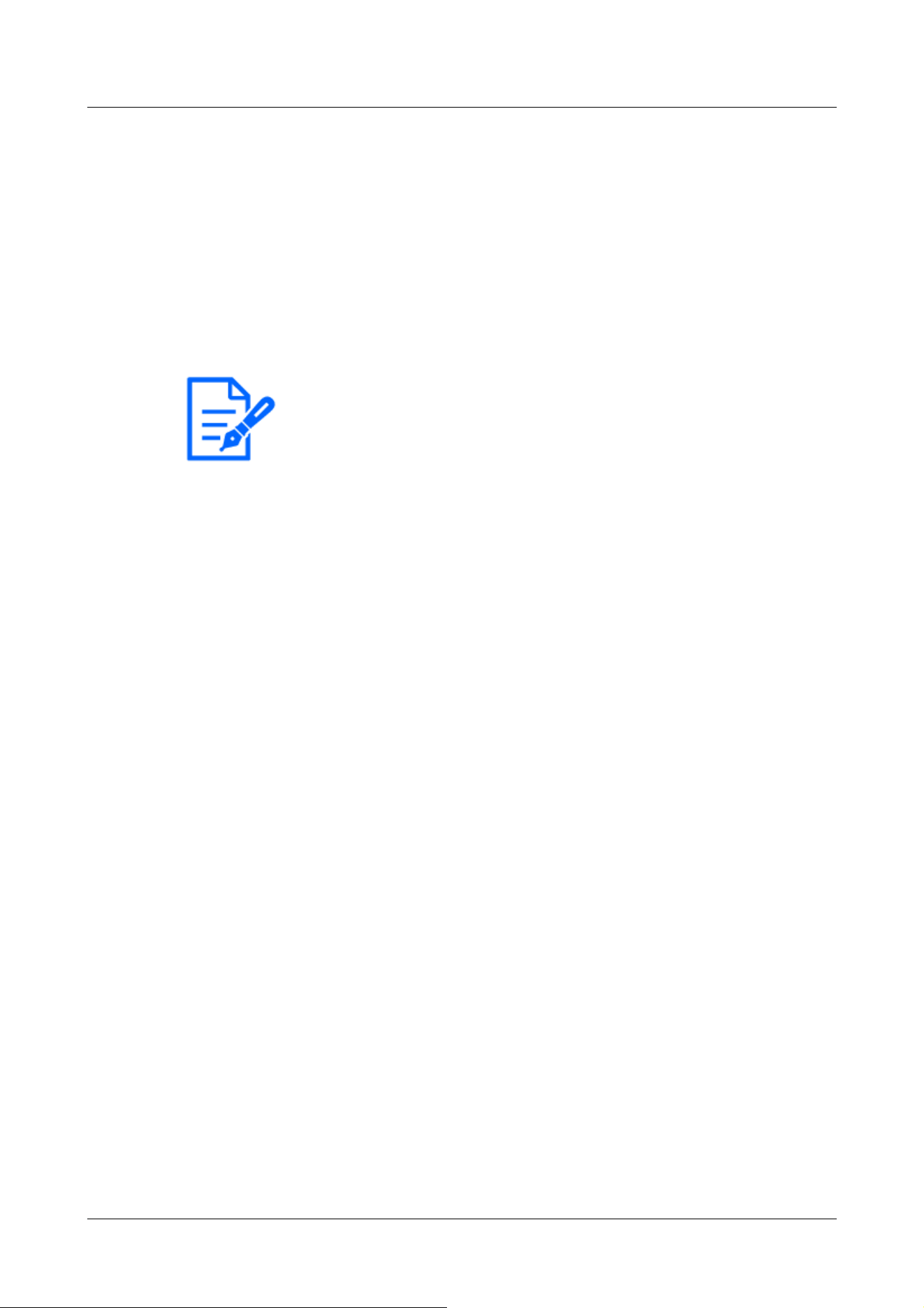
[Note:]
・The items that can be set differ depending on the function of the model.
・Refer to the catalog specifications for the functions installed in each model.
・If the imaging modes are [16:9 mode(60fps mode)]/[16:9 mode(50fps mode)]/[4:3
mode(15fps mode)]/[4:3 mode(12.5fps mode)], the function extension software
cannot be used. The operation schedule of the function extension software during
installation is also deleted.
・Depending on the type of extension software, it may be limited to up to 7.5 fps in
15 fps mode, up to 6.25 fps in 12.5 fps mode, up to 15 fps in 30 fps mode, and up
to 12.5 fps in 25 fps mode.
4.3 [Ext. software] for managing and scheduling advanced
software
The function extension software page manages the function extension software and sets the
operation schedule. The Enhanced Software page consists of the [Software mng.], [Operation
sched.], and [Control log] tabs.
4.3.1 [Software mng.] for installing, uninstalling, and upgrading function extension
software
Click on the [Software mng.] tab of the function extension software page. Please refer to the table
below for the display and operation of the Advanced menu.
→4.2.1 How to display
→4.2.2 How to operate
PTZ camera
4 Advanced settings
4.3 [Ext. software] for managing and scheduling advanced software
105
Loading ...
Loading ...
Loading ...
