Loading ...
Loading ...
Loading ...
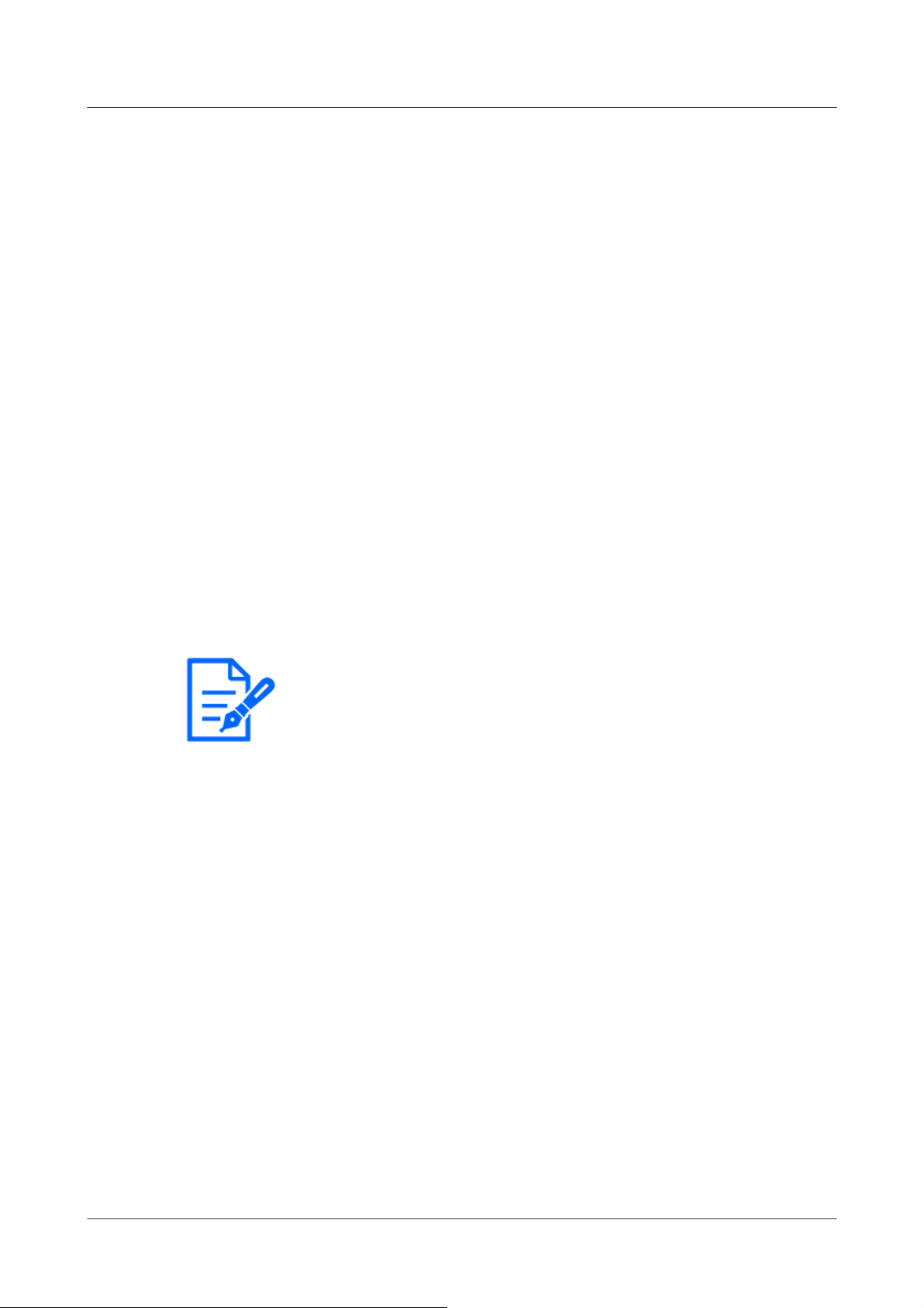
[Note:]
・Refer to the catalog specifications for the functions installed in each model.
・[used] in this document<Control number: Cxxxx>[1] is the number used to search
for the relevant information in our technical information website.
https://i-pro.com/global/en/surveillance/training-support/support/technical-
information
・Screen photographs are used according to the guidelines of Microsoft Corporation.
・This document describes the operation when using the Japanese version of
Google Chrome as a representative. For confirmation of the operation of the
corresponding Web browser, our Technical Information Web site<Control No.:
C0132>Please refer to.
1 Introduction
1.1 About User Manuals
This manual describes the operation and setting methods of the software that runs this machine.
The description of the camera screen and function used in this manual is not limited to a specific
model, but includes various cameras. Therefore, the description screen and camera screen may
differ depending on the model you use.
This manual explains how to operate and configure a camera using a web browser. For camera
settings, we recommend using the i-PRO setup tool (iCT). By using the i-PRO Setup Tool (iCT),
you can configure up to 1024 cameras simultaneously and you can efficiently configure the
cameras. For the i-PRO Configuration Tool, our Technical Information Website<Control No.
C0133>Please refer to.
1.2 Compatible models and symbols in this manual
The corresponding models in this manual are described in the model column in the table below.
The functions restricted by this manual refer to the models that can be used with the following
symbols and terminology. Functions for which this symbol is not used are supported by all models.
1 Introduction
1.2 Compatible models and symbols in this manual
1
Loading ...
Loading ...
Loading ...
