Loading ...
Loading ...
Loading ...
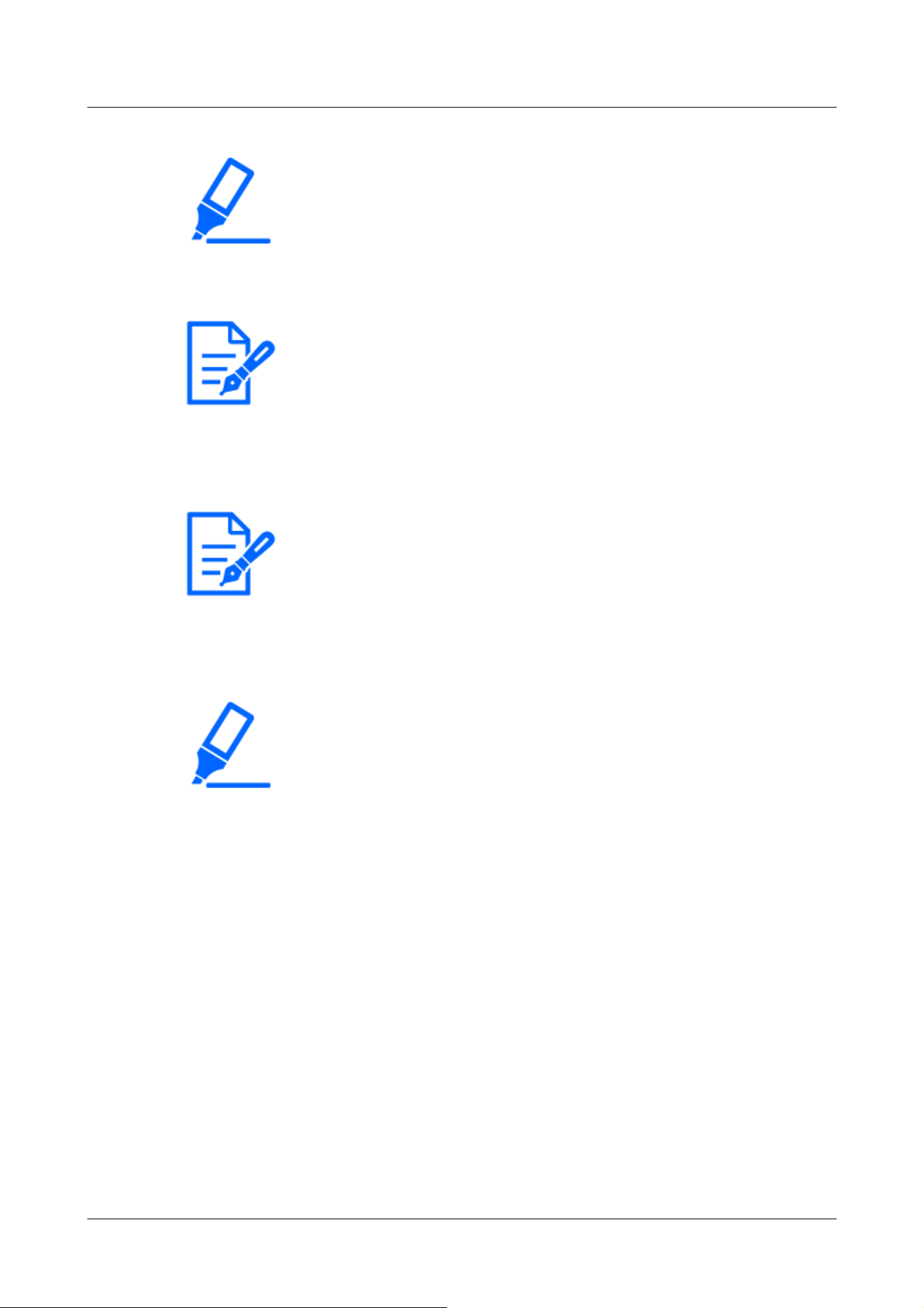
[Important]
・Do not use space or double-byte characters in the save directory.
[Note:]
・The latest version of the software is available on our technical information website.
https://i-pro.com/global/en/surveillance/training-support/support
[Note:]
・Note that the set data cannot be restored after initialization.
[Important]
・After upgrading, be sure to check the version on this page.
・After upgrading, be sure to delete the temporary Internet file.
→5.2 Trouble!?
・Use a PC on the same subnet as the machine to upgrade the version.
・When using the version upgrade software, be sure to check the precautions at
the dealer where you purchased the software and follow the instructions.
・Use our specified img file for the software to be used to upgrade the version.
Be sure to use [Model name _xxxxx.img] (model name is lowercase and [WV-] is
not required) as the file name of the software to be used for version upgrading.
*[xxxxxx] contains the software version.
・Do not turn off the computer during version upgrading.
・Do not perform any operation during version upgrading until the version upgrade
is completed.
・The following data will not be initialized even if [Initialize setup data after version
upgrade is completed] is selected.
2Click [Select File] to specify the software that was downloaded.
3Click the radio button to select whether to initialize the data after the version upgrade has been
completed.
4Press [Execute].
The confirmation screen for executing the version upgrade is displayed.
4 Advanced settings
4.12 [Maintenance] to maintain the machine
360
Loading ...
Loading ...
Loading ...
