Loading ...
Loading ...
Loading ...
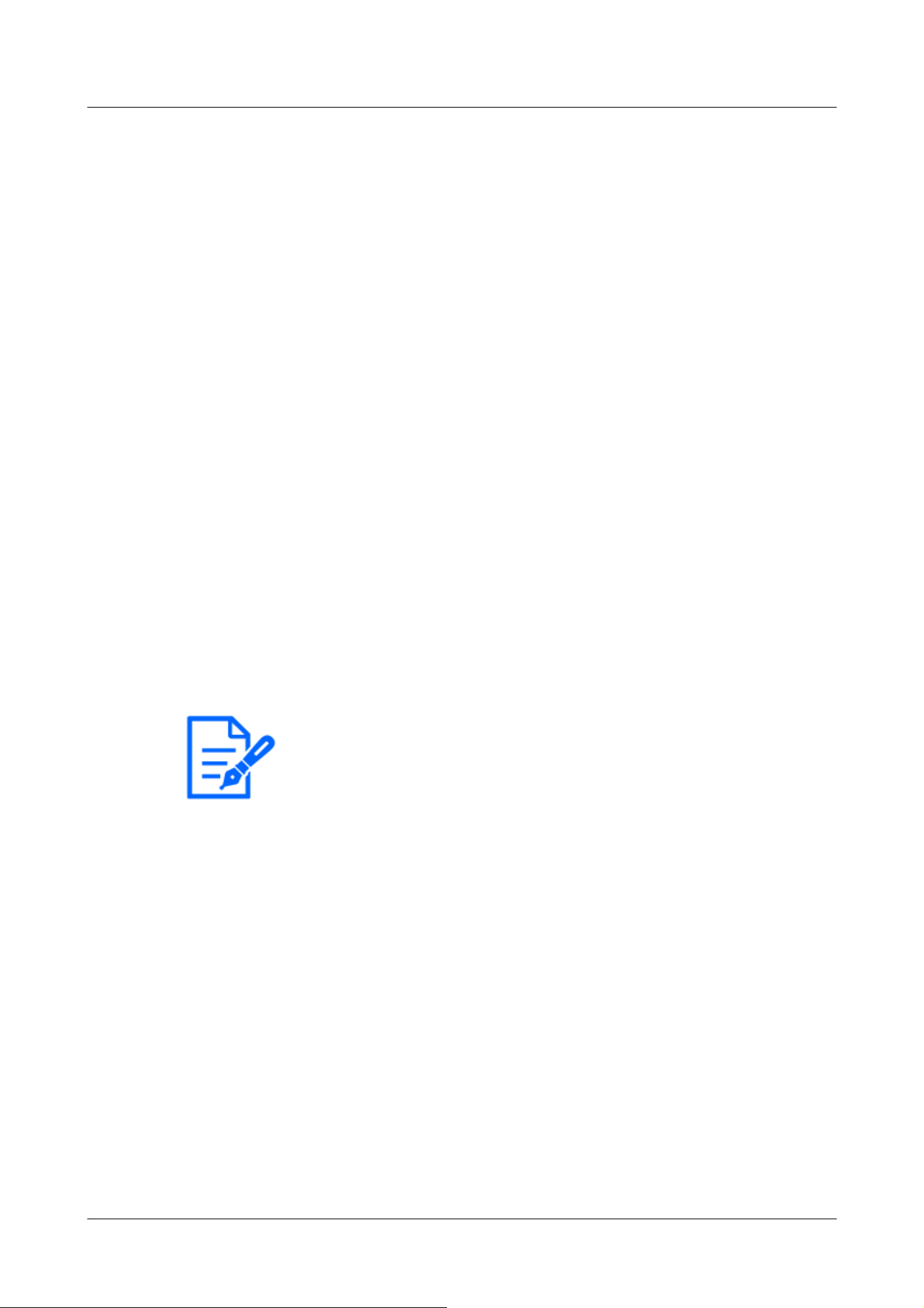
[Note:]
・Set [Super Dynamic] to [Off] when the following phenomena are observed
depending on the lighting condition.
-when flickering or color changes occur
-when noise is generated in the bright area of the screen
⑤[Main area]
Live displays the camera image.
⑥[Capacity display]
The remaining capacity and total capacity of the SD Memory Card are displayed.
⑦[Layout Settings] pull-down menu
Select from [4 split], [360 deg.] and [270 deg.] for the layout of the images to be displayed in
the area ⑤. The Layout Setting pull-down menu is displayed when [Camera 1] to [Camera 4]
and [Camera 1] to [Camera 3] are selected from the Display Camera Switching pull-down menu.
[360-degree shooting:Images of camera 1, 2, 3, and 4 are displayed side by side. Select this
when you want to place camera 4 horizontally, such as when you want to take a wide range of
pictures.
[270-degree shooting:Images of camera 1, 2, and 3 are displayed side by side. Select this when
you want to shoot a wide area.
[Divide into four pieces:Images of cameras 1, 2, 3, and 4 are displayed in quadrants.
⑧[Super dynamic setting]
You can set [On] or [Off] to activate the super dynamic function. You can set for each preset
position. See [What is Super Dynamic] for details on super dynamic.
[On]:The Super Dynamic function is activated.
[Off]:Stops the superdynamic function.
⑨[Light control mode] pull-down menu
Select the mode to control the light intensity from the following.
[Flickeress (50 Hz)/[flickeress (60 Hz)]:Flicker is automatically corrected with a fluorescent
lamp. 50 Hz/60 Hz will be used differently in different regions.
ELC:The electronic shutter is used to control the light intensity.
⑩[Manual zoom adjustment]
Adjust the zoom manually.
[-]: Adjust the zoom factor to 1.0 times in the [Wide angle] direction.
[x1]: Zoom (magnification) is 1.0 times.
[+]: Adjust the zoom factor in the [Telephone] direction.
2 Operation
2.4 Viewing images from mobile/tablet terminals
67
Loading ...
Loading ...
Loading ...
