Loading ...
Loading ...
Loading ...
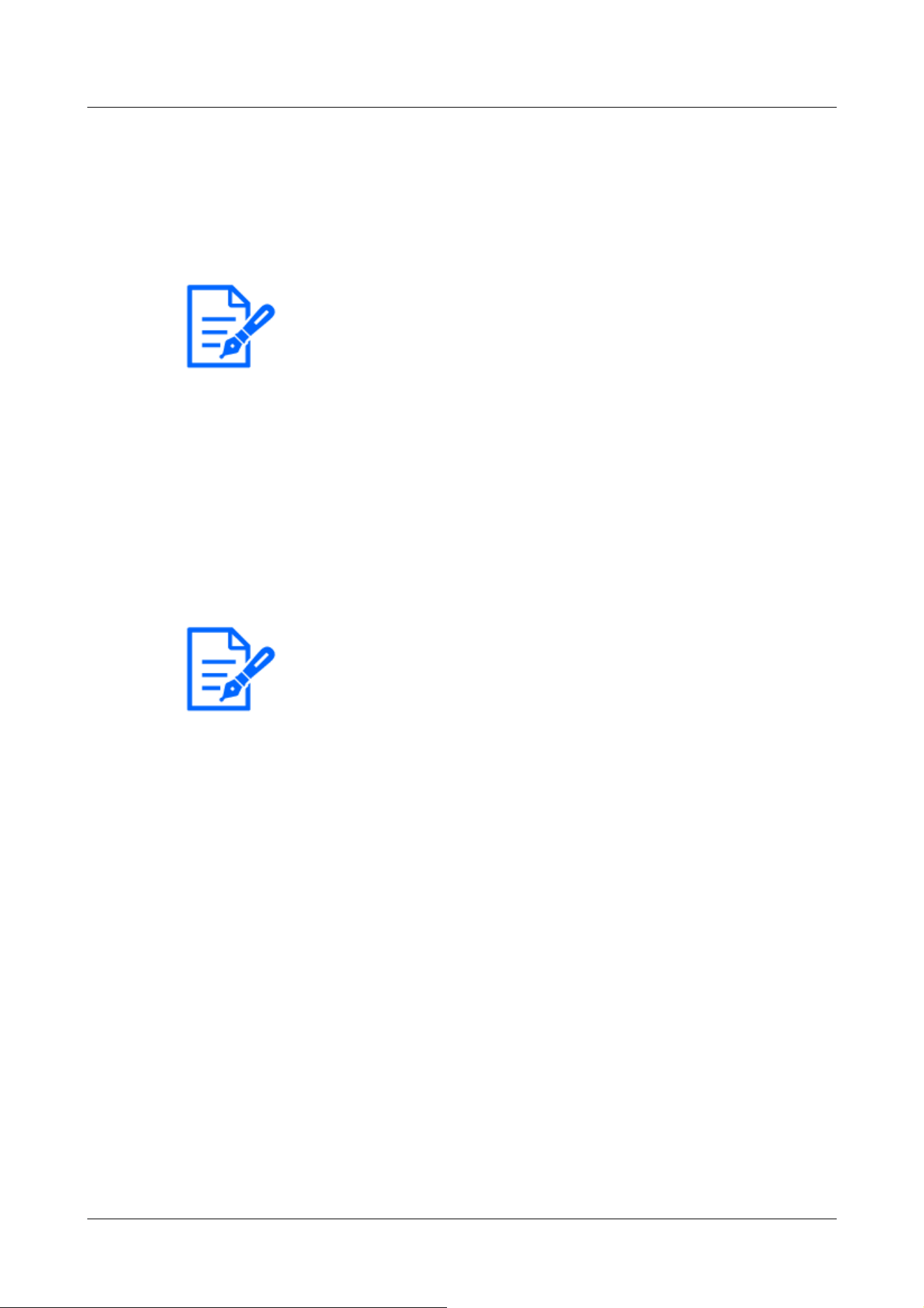
[Note:]
On the TELE side, some parts are not visible even when the pan/tilt flip function is
activated.
In the main area of the live image page, clicking the desired position for the center
of the field angle moves the camera's orientation to the center of the clicked
position. In this case, the operation continues without stopping at the pan tilt end
point.
• During flip movement, the image being moved is displayed.
[Note:]
The screen may be partially darkened if it is directed above-20 degrees.
[On]:When the pan end point and the tilt end point (directly below) are reached during manual
operation, the pan can be automatically rotated at high speed to continue operation without
stopping at the pan end point and the tilt end point.
[Off]:The pan/tilt flip function does not work.
[Tilt Angle]
Select the angle limit of tilt operation from the following. (Horizontal = 0°)
10°/ 5°/ 3°/ 0°/ −3°/ −5°/ −10°/ −15°/ −20°/ −25°/ −30°
[Maximum optical zoom factor]
Select the maximum zoom factor for the optical zoom from the following.
x1/x2/x3/x4/x5/x6/x7/x8/x9/x10/x11/x12/x13/x14/x15/x16/x17/x19/x20/No limit
Maximum optical zoom speed
Select the maximum speed of the optical zoom.
[High]/[Mid]/[Low]
[Maximum panning/tilting speed]
Select the maximum speed for pan tilt operation.
[1°/s], [2°/s], [5°/s], [10°/s], [25°/s], [50°/s], [90°/s], [135°/s], [150°/s],
[300°/s], [Unlimited]
[Focus distance]
If you are viewing a subject through a glass or if you have another subject in the short distance, it
4 Advanced settings
4.7 Set PTZ
229
Loading ...
Loading ...
Loading ...
