Loading ...
Loading ...
Loading ...
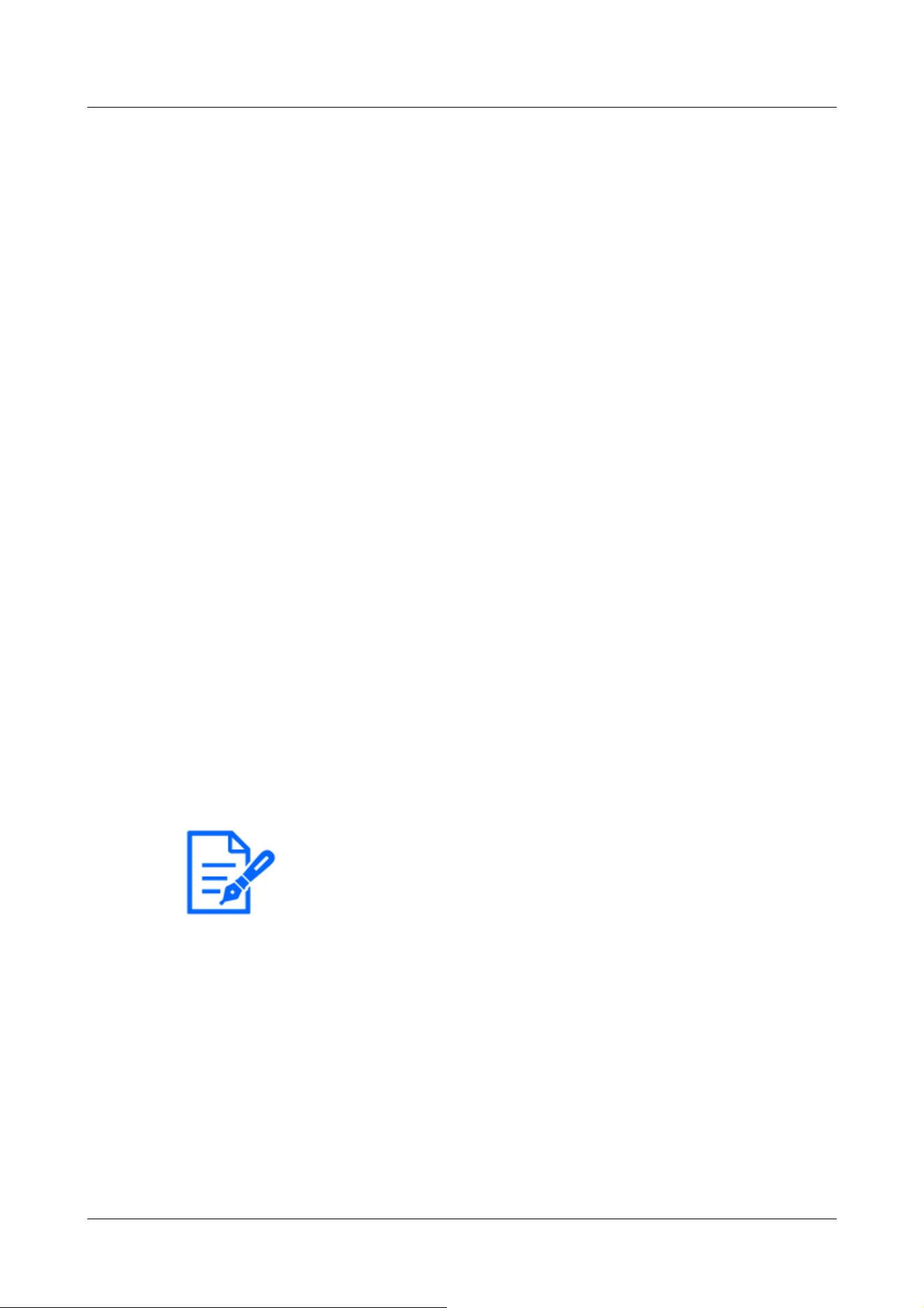
[Note:]
If the [Server certificate verification] is [On], install the root CA certificate.
[User name]
Enter the user name to access the MQTT server.
Number of characters that can be entered:0 to 32 characters
Characters that cannot be entered:Double-byte and single-byte symbols " & : ; ¥
[Password]
Enter the password to access the MQTT server.
Number of characters that can be entered:0 to 32 characters
Characters that cannot be entered:Double-byte and single-byte symbols " &
Root CA certificate
[Installation]
Install the root CA certificate issued by the certification authority.
When [Select File] is clicked, the [Open File Dialog] is displayed. Select the root CA certificate
file issued by the authentication authority. Click [Execute] to install the root CA certificate.
The data format of the root CA certificate can be PEM or DER.
[Information]
The root CA certificate information is displayed.
[Off]:Root CA certificate is not installed.
Root CA Certificate Host Name:Displayed when installed.
You can view the root CA certificate in detail by clicking [Execute].
Clicking [Delete] deletes the installed root CA certificate.
[Server certificate verification]
Select [MQTT over SSL] for [Protocol] and, if [Server certificate verification] is [On], verify the
server certificate using the root CA certificate registered when connecting to SSL.
Notification setting
[Alarm]
Check the alarm event to notify the MQTT server.
[Terminal 1]:The MQTT server is notified when an alarm is generated at terminal 1.
[Terminal 2]:The MQTT server is notified when an alarm is generated at terminal 2.
[Terminal 3]The MQTT server is notified when an alarm is generated at terminal 3.
[VMD]:The MQTT server is notified when an operation detection occurs.
[Audio detection]:Notifies the MQTT server when sound detection occurs.
4 Advanced settings
4.10 Networking configuration [Network]
338
Loading ...
Loading ...
Loading ...
