Loading ...
Loading ...
Loading ...
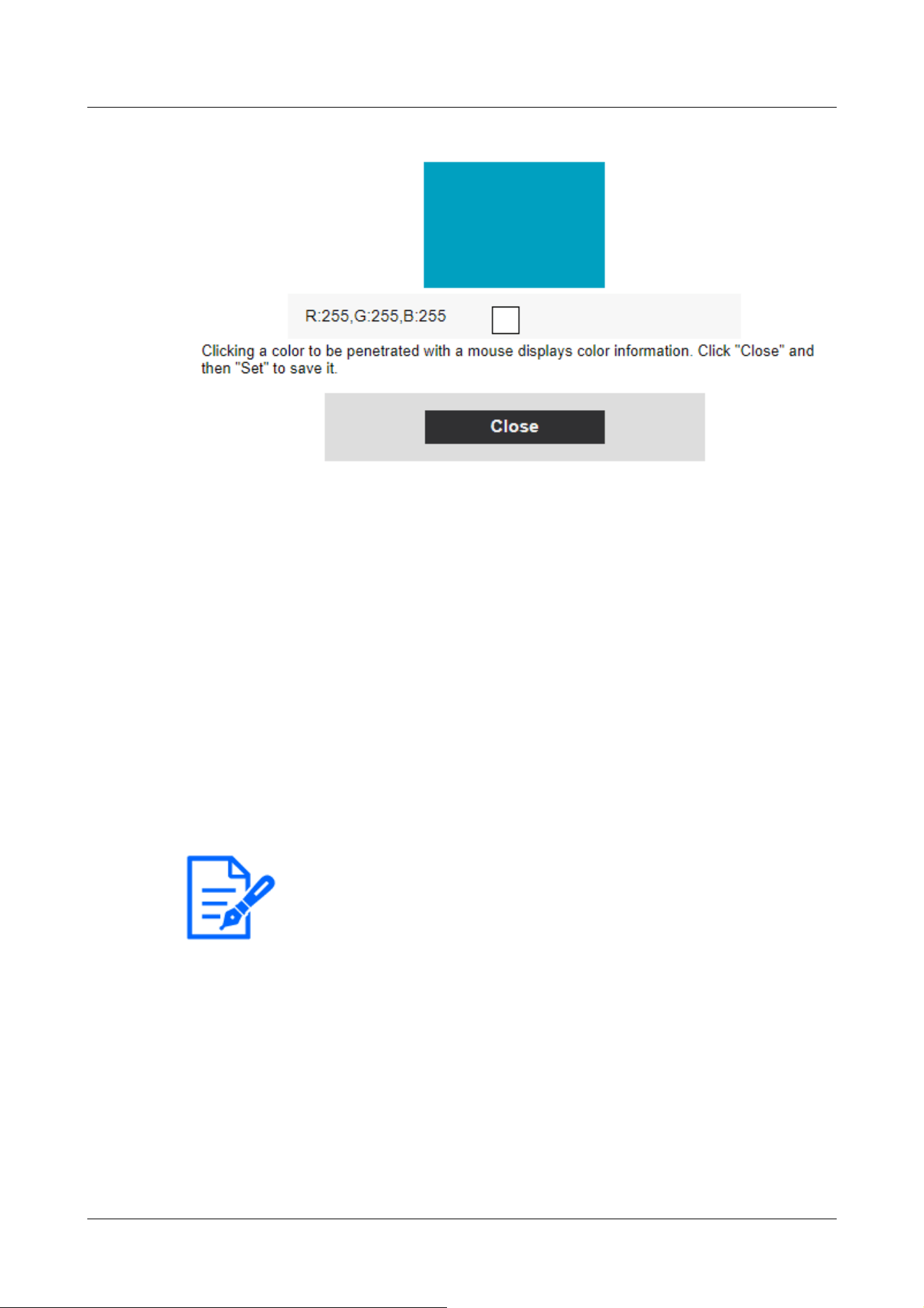
[Note:]
・The items that can be set differ depending on the function of the model.
・Refer to the catalog specifications for the functions installed in each model.
2 Click the color to be transmitted in the displayed image. The selected color and RGB values
are displayed.
3 Close the sub-window by clicking [Close].
4 Finally, clicking on the [Set] will transparent the selected colors.
4.6 [Image/Audio] for setting images and sound files
Image/audio pages configure JPEG images, H.265 images and H.264 images, and set image quality
and sound.
Video/Audio pages consist of the [Image], [Image quality], and [Audio] tabs.
4.6.1 [Image] to set the imaging modes
Click the [Image] tabs on the video pages. Refer to the following how to display and operate the
Advanced menu.
→4.2.1 How to display
→4.2.2 How to operate
[Image capture mode]
4 Advanced settings
4.6 [Image/Audio] for setting images and sound files
168
Loading ...
Loading ...
Loading ...
