Loading ...
Loading ...
Loading ...
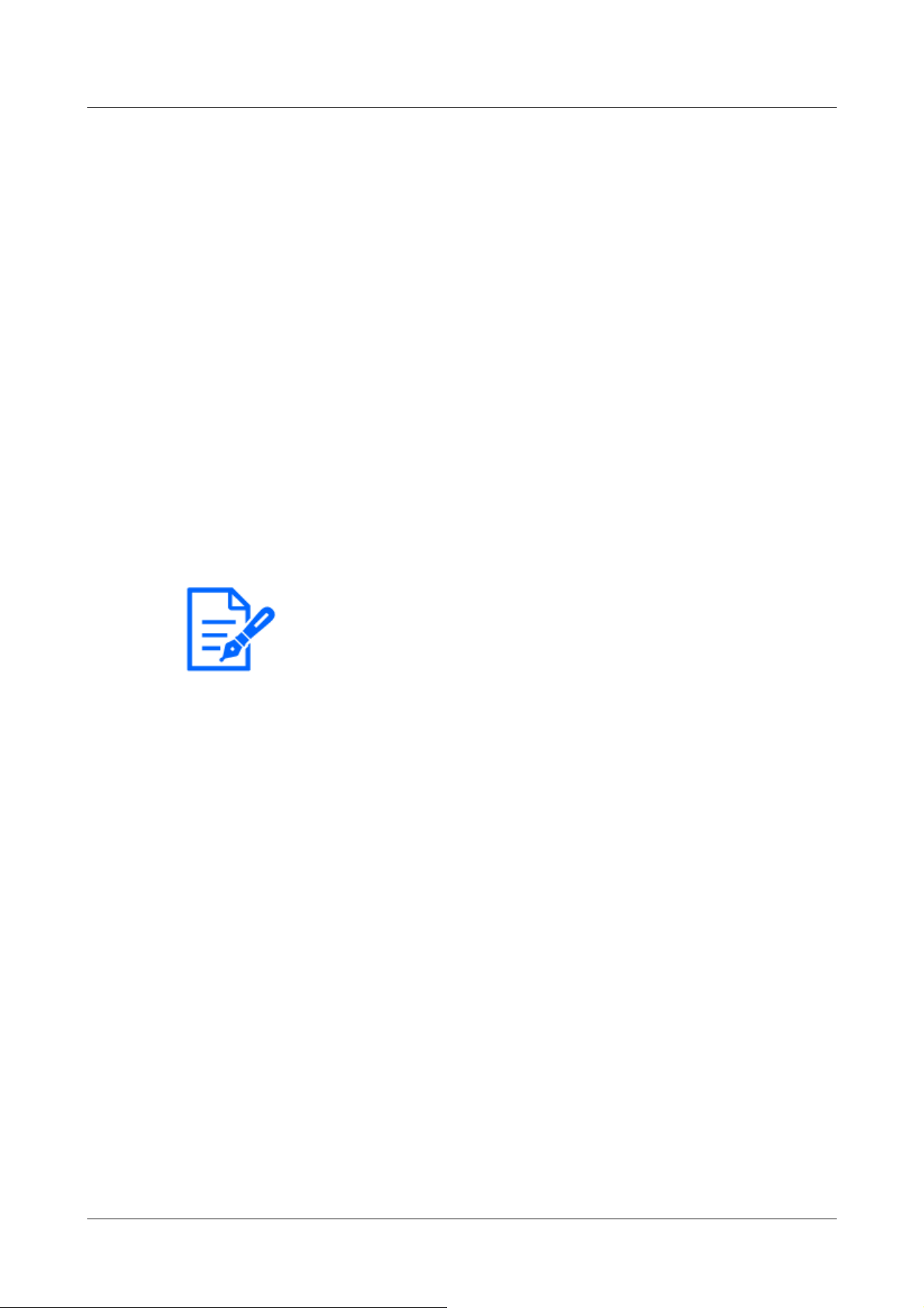
・When you access the camera with HTTPS, the image may be distorted or the
sound may be interrupted.
・If you set the connectivity to [HTTPS], the maximum delivery is limited to 32Mbps.
・It is recommended that TLS 1.1 be disabled for security reasons.
[Note:]
・[MULTI] The port numbers 32768 to 49151 cannot be set.
[HTTPS-Select Certificate]
Select the certificate to use in HTTPS.
[Pre-install]:Select the pre-installation certificate.
CA:Select a CA certificate. This is displayed only if the CA certificate is installed.
[HTTPS-HTTPS port]
Set the port number to use for HTTPS.
Configurable port number:1~65535
The following port numbers cannot be set because they are used by this computer.
20、 21、 22、 23、 25、 42、 53、 67、 68、 69、 80 110、 123、 161、 162、 443、 554、 995、
1883、 8883、 10669、 10670、 59000~61000
[Pre-installation Certificate-Root Certificate Acquisition]
Clicking [Execute] downloads the route certificate for the pre-installation certificate. By installing
the root certificate on your PC, you can verify the signature of the pre-installation certificate.
[CA certificate-CRT key generate]
Creates a CRT key (SSL encryption key) for use in an HTTPS connection using a CA certificate.
CRT key generation is performed in [CRT key generation dialog] displayed when [Execute] is
clicked.
[CA Certificate-Generate Certificate Signing Request]
This generates a signature request (CSR Certificate Signing Request) to apply to a Certificate
Authority when using a security certificate issued by a CA (Certificate Authority) as a security
certificate to be used in HTTPS.
Create a signature request (CSR) by clicking on the [Execute] button. This is displayed in the
[Create Signature Request (CSR) dialog].
[CA certificate-CA certificate install]
Install the CA certificate (security certificate) issued by the certification authority and display
information about the installed CA certificate (security certificate).
4 Advanced settings
4.10 Networking configuration [Network]
329
Loading ...
Loading ...
Loading ...
