Loading ...
Loading ...
Loading ...
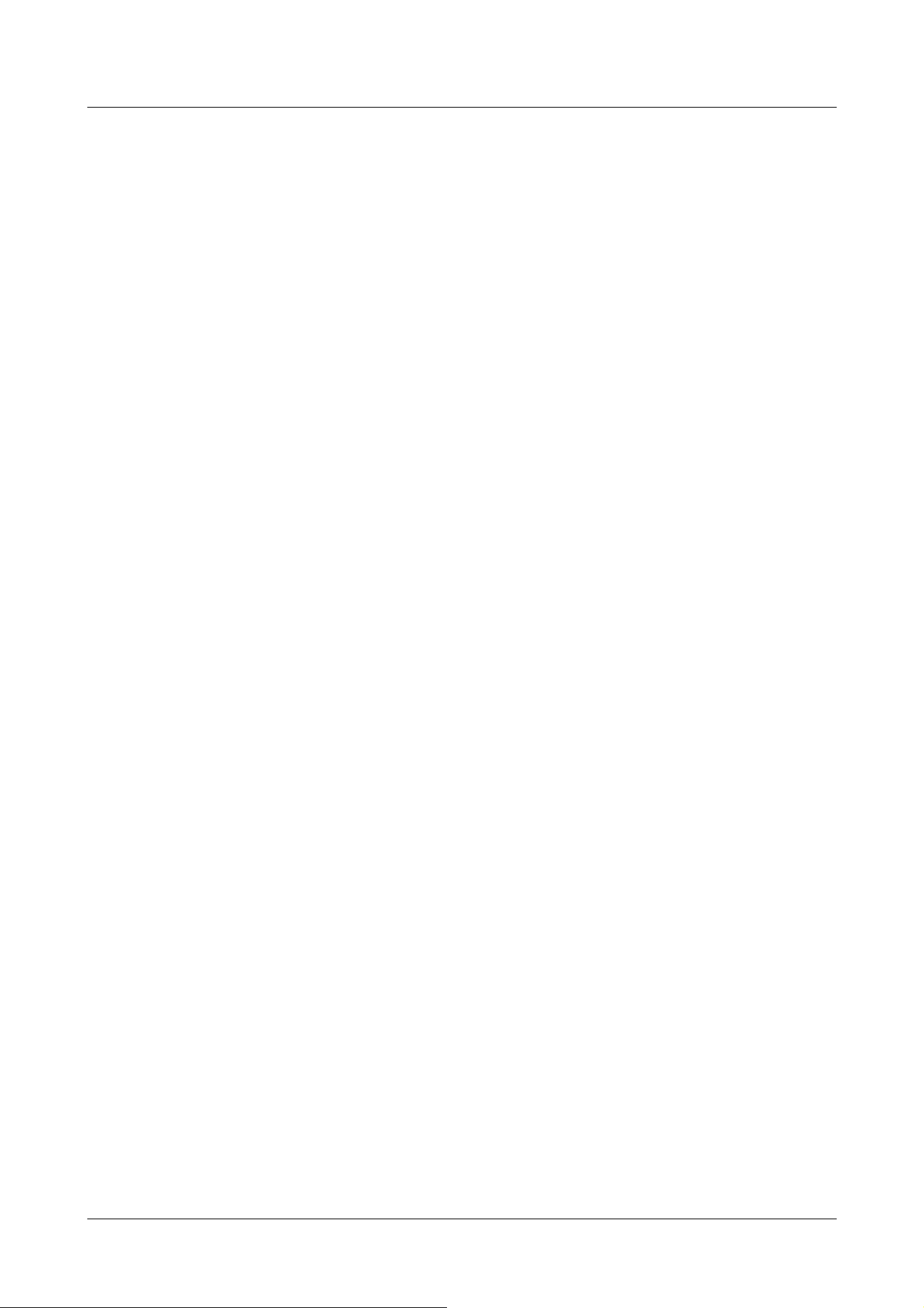
4.6 [Image/Audio] for setting images and sound files …………………………… 168
4.6.1 [Image] to set the imaging modes ………………………………………… 168
4.6.2 [Image] for setting JPEG images …………………………………………… 170
4.6.3 [Image] for setting up streams ……………………………………………… 174
4.6.4 [Image quality] to set the image quality …………………………………… 184
4.6.5 [Audio] for setting sound …………………………………………………… 222
4.7 Set PTZ ……………………………………………………………………… 225
4.7.1 [Cam. Function] for setting the operation of cameras …………………… 225
4.7.2 [Position] for setting positions ……………………………………………… 230
4.7.3 Set auto-tracking (Auto-tracking screen) ………………………………… 246
4.7.4 Set Auto Track Alarm (Auto Track Alarm screen) ………………………… 252
4.8 [Alarm] to set the alarm ……………………………………………………… 254
4.8.1 [Alarm] to set alarm operation ……………………………………………… 254
4.8.2 [Alarm] for setting the output terminal …………………………………… 258
4.8.3 [Alarm] to change the aux name …………………………………………… 260
4.8.4 [Alarm] to set alarm linkage operation ……………………………………… 261
4.8.5 [VMD area] for setting motion detection ………………………………… 268
4.8.6 [VMD area] to set the motion detection area ……………………………… 275
4.8.7 [SCD area] to set up undesired detection ………………………………… 277
4.8.8 [SCD area] to set up undesired detection areas ………………………… 280
4.8.9 [Audio detection] for setting sound detection ……………………………… 282
4.8.10 [Notification] to set alarm notification …………………………………… 284
4.9 [User mng.] to set authentication …………………………………………… 289
4.9.1 [User auth.] to configure user-authentication …………………………… 290
4.9.2 [Host auth.] to configure host-authentication …………………………… 293
4.9.3 [System] to set preference streams ……………………………………… 294
4.9.4 [IEEE 802.1X] to configure IEEE 802.1X …………………………………… 295
4.9.5 [Data encryption] for setting up data encryption ………………………… 301
4.10 Networking configuration [Network] ……………………………………… 305
4.10.1 Networking [Network] ……………………………………………………… 306
4.10.2 [Advanced] for advanced networking settings …………………………… 311
4.10.3 Setting up HTTPS ………………………………………………………… 341
4.10.4 How to configure DDNS …………………………………………………… 341
4.11 [Schedule] for scheduling …………………………………………………… 348
4.11.1 How to set the schedule ………………………………………………… 353
Contents
iii
Loading ...
Loading ...
Loading ...
