Loading ...
Loading ...
Loading ...
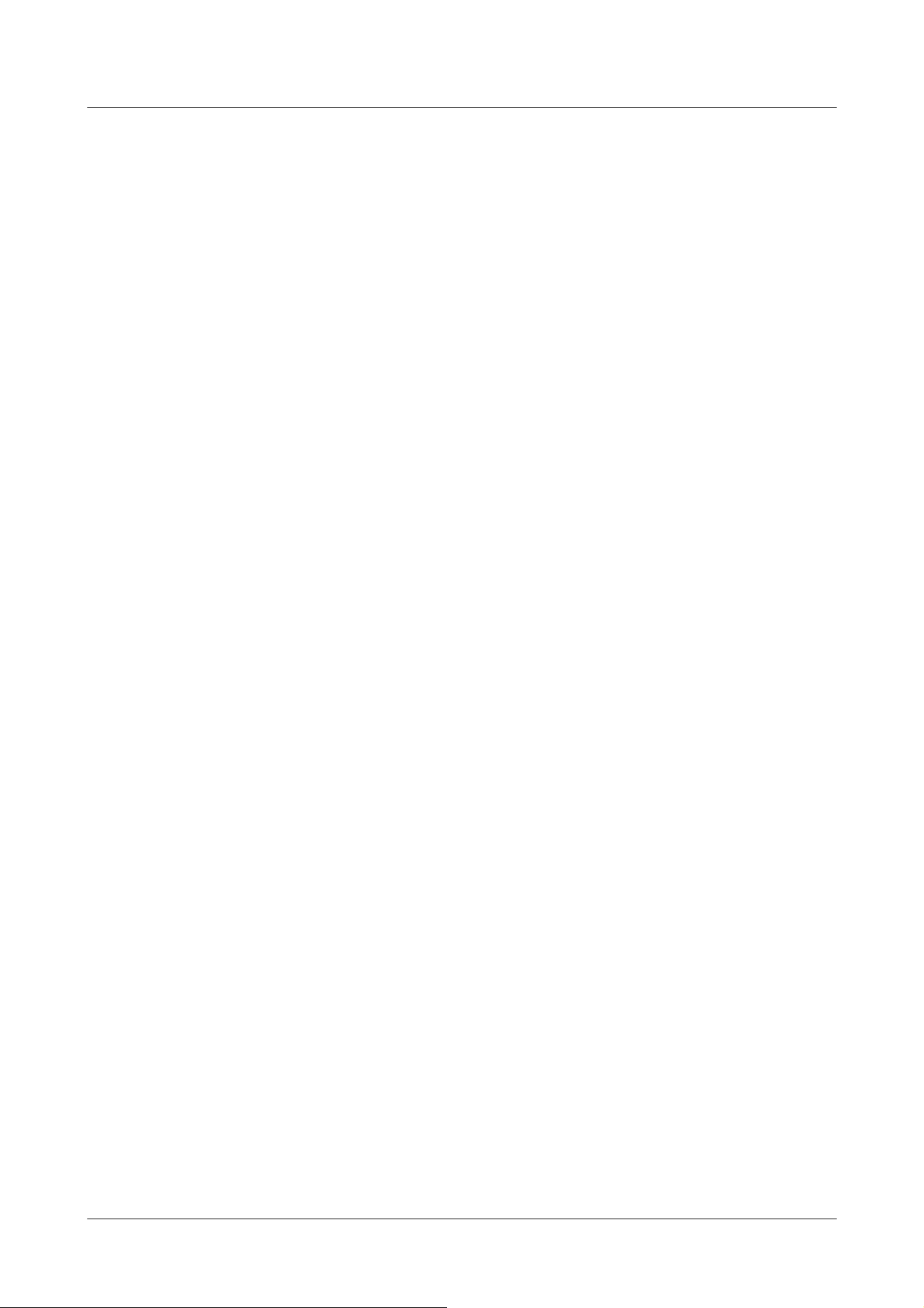
Maintenance
・
[Maintenance] buttons
This displays menus for checking the system log, software version upgrade, status check, and
initialization of the computer settings.
→4.12 [Maintenance] to maintain the machine
Camera details
・
[Advanced settings page] buttons
The Advanced menu is displayed.
→4 Advanced settings
Screen setting
・
[Color]
Select the background color of the operation panels and advanced menus from the [Light]
[Dark].
→2.3.2 About live image pages
→4 Advanced settings
・
[Operation panel layout]
Select the position of the control panel from [Right], [Left], and [Lower].
→2.3.2 About live image pages
3 Setting
3.8 [Detailed setting] for switching to advanced settings and setting related to the displayed images
97
Loading ...
Loading ...
Loading ...
