Loading ...
Loading ...
Loading ...
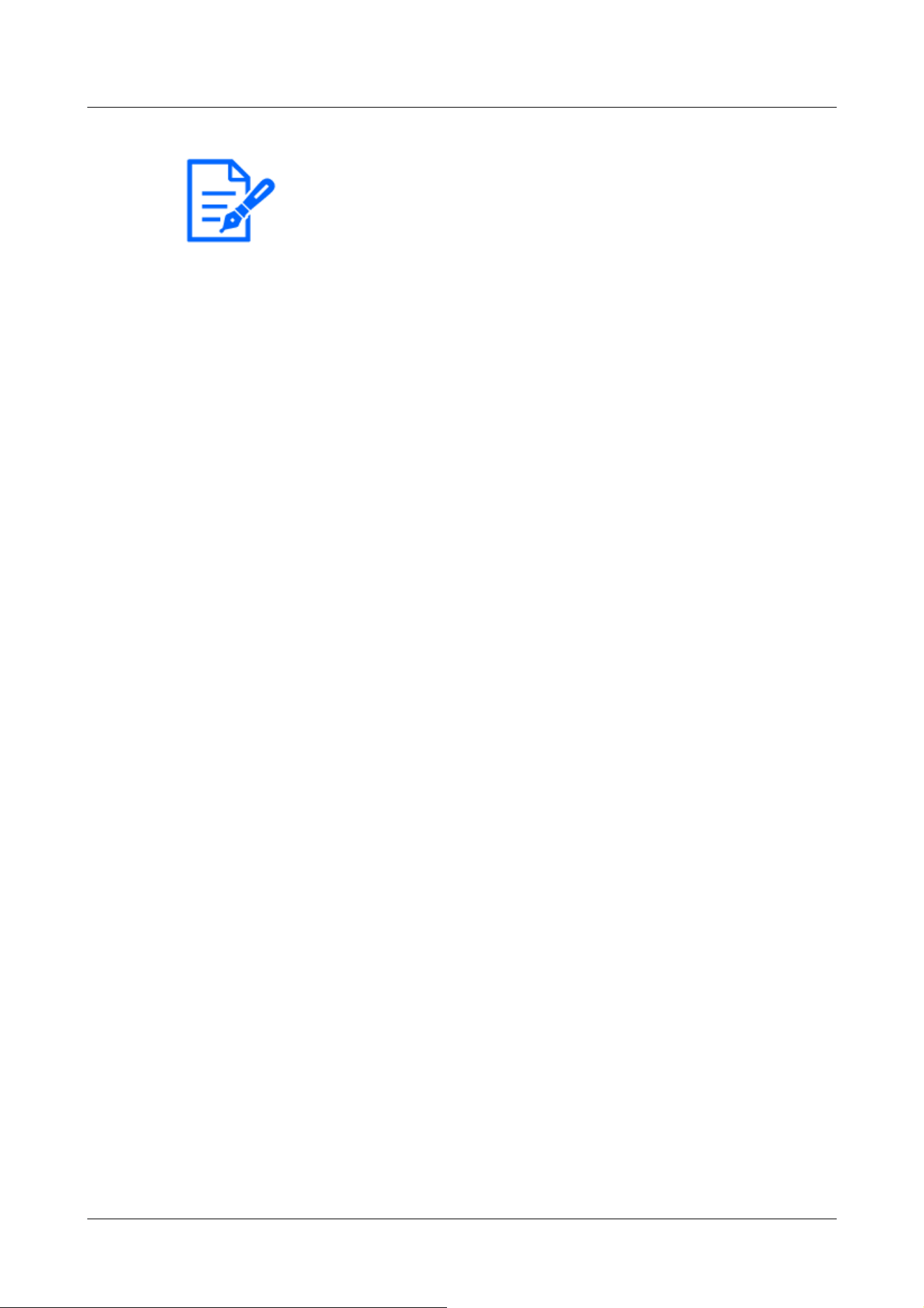
[Note:]
・The [Viewnetcam.com] service (fee-based) is the DDNS service we recommend.
For more information about the [Viewnetcam.com] service, refer to the
[Viewnetcam.com] Service website (http://www.viewnetcam.com/).
About DDNS Services (IPv4/IPv6)
You can view camera images via the Internet by using the DDNS service.
The DDNS service is a service that matches a domain name with a dynamically changing global
address. You can configure the [Viewnetcam.com] service (charged for IPv6, but both IPv4 and
IPv6 connections are required) or dynamic DNS Update (RFC2136 compliant) for DDNS services.
Since many providers provide services that change their global addresses rather than being fixed,
the camera may not be able to access the previous global addresses after a period of time. To
access cameras with non-fixed global addresses from the Internet, you must have one of the
following services:
DDNS services (e.g., [Viewnetcam.com] services)
This service can be accessed with a fixed registered domain name (e.g., ***
**.
miemasu.net) even if
the global address changes. You must also subscribe to domain name services when using IPv6
connections.
For more information about [Viewnetcam.com] Services, see the [Viewnetcam.com] website.
Fixed IP address service (e.g. service of subscription provider)
This service does not change the global address (fixed).
DDNS Service Mechanism (for [Viewnetcam.com] Service)
4 Advanced settings
4.10 Networking configuration [Network]
342
Loading ...
Loading ...
Loading ...
