Loading ...
Loading ...
Loading ...
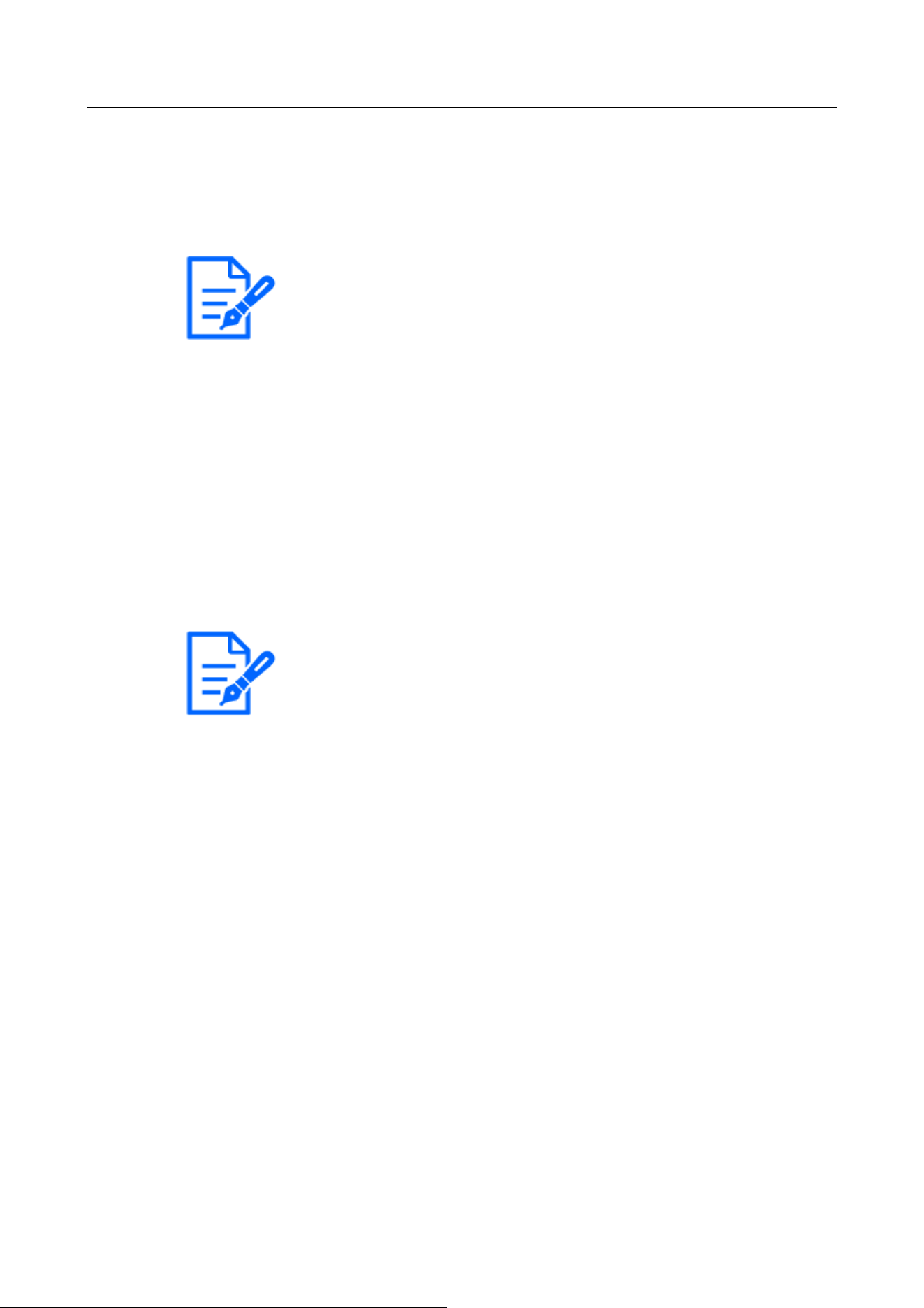
[Note:]
・The items that can be set differ depending on the function of the model.
・Refer to the catalog specifications for the functions installed in each model.
[Note:]
・If you fail user authentication (authentication error) eight or more times in 30
seconds from a PC with the same IP address, you will not be able to access the
machine for a while.
(IP addresses) that can be accessed from a PC, mobile terminal, or tablet terminal.
User-managed pages consist of the [User auth.], [Host auth.], [IEEE 802.1X], and [Data
encryption] tabs.
4.9.1 [User auth.] to configure user-authentication
On the Users Administration page, press the [User auth.] tab. Refer to the following how to
display and operate the Advanced menu.
→4.2.1 How to display
→4.2.2 How to operate
Here, authentication settings are made to restrict users who can access the computer from a PC,
mobile terminal, or tablet terminal. Up to 24 users can be registered.
[User auth.]
Use [On] and [Off] to set whether to authenticate users.
[Guest User]
Select whether to set unregistered users. Selecting [Use] enables you to configure both available
and unavailable features for non-user-authenticated users.
[Authentication]
Set the authentication method to use for user authentication.
Digest or Basic:Use digest or basic authentication.
Digest:Use digest authentication.
Basic:Use basic authentication.
4 Advanced settings
4.9 [User mng.] to set authentication
290
Loading ...
Loading ...
Loading ...
