Loading ...
Loading ...
Loading ...
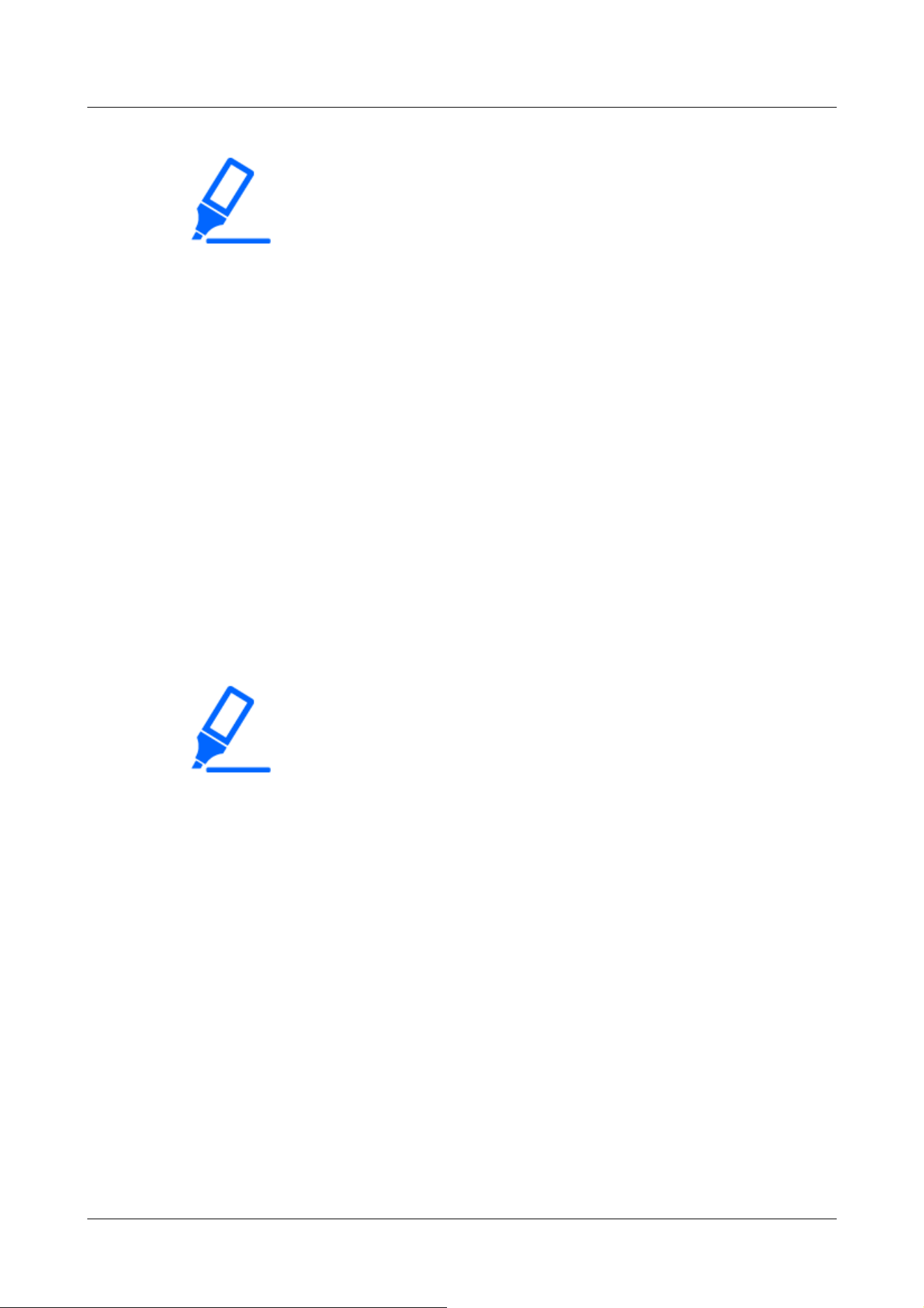
[Important]
・If you do not press the [Set] buttons, the settings will not be confirmed.
[Important]
・In the following cases, the undesired signal detection function will not work for a
while.
After turning on the power
-after changing the undesired detection setting
-when the image angle of the machine changes
・When a disturbance is detected using the disturbance detection function, [Alarm
notification] is displayed for confirmation.
→2.3.2 About live image pages
・[Alarm notification] is also displayed when an alarm input is received with a
terminal alarm or other alarm such as an operation detection alarm is generated.
・If you change the [Image capture mode] of the [Image] after you set up the
disturbance detection area, the disturbance detection area may be misaligned. Be
sure to reconfirm the settings of the disturbance detection area.
・In the following cases, disturbance detection may not be detected.
If only part of the screen is covered or transparent
-when the camera is oriented in a similar manner before and after the camera
4 To disable the motion detection area, change the [Status] of the area in question to [Off] and
click [Set]. The disabled box will be dotted.
When disabled, no alarm is generated even if there is a change in the area.
5 To delete an area for motion detection, click [Delete] in the area to delete to delete the area
frame.
6 When [Set] is clicked, the settings are reflected in the computer.
4.8.7 [SCD area] to set up undesired detection
This section sets the disturbance detection function.
The jamming detection function activates an alarm when the camera detects a change in the
subject by covering the camera with a cloth or a lid or changing the orientation of the camera
significantly. You can set up one area. When disturbance is detected in the set area, an alarm is
activated.
4 Advanced settings
4.8 [Alarm] to set the alarm
277
Loading ...
Loading ...
Loading ...
