Loading ...
Loading ...
Loading ...
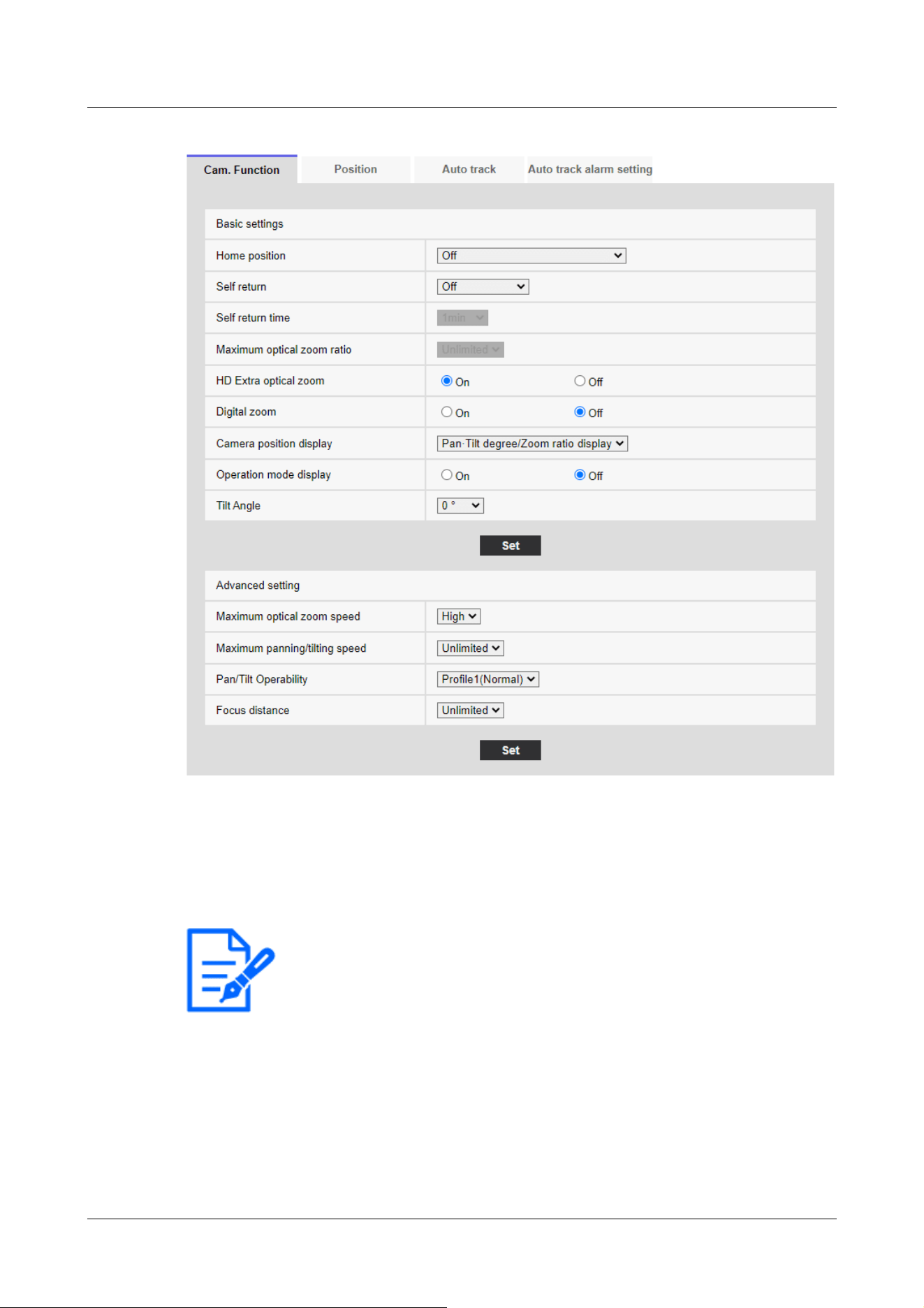
[Note:]
If you want to move to the home position when the power is turned on, set
[HomePosition] to [Self return].
[Home position]
You can set the preset position as the home position.
When the home position is set, [H] is displayed next to the preset position number.
→4.7.2.1 Set the preset position (preset position setting screen)
[Self return]
When the time set by [Self return time] has elapsed after manual operation, the camera can
automatically return to one of the following modes of operation.
[Off]:Do not perform self-return.
4 Advanced settings
4.7 Set PTZ
226
Loading ...
Loading ...
Loading ...
