Loading ...
Loading ...
Loading ...
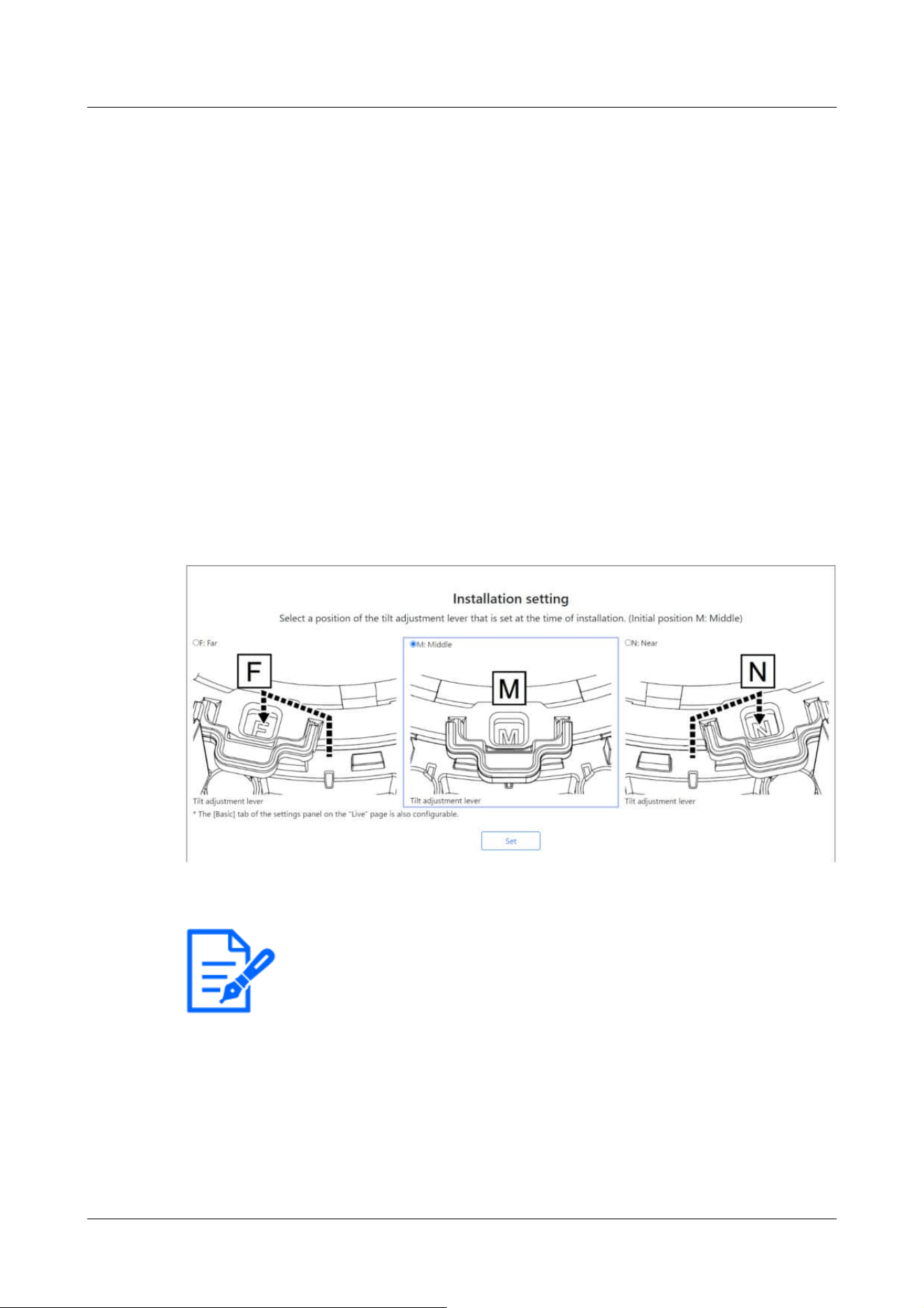
[Note:]
・[Tilt adjustment lever position] can also be set from the [Basic] tabs of the Live
Picture Settings pane. Please refer to the following for details.
→3.2 [Basic] to perform basic settings
settings (month, week, day of the week, and time).
・
[Start time & date] [End time & date]
When [Auto] is selected in [Summer time(daylight saving)] Setting, the start date and time of
Daylight Saving Time and the end date and time of Daylight Saving Time are set in Month,
Week, Day of Week, and Time.
Screen settings
・
[Character color]
Select the background color of the operation panels and advanced menus from the [Light]
[Dark].
→4 Advanced settings
・
[Operation panel layout]
Select the position of the control panel from [Right], [Left], and [Lower].
Set position
Select the [Tilt adjustment lever position] set when the cameras are installed.
2 Operation
2.2 Initial setting (Multi-directional/PTZ integrated camera)
18
Loading ...
Loading ...
Loading ...
