Loading ...
Loading ...
Loading ...
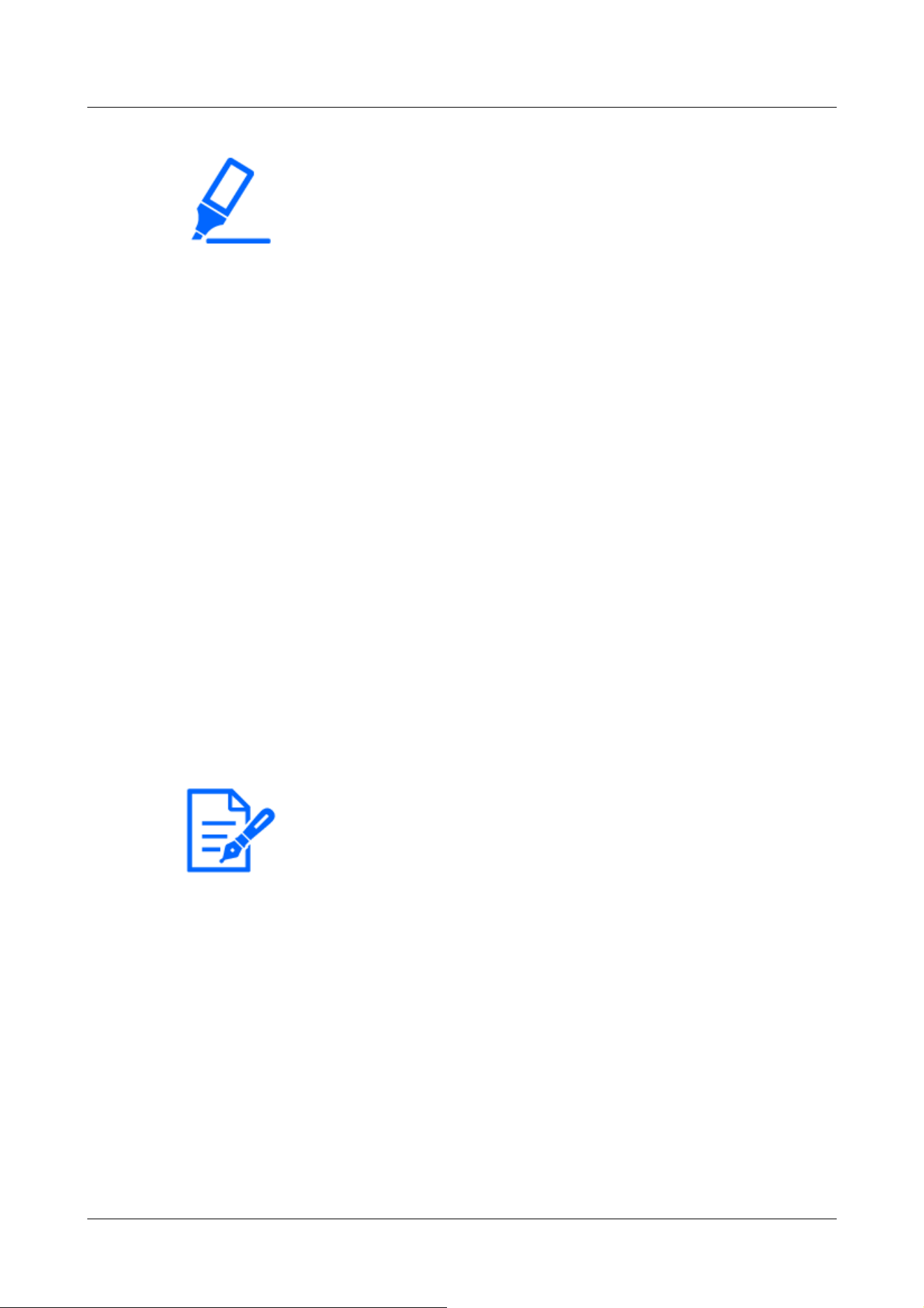
[Important]
・When the motion detector function is used to detect the movement of an object,
[Alarm notification] is displayed for confirmation.
→2.3.2 About live image pages
・[Alarm notification] is also displayed when the alarm input is received with the
terminal alarm or when the command alarm is received.
・Depending on the network environment, notification may be delayed.
・If the [Image capture mode] of the [Basic] tabs is changed after the operation
detection area is set, the operation detection area may be misaligned. Be sure to
check the setting of the motion detection area again.
・When [Intelligent Auto] is set to [On], the operation detection alarm may be
generated because the brightness of the entire image changes depending on the
subject's condition. In this case, set one of the following settings.
-Set [Illumination detection suppression] to [On] for motion detection.
-Adjust the slider bar of the [Detection sensitivity] in the motion detection area
to the [Low] direction.
Adjust the [Face priority level (Brightness)] slider bar of the intelligent auto to
[-].
・The motion detector function is not intended to prevent theft, fire, etc. We will
not be liable for any accident or damage.
[Note:]
・[PTZ]Only the PTZ camera can be set for position selection and information
addition setting screen.
Position Selection and Information Addition Setting Screen
4 Advanced settings
4.8 [Alarm] to set the alarm
269
Loading ...
Loading ...
Loading ...
