Loading ...
Loading ...
Loading ...
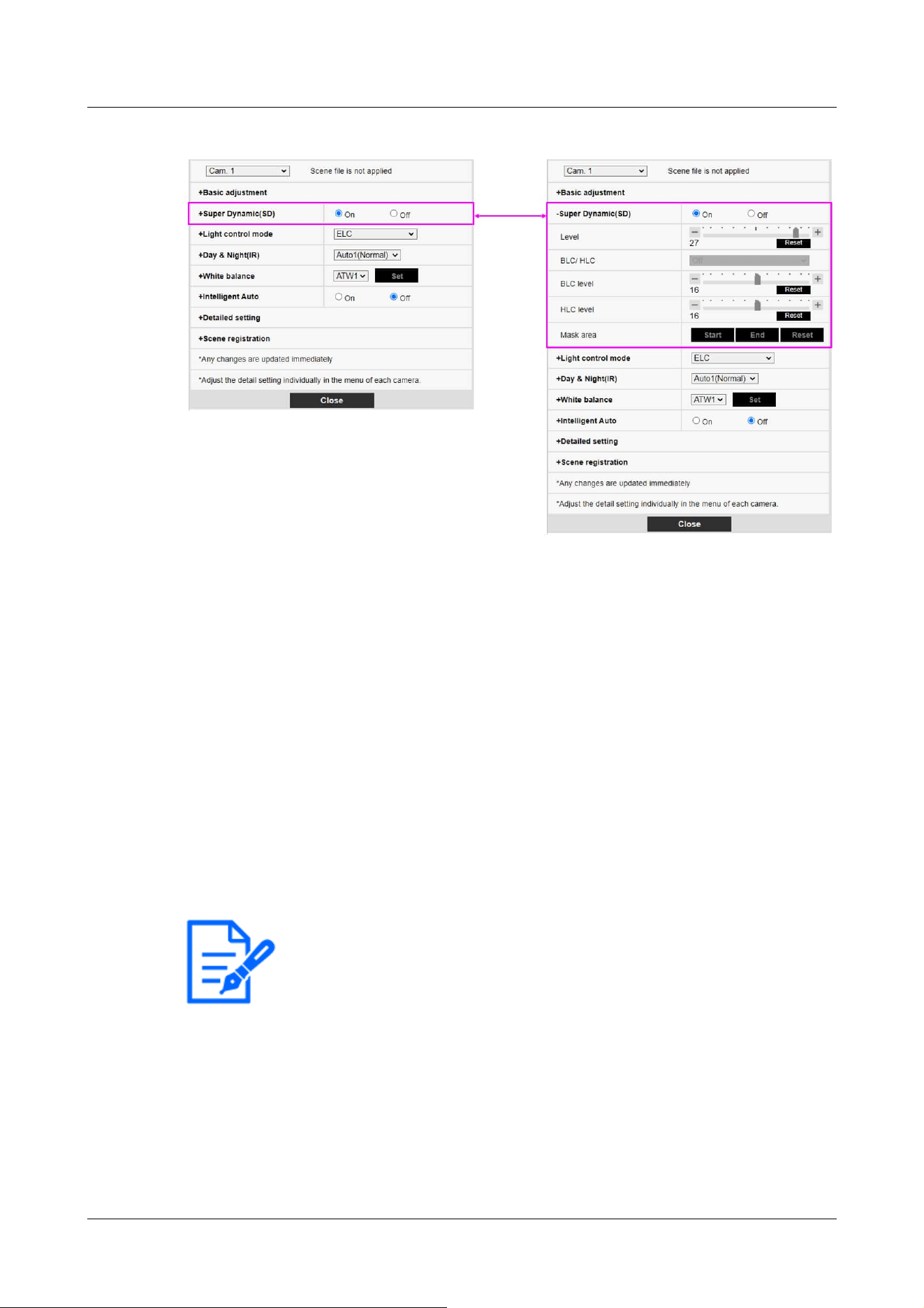
[Note:]
・[MULTI] [Camera selection] can be selected only for Multi-directional cameras.
・[MULTI] For [Common(Cam. 1-2)], for [Super Dynamic], [Light control mode],
[White balance], and Intelligence Auto, only items can be set up prior to the
advanced settings. To perform other advanced settings, select each camera.
[Camera selection]
Select the camera that reflects the image quality settings.
[Common(Cam. 1-2)]:The settings are made simultaneously for each camera. The images
displayed on the [Image quality] tabs are divided into cameras.
[Camera 1]:Sets camera 1 image quality. The image displayed on the [Image quality] tab is the
camera-1 image.
[Camera 2]:Sets camera 2 image quality. The image displayed on the [Image quality] tab is
camera-2 image.
[Camera 3]:Set the image quality of camera 3. The image displayed on the [Image quality] tab is
the camera-3 image.
[Camera 4]:Set the image quality of camera 4. The image displayed on the [Image quality] tab is
the camera 4 image.
Basic image quality adjustment
[Brightness]
Adjust the brightness.
4 Advanced settings
4.6 [Image/Audio] for setting images and sound files
188
Loading ...
Loading ...
Loading ...
