Loading ...
Loading ...
Loading ...
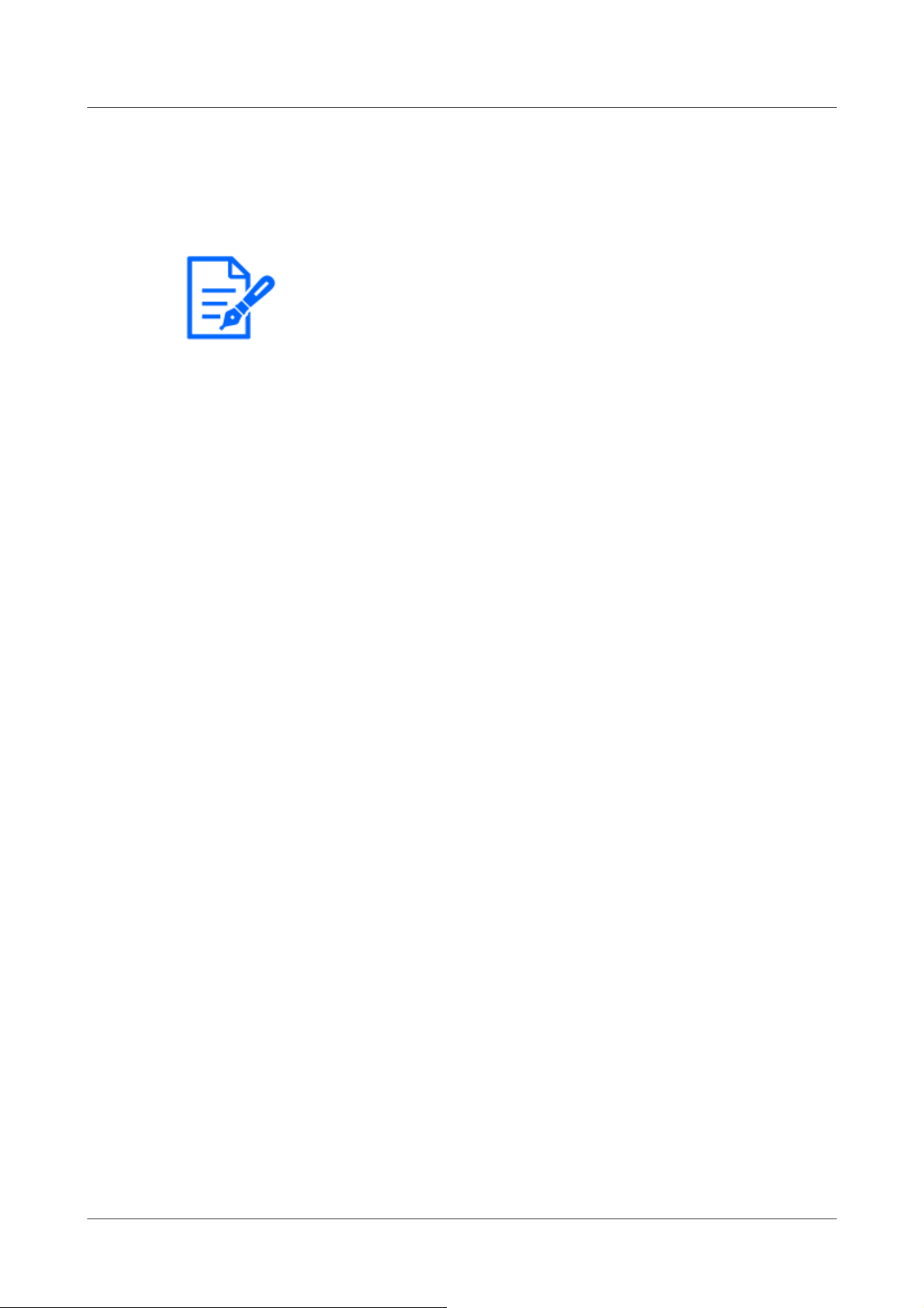
[Note:]
・The camera operations to be stored are as follows.
-Operation start position memory
Pan tilt zoom focus position
When operating the camera
Move Pan Tilt Zoom Focus/Preset Position
・The auto focus function does not operate during the patrol operation. At this
time, when zoom in from the WIDE side as a characteristic of the zoom lens, the
focus is blurred. To store the zoom operation, start from the TELE side to
prevent the focus from shifting.
operation stops automatically.
With Patrol No selected, clicking the [Execute] button reproduces the stored operation of the
camera.
[Zoom], [Focus], Control Pad/Button, [Brightness], and Move presets buttons
Please refer to the following instructions for operation.
→2.3.2 About live image pages
[Close] buttons
Click this button to close the Patrol Settings window.
4.7.2.5 Setting for direction/direction setting (direction/direction setting screen)
In the [Position] tab of the PTZ-page to the Advanced Settings tab of [Direction/Angle setting]>>
Click the [Button]. Here, you can set the direction/direction setting. When this page is displayed,
it moves to the punch position set to north.
→4.7.2 [Position] for setting positions
4 Advanced settings
4.7 Set PTZ
242
Loading ...
Loading ...
Loading ...
