Loading ...
Loading ...
Loading ...
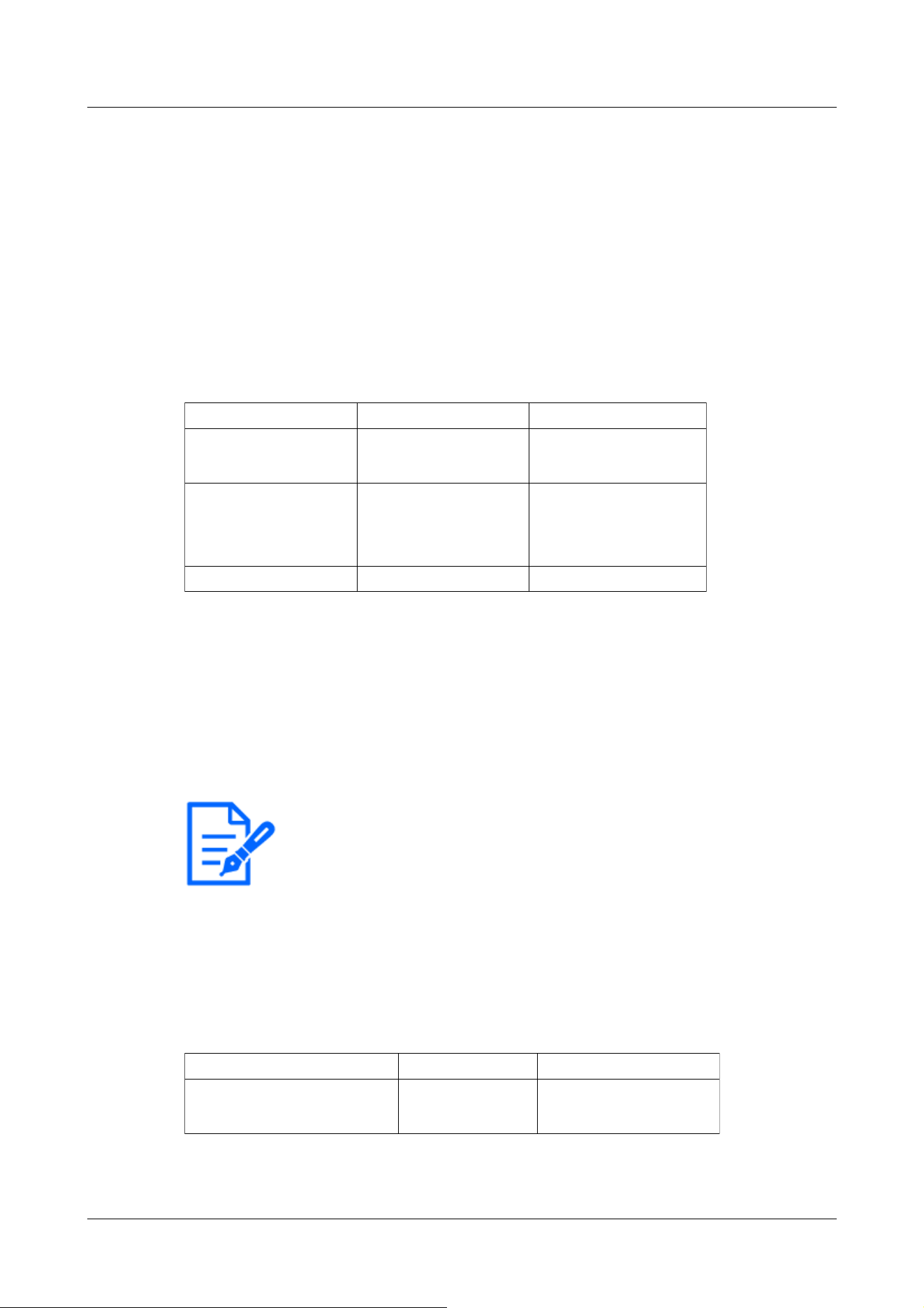
■CA Certificate Specifications
Item Specifications Remarks
Data format PEM format or DER
format
Extension pem or der
Maximum number of
certificates included in
the PEM format
1 piece
Maximum certificate size About 10 kB
[Note:]
・Verify that the CA certificate has not expired. If you use an expired certificate,
you may not be able to connect to the authentication LAN switch.
■Specification of Client Certificate with Private Key or Private Key
Item Specifications Remarks
Data format PEM format or PFX
format
Extension pem or pfx
[Password] [Retype password]
Enter the password to access the authentication LAN switch.
Number of characters that can be entered:4 to 32 characters
Characters that cannot be entered:Full-pitch and half-pitch alphanumeric characters " &
[CA Certificate] ‑ [Certificate install]
Install the root CA certificate. Do not include intermediate CA certificates.
Only when [IEEE 802.1X] is [Off] can you install it.
[CA Certificate] ‑ [Information]
Not installed:Have no certificates installed
[CA certificate host name]:Displayed when installed
[Expired]:Certificate expired
The [Execute] buttons enable you to view more information about CA certificates.
You can delete a CA certificate by using the [Delete] buttons.
[Private key or Client Certificate including private key]-[Installation]
Install a client certificate that contains a private key or private key.
Only when [IEEE 802.1X] is [Off] can you install it.
4 Advanced settings
4.9 [User mng.] to set authentication
297
Loading ...
Loading ...
Loading ...
