Loading ...
Loading ...
Loading ...
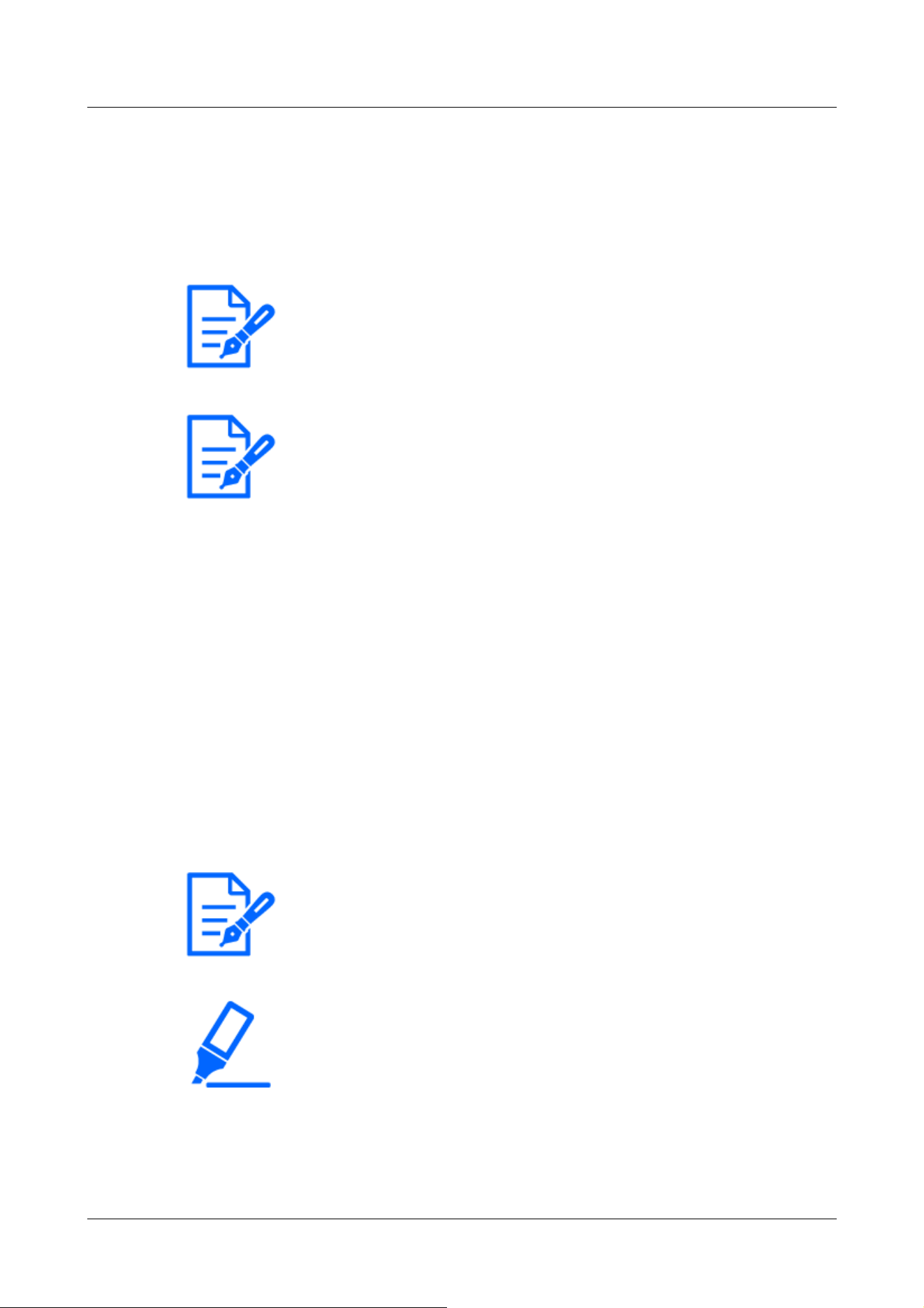
[Note:]
・If [[Character size]] is set to [150%] or [200%] for [Characters in Date/Time
Screen], [Overlay] cannot be set.
・Refer to the catalog specifications for the functions installed in each model.
[Note:]
・If [[Character size]] is set to [150%] or [200%] for [Characters in Date/Time
Screen], [Overlay] cannot be set.
・The overlay image is not output to the MONITOR OUT terminal.
・Refer to the catalog specifications for the functions installed in each model.
[Note:]
・Save the image file in a folder that does not use space or double-byte characters.
You may not be able to upload files saved in spaces or folders using double-byte
characters.
[Important]
・Do not turn off the computer or operate the machine during upload of the image
file.
・The uploaded image displayed is reduced depending on the resolution of the live
image. The image quality of the uploaded image may deteriorate and be displayed.
Check the image overlaid on the live image page.
.
Use [On] or [Off] to set whether the uploaded images are overlaid or not.
[On]:Displays the overlay. When set to [On], overlaid images are recorded during recording on
the SD Memory Card.
[Off]:Overlay is not displayed.
[Image Selection]
Follow the procedure below to upload an overlay image file to the computer.
1)Click the [Select File] button to select the image file saved in the PC.
2)Click [Execute] to upload the selected image files to the computer. When an image file is
uploaded, the uploaded image (uploaded image) is displayed as an overlay on the setting screen.
You can use image files with the following specifications for overlay display:
・Image format: 256 color bitmap (BMP: Windows format)
・Image size: 24 pixels x 24 pixels to 512 pixels x 512 pixels
・File capacity: 257 Kbytes or less
4 Advanced settings
4.5 [Basic] for basic setup of the machine
165
Loading ...
Loading ...
Loading ...
