Loading ...
Loading ...
Loading ...
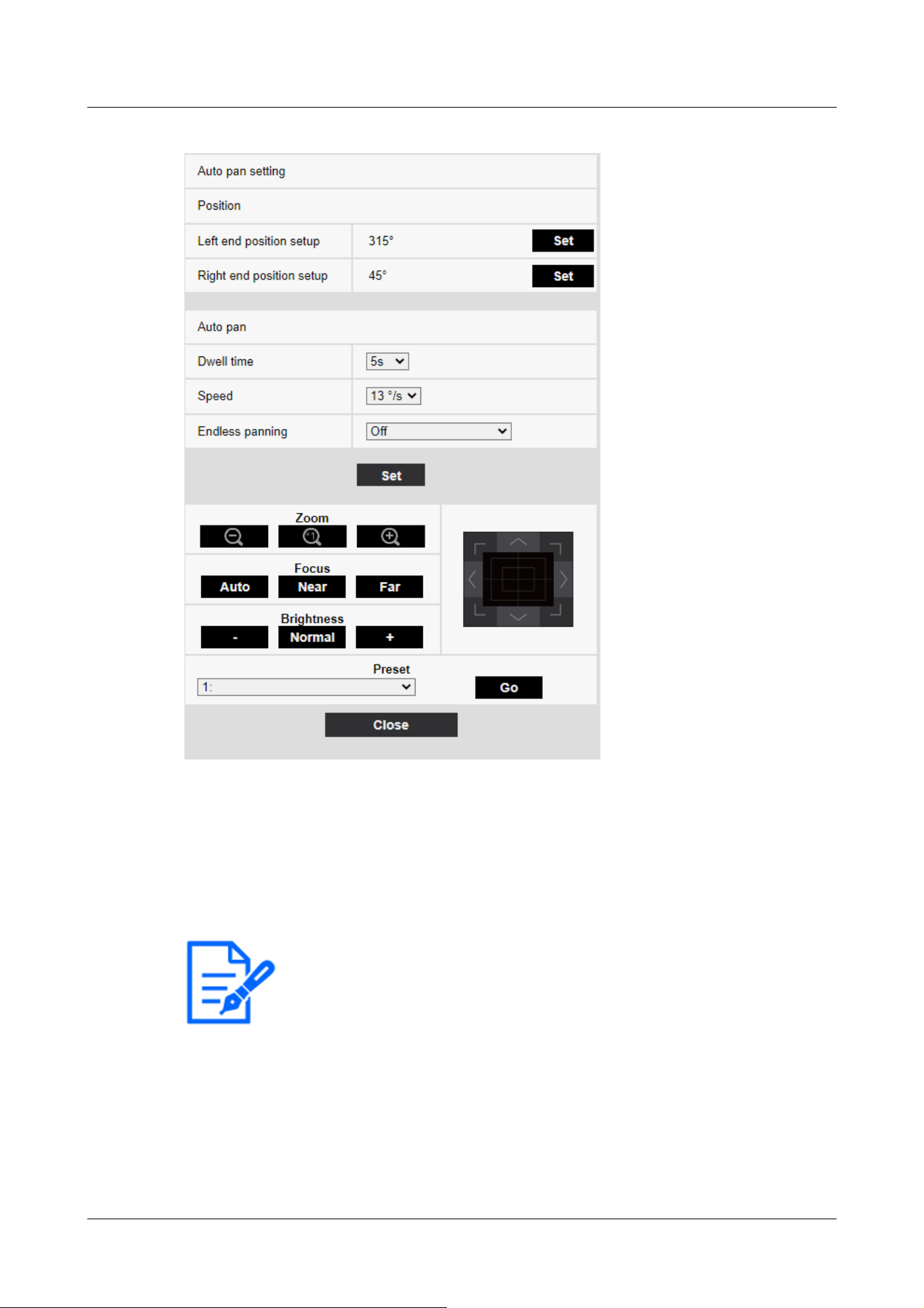
[Note:]
・The pan, tilt, and zoom operations are also available on the images in the
[Position] tabs.
Setting the end point
[Start position]
Use the [Zoom], [Focus] and Control Pad/Buttons to move the camera to the desired position at
the left end of the auto pan, and then press the [Set] button. Zoom and focus are set at the same
time.
[End position]
Use the Control Pad/Button to move the camera to the desired position for the right end of the
auto pan, and then press the [Set] button.
4 Advanced settings
4.7 Set PTZ
239
Loading ...
Loading ...
Loading ...
