Loading ...
Loading ...
Loading ...
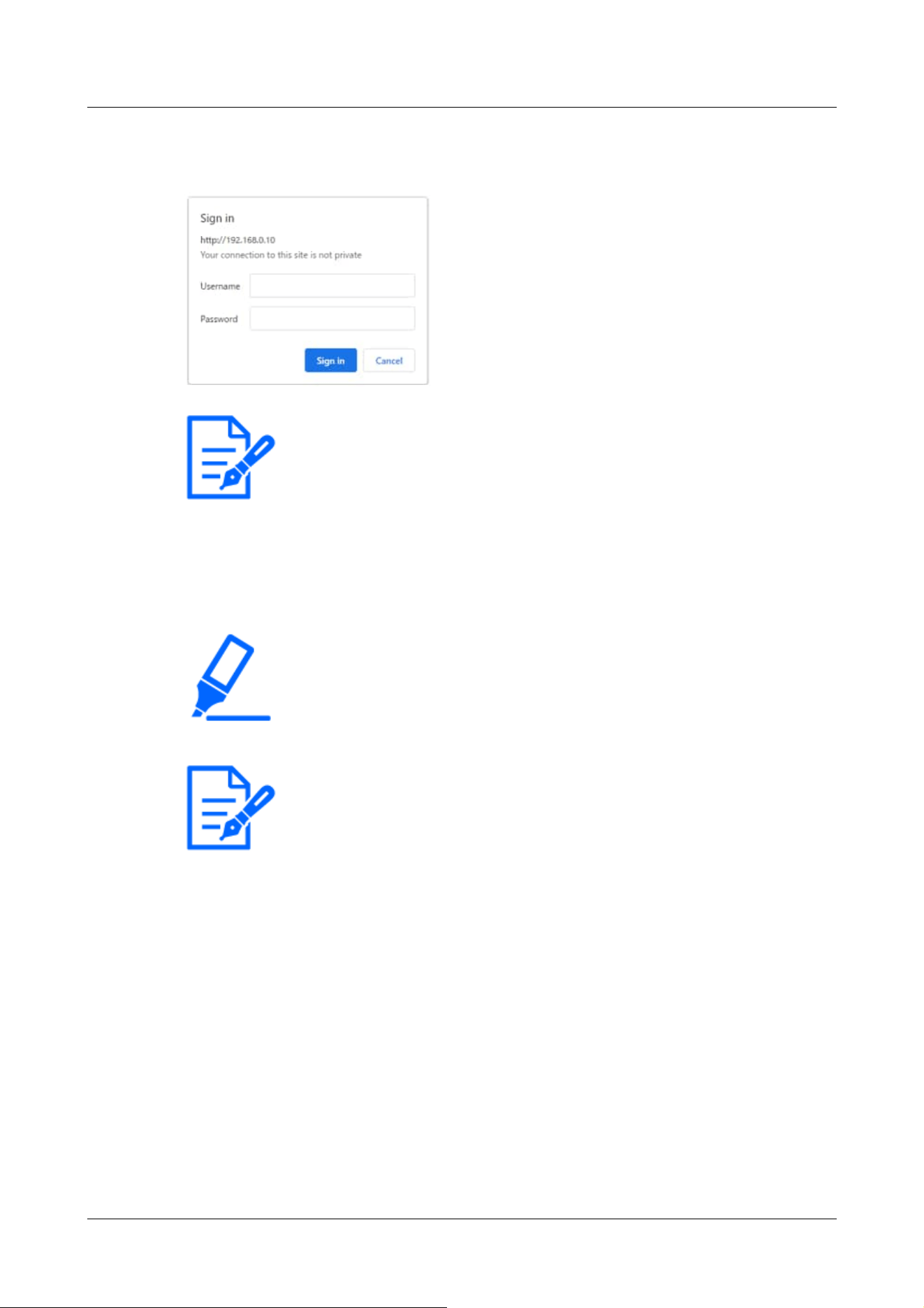
[Note:]
・If [User auth.] is set to [Off], the Username and Password entry window will not
be displayed prior to the live page.
[Important]
・Change the password periodically.
・If you try to display multiple H.265 (or H.264) images on a single PC, depending
on the performance of the PC, the image may not be displayed.
[Note:]
・Users with simultaneous access to the computer are up to the total number of
users who receive H.265 (or H.264) images and those who receive JPEG images.
However, depending on the [Bandwidth control(bit rate)] [Bit Rate* per Client]
setting, the number of accessible users may be limited to [Max Users] or less. If
the number of accessible users exceeds [Maximum number of users], an access
excess message is displayed. When [Stream] [Transmission type] is set to
[Multicast], the second and subsequent users receiving H.265 (or H.264) images
are not counted as accesses.
・[Maximum number of users] depends on the model.
WV-X86531-Z2_PTZ、 WV-X86530-Z2_PTZ、 WV-U85402-V2L
Up to 14 people
WV-X86531-Z2_MULTI、 WV-X86530-Z2_MULTI、 WV-S85702-F3L、 WV-
S85402-V2L
3 Press the [Enter] key to display the user name and password entry screen.
4 Enter the user name and password, and click the [OK] button to display the live picture
page. For more information on live picture pages, please refer to the following.
→2.3.2 About live image pages
2 Operation
2.3 Viewing images from a PC
20
Loading ...
Loading ...
Loading ...
