Loading ...
Loading ...
Loading ...
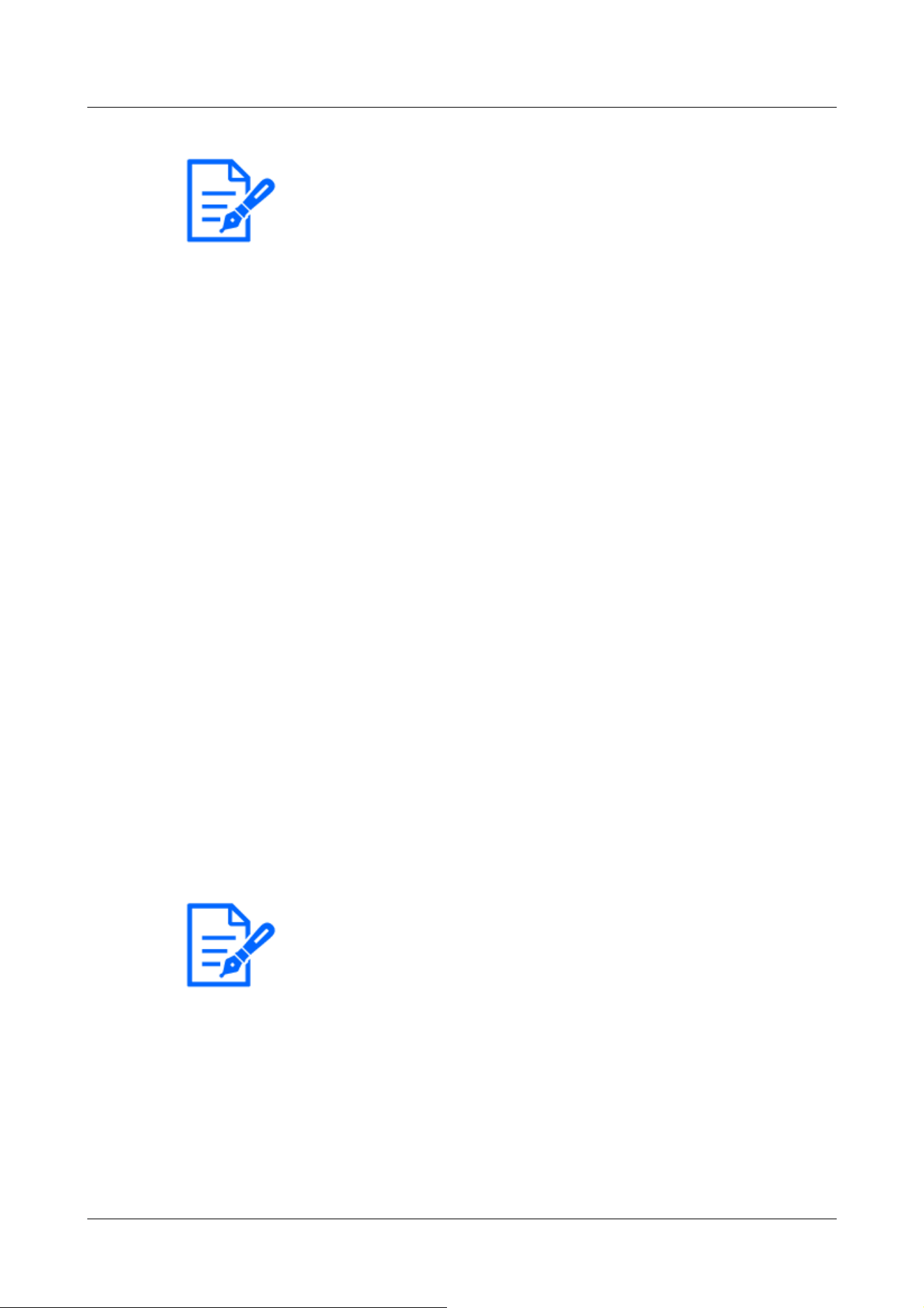
[Note:]
・If the HTTP alarm function is enabled, the authentication information (user name,
password) of the HTTP server may be leaked on the network when the alarm is
notified to the HTTP server.
・The number of characters to be notified (including [http://]) and [Notification
data] is limited to 256 characters.
・Be sure to enter the [Notification data] from the slash (/).
・If an HTTP alarm notification fails, it is listed in the system log.
・If [Notification data] is blank and [Set] is pressed, [/cgi-bin/comarm.cgi?
CMD=01] is also set.
[Note:]
・[MULTI_PTZ] [PTZ interlocked operation] can be set only for Multi-directional
cameras with a Multi-directional/PTZ integrated camera.
Example:
If [/cgi-bin/comalarms.cgi?CMD=01] is set as the notification destination and [/cgi-bin/
comalarms.cgi?CMD=01] is set to the notification destination, the HTTP alarm notification with
http://192.168.0.100/cg i-bin/commalm.cgi?CMD=01 is executed.
[PTZ linkage operation]
This is the setting to perform the operation in cooperation with the PTZ camera. The HTTPS URL
of the PTZ camera is automatically displayed.
[Alarm] field
When checked, the PTZ camera works in conjunction with the camera.
[User name]
The Multi-directional camera administrator user name is automatically displayed.
[Password]
The Multi-directional camera administrator password is automatically displayed.
[Notification data]
It is displayed as blank.
4.9 [User mng.] to set authentication
On the user management page, authentication registration is performed to restrict users and PCs
4 Advanced settings
4.9 [User mng.] to set authentication
289
Loading ...
Loading ...
Loading ...
