Loading ...
Loading ...
Loading ...
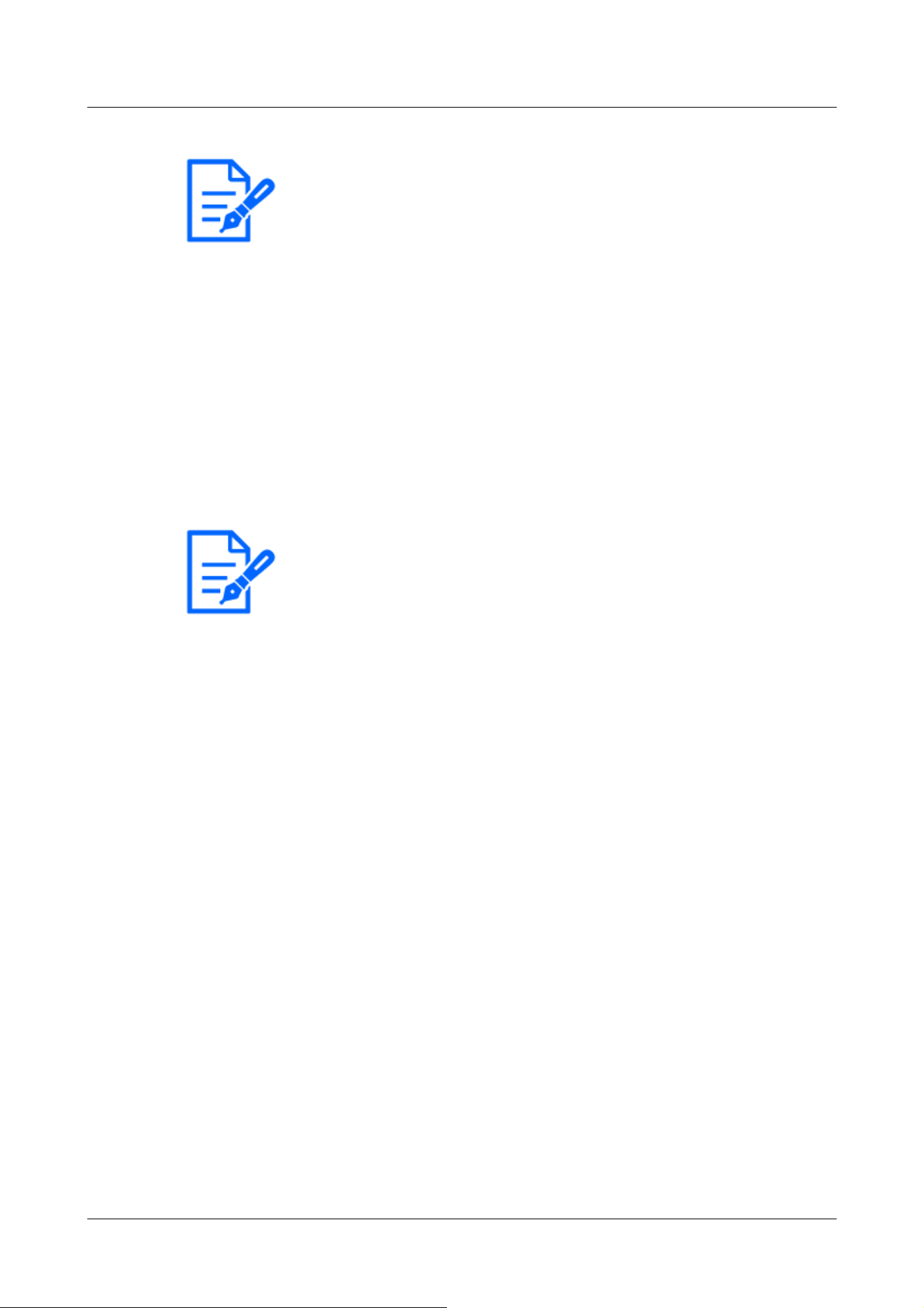
[Note:]
・The JPEG format (still image) update interval may not be updated at the specified
interval, depending on your network environment or PC.
・If [Dual] is selected in the [Live only] pull-down menu, [Refresh interval : 1s] and
[Refresh interval : 3s] cannot be selected.
[Note:]
・Displays the value set in the stream. The actual bit rate and frame rate vary
depending on your network environment and PC.
⑦[Select Streams]-[Layout] pull-down menu
This pull-down menu is displayed only when it is displayed in [Dual].
Select the display layout of the camera image to be displayed in the main area from the
left/right/up/down view.
⑧[Select stream]-[View Stream Information]
Displays the settings of the compression method, resolution, bit rate, frame rate, etc. of the live
image being displayed.
⑨[Support button]
Click the Support button to display our Technical Information website in a separate window.
Our technical information website includes technical information, FAQ (Frequently Asked
Questions), etc.
⑩[Full Screen Display Button]
A new window opens displaying the full screen image.
⑪[Grid display] buttons
You can switch the grid display ON/OFF that can be used to adjust the machine's position
when using the function extension software.
For the size of adjustments for each of the functional extensions we sell and provide, our
technical information website<Control No.: C0320>It is listed.
⑫[Snapshot button]
A snapshot (one still image) is acquired and the image is displayed in a separate window.
Right-click on the image to save the image using the web browser function.
2 Operation
2.3 Viewing images from a PC
25
Loading ...
Loading ...
Loading ...
